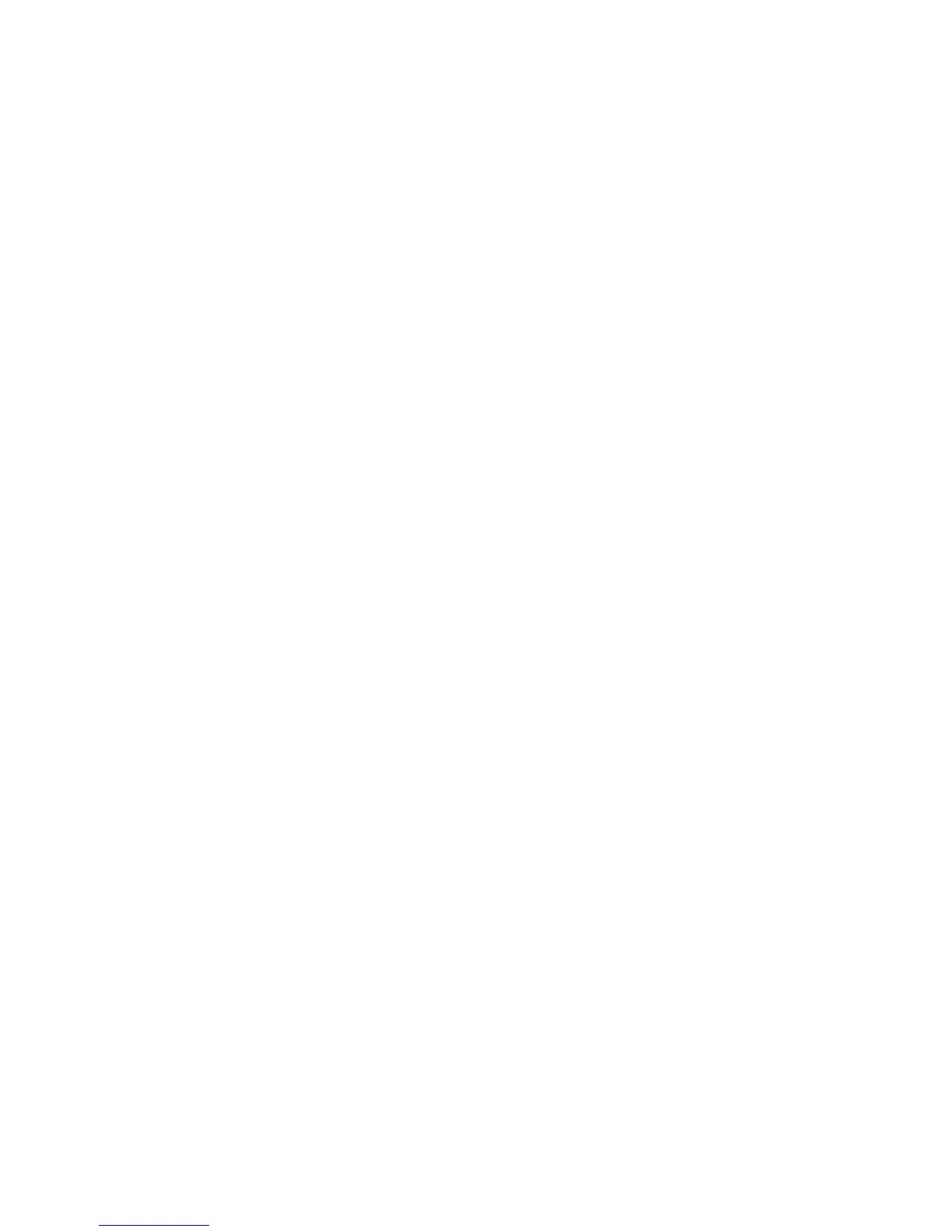Setting the maximum number of volume groups using
SAM
The HP-UX kernel specifies the maximum number of volume g roups that can be created.
The default is 10. You may need to change this number to accommodate new devices
on the disk array. To change this number, use the Kernel Configu ration function.
To change t he maximum number of volume groups:
1. Select the Kernel Configuration function, then select Configurable Parameters.
2. In the Configurable Parameters window, select the maxvgs parameter, select the
Actions menu, and then select Modify Configurable Parameter.
3. In the Modify Configurable Parameter window, enter the d esired maximum number
of volume groups in the Formula/Value fi eld, and then click OK.
4. In the Configurable Parameters window,makesurethatnoneoftheparametersare
select
ed. Then select the Actions menu, and select Create New Kernel.
5. When the con figuration window opens, click Yes to create the new k ernel (or click
No to return to the Confi gu rable Parameters window.)
6. When the Reboot the System window opens, click OK to move the new kernel into
plac
eandrebootthesystem.
Disk Array XP operating system configuration guide: HP-UX
61