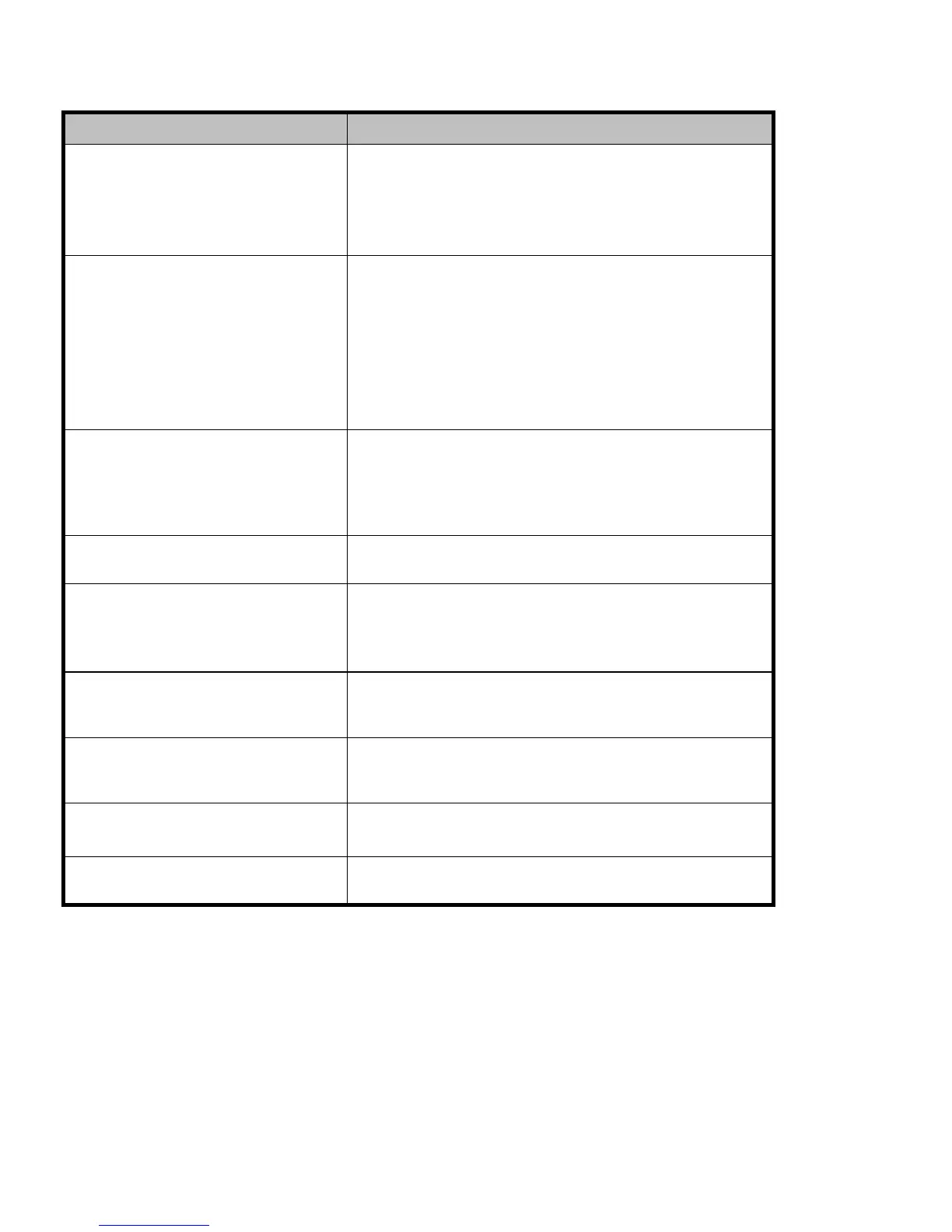Error Condition Recomm e nded Action
Physical volumes cannot be created
(pvcreate).
Verify that the disk array logical devices are correctly
formatted.
Verify that the character-type device file exists.
Verify that the correct character-type device file name is used
with pvcreate (for example, /dev/rdsk/...).
Volume group cannot be created
(vgcreate).
Ve rify tha t the di
rectory for th e new volume group exists.
Verify that the control file exists.
Ve rify that the correct major number (64) and minor number
are used with mknod.
Verify that the block-type device fi le exists and is entered
correctly with vgcreate.
Ve rify that the
physical volume is not already allocated to
another volume
group.
Logical volumes cannot be created
(lvcreate).
Verify that the volume capacity for OPEN-x volumes is not
greater than the maximum capacity allowed. See Appendix
B-Diskarraydeviceemulations.
Verify that the c apa city of th e volume group is not less than
the total capacity of the par titioned logical volume.
The file system cannot b e created
(newfs command).
Verify that the character-type device file is entered correctly
with newfs (for example, /dev/vg01/r/vo/x).
A file system is not mounted after
rebooting.
Verify that the host was restarted correctly.
Ve rify that the file system at tributes are correct.Verify that
the auto-mount information in the /etc/chec klist (/etc/fstab)
file is correct.
The disk array per forms a self reboot
because the disk array was busy or it
logged a panic message.
Reboot the host.
The disk array responds “Not Ready”
or the disk array has displayed “Not
Ready” and timed out.
Contact HP.
Thehostdetectsaparityerror. ChecktheHBAandmakesureitwasinstalledproperly.
Reboot the host.
The host hangs or devices are declared
and the host hangs.
Make sure there are no duplicate disk array TIDs and that
disk array TIDs do not conflict with any host TIDs.
44
Troubleshooting