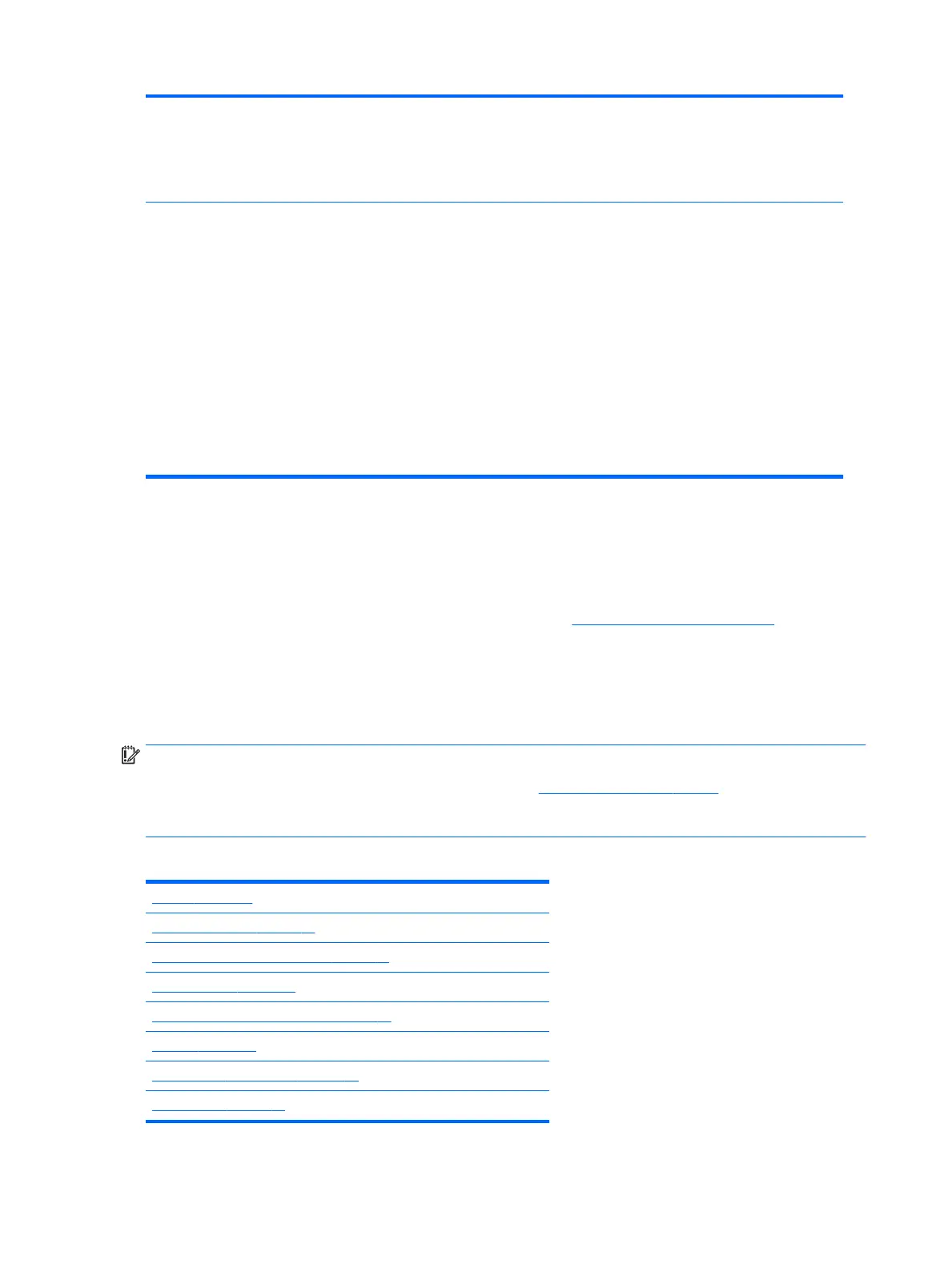●
Handle electrostatic-sensitive components,
parts, and assemblies by the case or PCB
laminate. Handle them only in static-free
work areas.
●
Keep work area free of conductive materials,
such as plastic assembly aids and Styrofoam.
●
Use eld service tools (such as cutters,
screwdrivers, and vacuums) that are non-
conductive.
Recommended ESD
prevention materials
and equipment
●
Antistatic tape
●
Antistatic smocks, aprons, and sleeve
protectors
●
Non-conductive bins and other assembly or
soldering aids
●
Non-conductive foam
●
Non-conductive tabletop computers with a
ground cord of one megohm ± 10%
resistance
●
Static-dissipative table or oor mats with a
hard-tie to ground
●
Field service kits
●
Static awareness labels
●
Wrist straps and footwear straps providing one
megohm ± 10% resistance
●
Material-handling packages
●
Non-conductive plastic bags
●
Non-conductive plastic tubes
●
Non-conductive tote boxes
●
Opaque shielding bags
●
Transparent metallized shielding bags
●
Transparent shielding tubes
Product recycling
HP encourages customers to recycle used electronic hardware, HP original print cartridges, and rechargeable
batteries.
For information about recycling HP components or products, see http://www.hp.com/go/recycle.
Component replacement guidelines
This section provides information and guidelines for removal and replacement procedures. It does not
document the step-by-step procedures.
IMPORTANT: Removal and replacement procedures are now available in videos on the HP website.
Go to the HP Customer Self Repair Services Media Library at http://www.hp.com/go/sml. In Media Selection,
choose the Desktops & Workstations product category and the Personal Workstations product family, then
choose your platform
This chapter provides guidelines for removal and replacement procedures.
Battery on page 39
Cable management on page 39
CPU (processor) and CPU heatsink on page 40
Expansion slots on page 41
Hard drives and optical disc drives on page 43
Memory on page 44
Power supply specications on page 46
System board on page 47
38 Chapter 3 Component replacement information and guidelines
