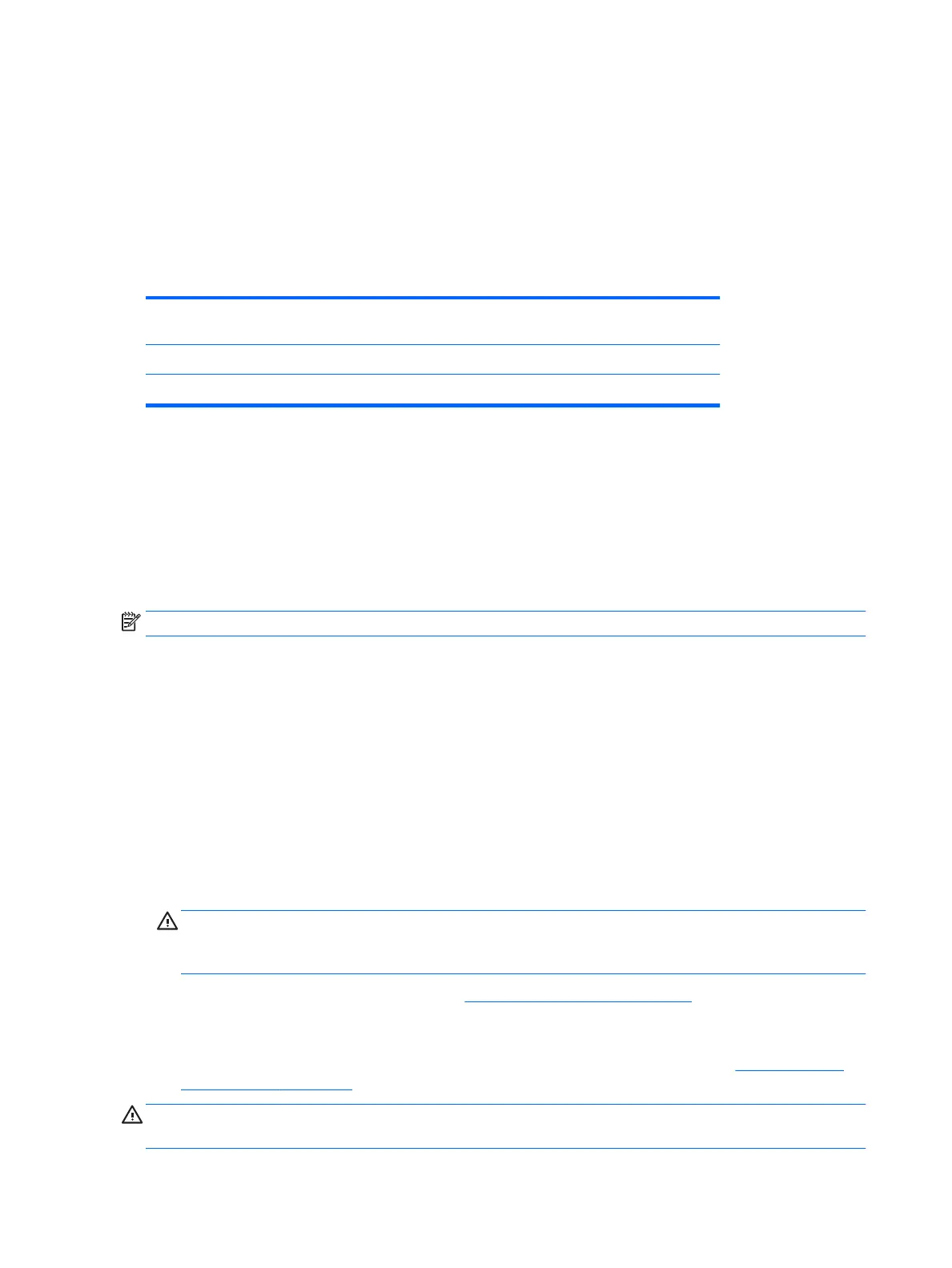◦
Connect a media card reader USB cable to the USB connector on the system board labeled MEDIA. If
the media card reader has a 1394 port, connect the 1394 cable to the 1394 PCI card.
Drive installation and cabling scenarios
This section presents cabling guidelines for the most common maximum storage congurations. If you add or
remove drives, HP recommends you follow these guidelines for highest drive performance and ecient cable
routing.
SATA cable connection guidelines
Conguration / PCA
SATA connector
SATA 0 SATA 1 SATA 2 SATA 3
HDD x1 ODD x1 1st HDD 1st ODD
HDD x2 ODD x1 1st HDD 2nd HDD 1st ODD
Memory
Supported DIMM congurations
●
Four DIMM slots
●
Unbuered ECC/nECC DIMMS only
●
Maximum capacity: 64 GB
NOTE: Mirroring and DIMM sparing are not supported.
BIOS errors and warnings
The BIOS generates warnings/errors on invalid memory congurations:
●
If the BIOS can nd a valid memory conguration by disabling plugged-in memory, it does so and
reports a warning during POST. the workstation can still be started. The warning will indicate the
location of the failed DIMM on the system board.
●
If there is no way for the BIOS to obtain a valid memory conguration by disabling plugged-in memory,
the BIOS halts with a diagnostics 2006 code for memory error (ve beeps and blinks).
DIMM installation guidelines
●
Install only HP-approved DDR3 DIMMs.
CAUTION: HP ships only DIMMs that are electrically and thermally compatible with this workstation.
Because third-party DIMMs might not be electrically or thermally compatible, they are not supported by
HP.
●
Install only HP-approved DDR3 DIMMs. See http://www.hp.com/go/quickspecs to nd DIMMs that are
compatible with the workstation.
●
Do not intermix DIMMs of dierent technologies. ECC Unbuered DIMMs (UDIMMs), Registered DIMMs
(RDIMMs), and Load Reduced DIMMs (LRDIMMs) are supported on your workstations. Supported DIMM
congurations on page 44 species which technologies are supported on each platform.
CAUTION: DIMMs and their sockets are keyed for proper installation. To prevent socket or DIMM damage,
align these guides properly when installing DIMMs.
44 Chapter 3 Component replacement information and guidelines
