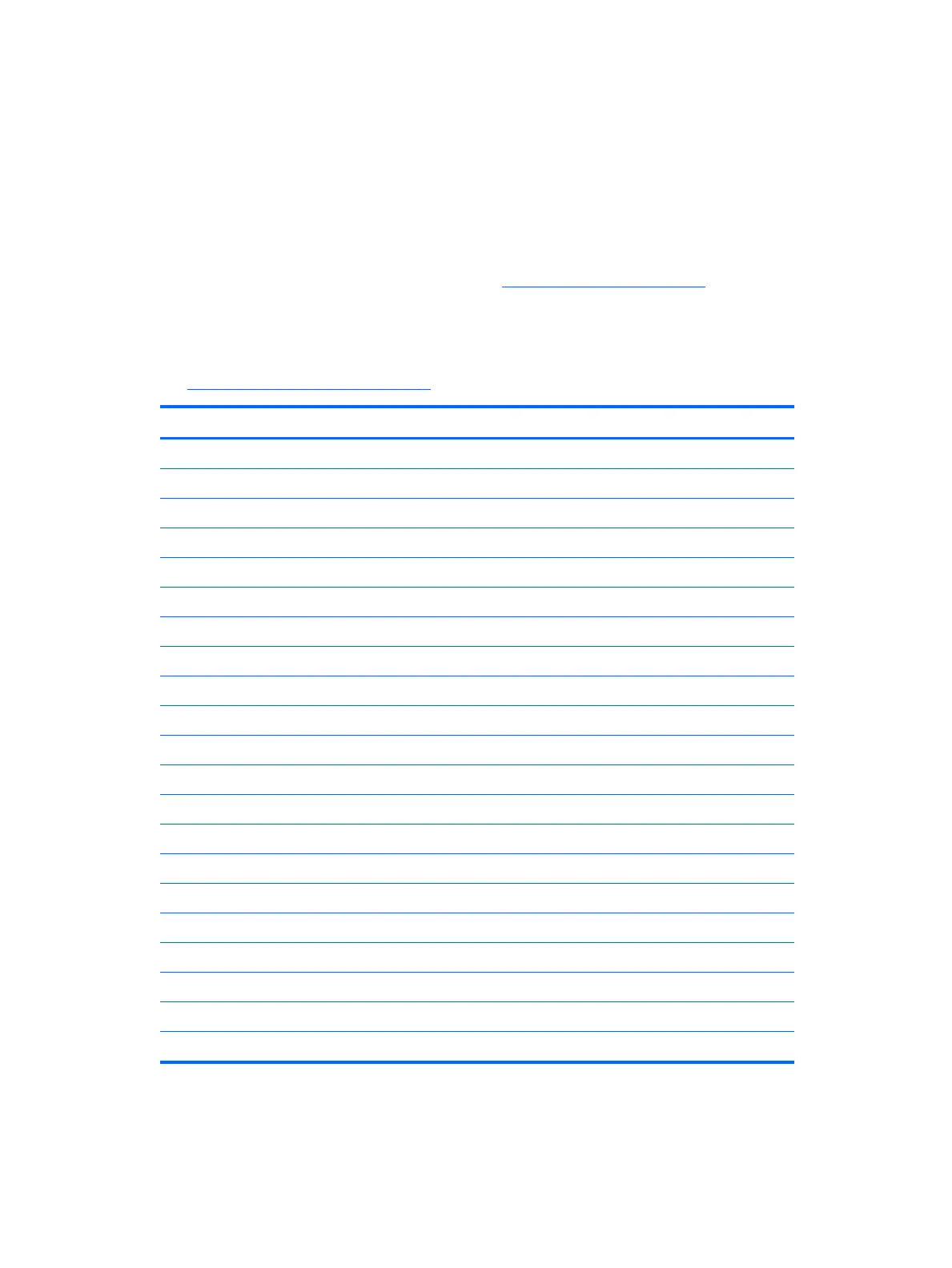When you turn o the workstation through the operating system, power consumption falls below what is
considered low power consumption but does not reach zero. This low power consumption feature extends the
life of the power supply.
System board
If you replace the system board:
●
Make a note of the cable connections before disconnecting them from the system board.
●
Follow good cable management practices. See Cable management on page 39.
The following tables show system cabling for the workstations.
System cabling
See System board components on page 5 to determine the location of system board connectors.
Cable To Cable designator on system board
PSU cable PCA (Main power) P1 (White)
PSU cable PCA (PWR COMM) P2 (White)
PSU cable PCA (CPU power) P3 (White)
SATA power cable PCA P160 (Black)
SATA power cable ODD P12 (Black)
SATA power cable Second HDD P20 (Black)
SATA power cable First HDD P30 (Black)
Speaker PCA P6 (White)
Cooler fan cable PCA P8 (White)
System fan cable PCA P11 (Brown)
Front audio cable PCA P23 (Blue)
LED/Power button cable PCA P5 (Black)
Front USB 2.0 cable-1 PCA P24 (Yellow)
Front USB 3.0 cable-2 PCA P26 (Blue)
Serial cable PCA P52 (Black)
Chassis solenoid lock PCA P124 (Black)
Hood sensor PCA P125 (White)
SATA cable First HDD SATA0 (Blue)
SATA cable Second HDD SATA1 (Black)
SATA cable First ODD SATA2 (Black)
SATA cable Third HDD SATA3 (Black)
Component replacement guidelines 47
