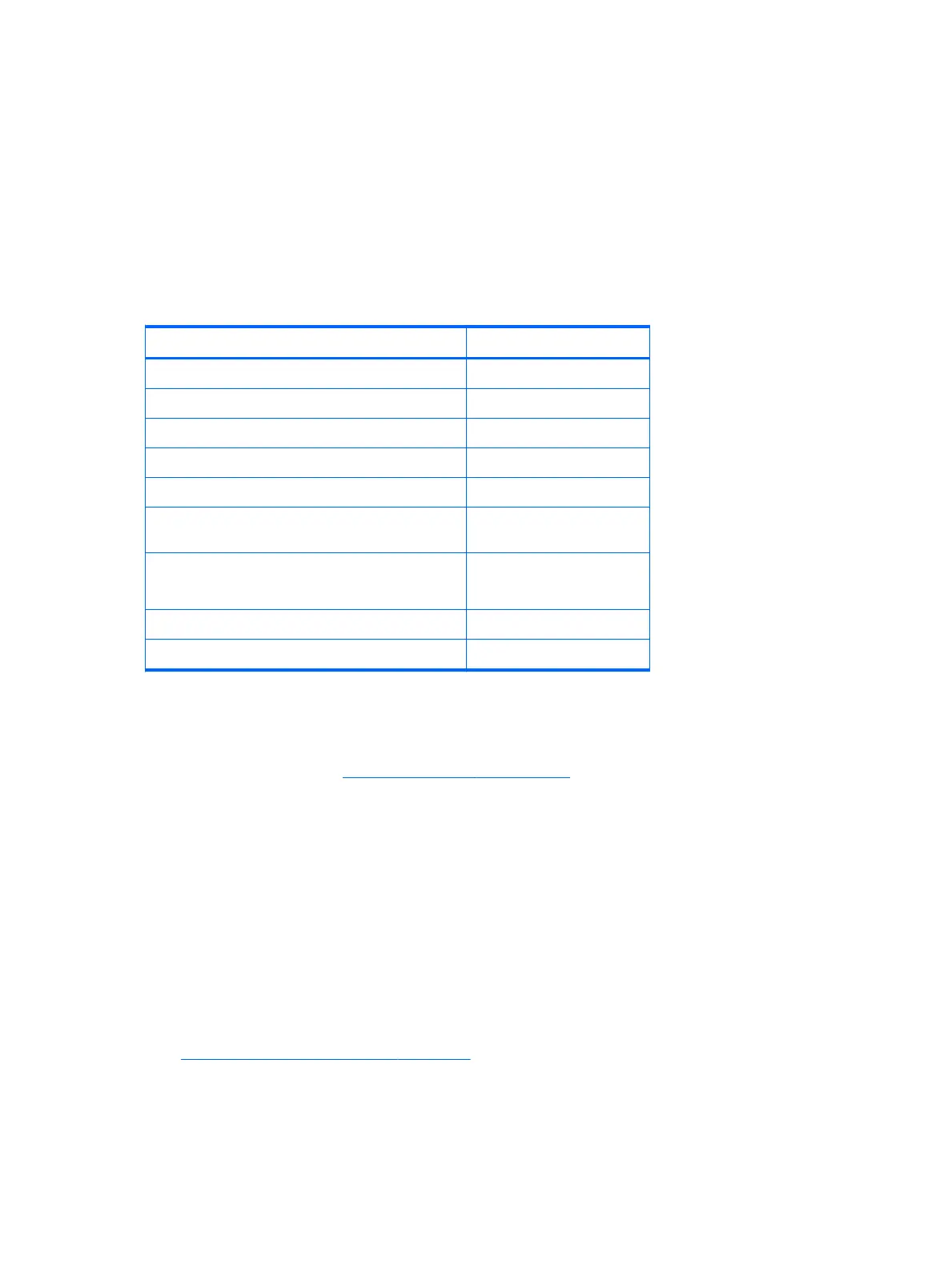Power supply
Power supply specications
All power supplies have these specications:
●
Wide-ranging, active Power Factor Correction (PFC)
●
ENERGY STAR® qualied
●
FEMP Standby Power compliant @115V (<1W in S5 – Power O)
●
Surge tolerant (withstands power surges up to 2000V)
280 W
Power supply 280 W 85% ecient
Operating voltage range 90–264 VAC
Rated voltage range 100–240 VAC
Rated line frequency 50–60 Hz
Operating line frequency range 47–63 Hz
Rated input current
3.6A @
100–240 VAC
Power supply fan
All fans are variable speed
One fan, 80mm x 80mm x
25mm
Built-in Self Test LED No
Power consumption in sleep mode <5 W
Power consumption and heat dissipation
Power consumption and heat dissipation specications are available for multiple congurations. To review
available specications, go to http://www.hp.com/go/quickspecs.
To reach zero power consumption, unplug the workstation from the power outlet or use a power strip with an
on/o switch. For additional information about power-saving features, see the operating system installation
instructions.
This product is in compliance with U.S. Executive Order 13221.
Resetting the power supply
If an overload triggers the power supply overload protection, power is immediately disconnected.
To reset the power supply:
1. Disconnect the power cord from the workstation.
2. Determine what caused the overload and x the problem. For troubleshooting information, see
Diagnostics and troubleshooting on page 48.
3. Reconnect the power cord and restart the workstation.
46 Chapter 3 Component replacement information and guidelines
