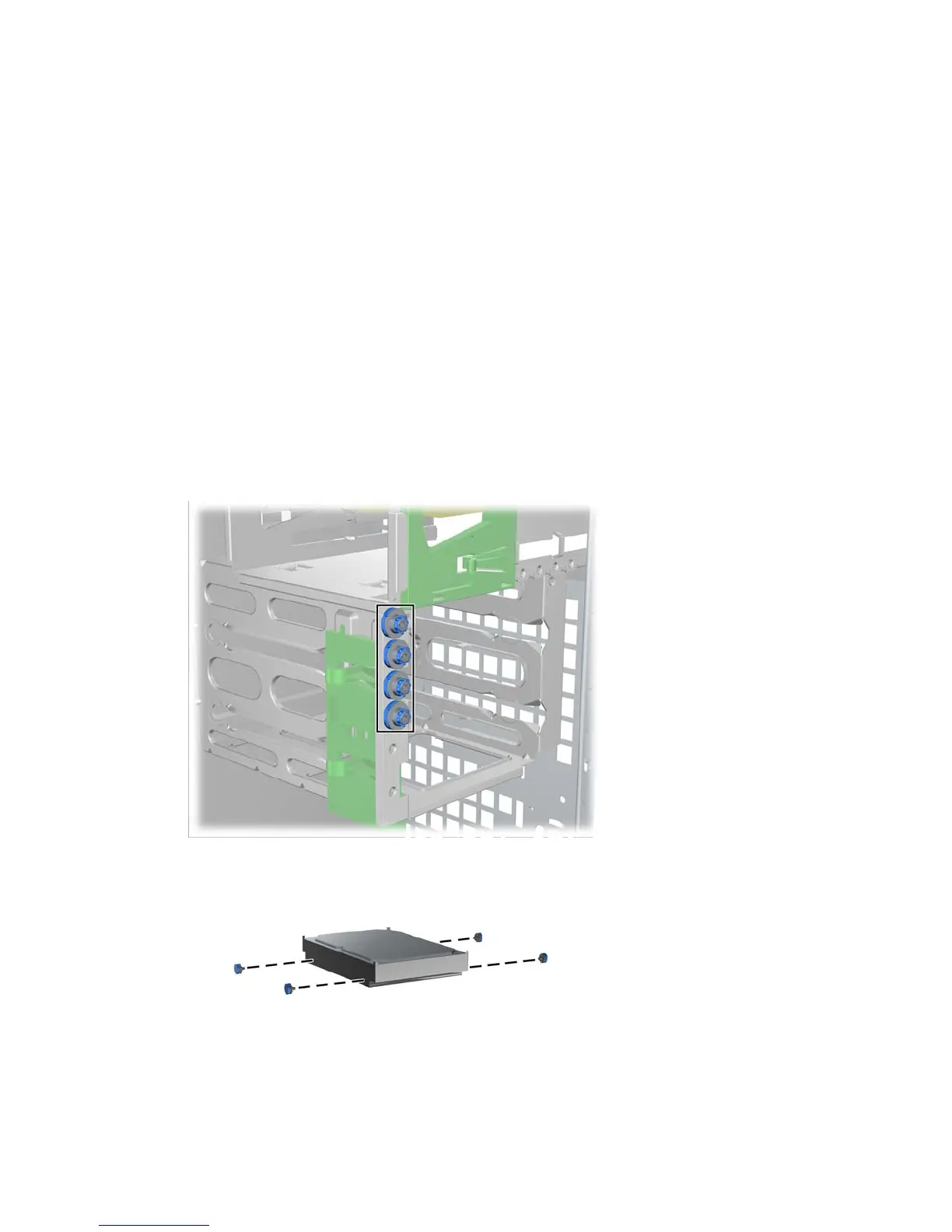●
With additional HDDs installed, the workstation boot sequence can be modified so that the
workstation boots from one of the additional drives. Boot sequence is specified using the Computer
Setup (F10) Utility.
●
With additional HDDs installed, you have hard disk space for additional programs, data files, and
backup.
The HDD bays are not labeled on the chassis.
The cables plug into the system board connectors in the following manner:
●
SATA HDD cables are plugged into SATA ports, starting at SATA port zero.
●
SAS HDD cables do not plug into system board connectors, but into a separate SAS controller
card.
Installation
To install an HDD:
1. Select a drive bay in which to install the hard disk drive.
2. Locate the four isolation grommet screws on the chassis.
Figure 5-44 Locating the grommet screws
3. Install the four isolation grommet screws as shown in the following figure.
Figure 5-45 Installing the grommet screws
110 Chapter 5 Replacing components ENWW
