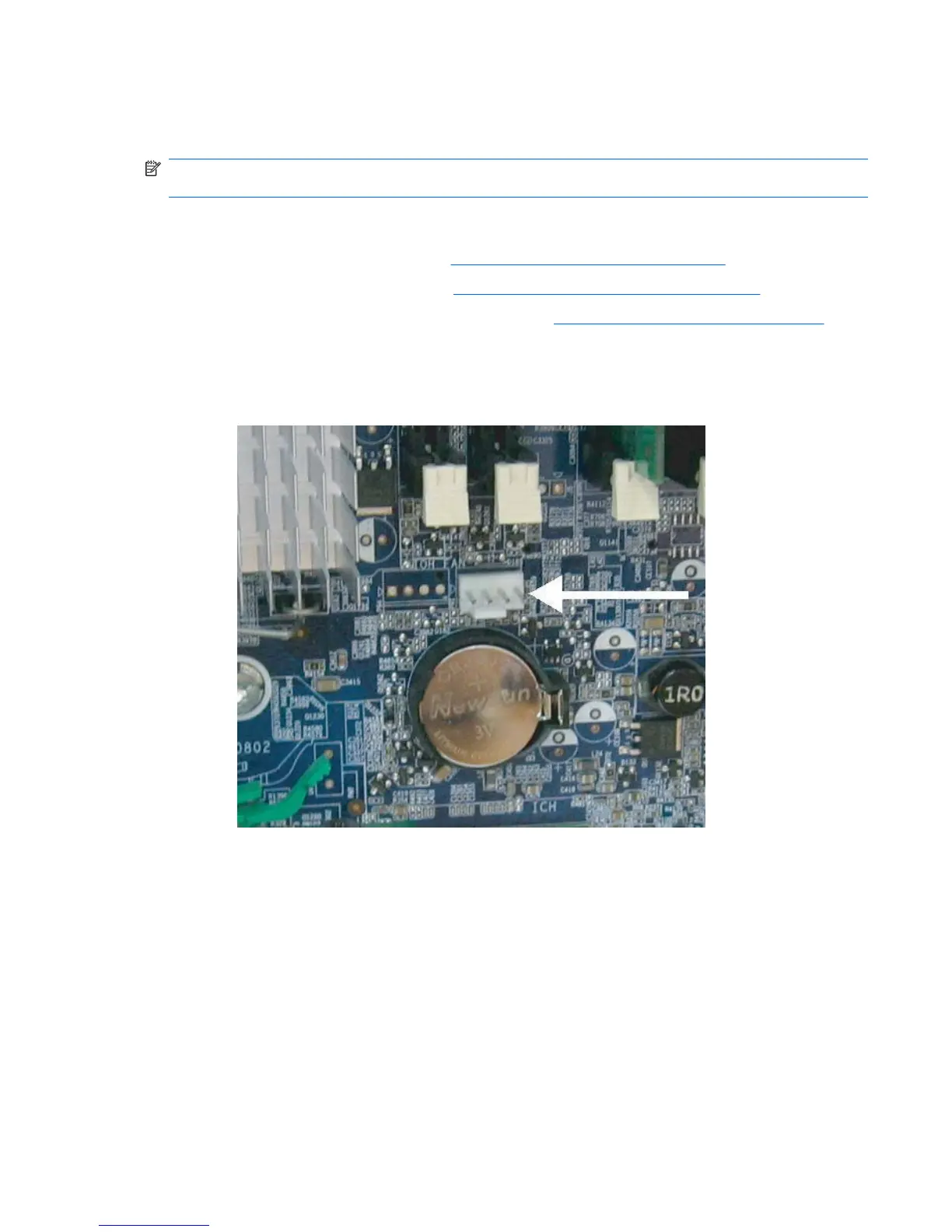Liquid cooling solution
This section describes how to remove and install a processor liquid cooling solution (LCS).
NOTE: The LCS is not eligible for Customer Self-Repair. Call HP Support for further instructions before
attempting to remove or repair this system.
Removing the liquid cooling solution
1. Disconnect power from the system (Predisassembly procedures on page 69).
2. Remove the side access panel (see
Removing the side access panel on page 72).
3. If your system has an airflow guide, remove it (see
Removing the airflow guide on page 92).
4. Remove the LCS VR fan.
a. Disconnect the LCS VR fan cable from the system board as shown in the following figure.
Figure 5-48 Disconnecting the LCS VR fan cable
ENWW Removing and installing components 113
