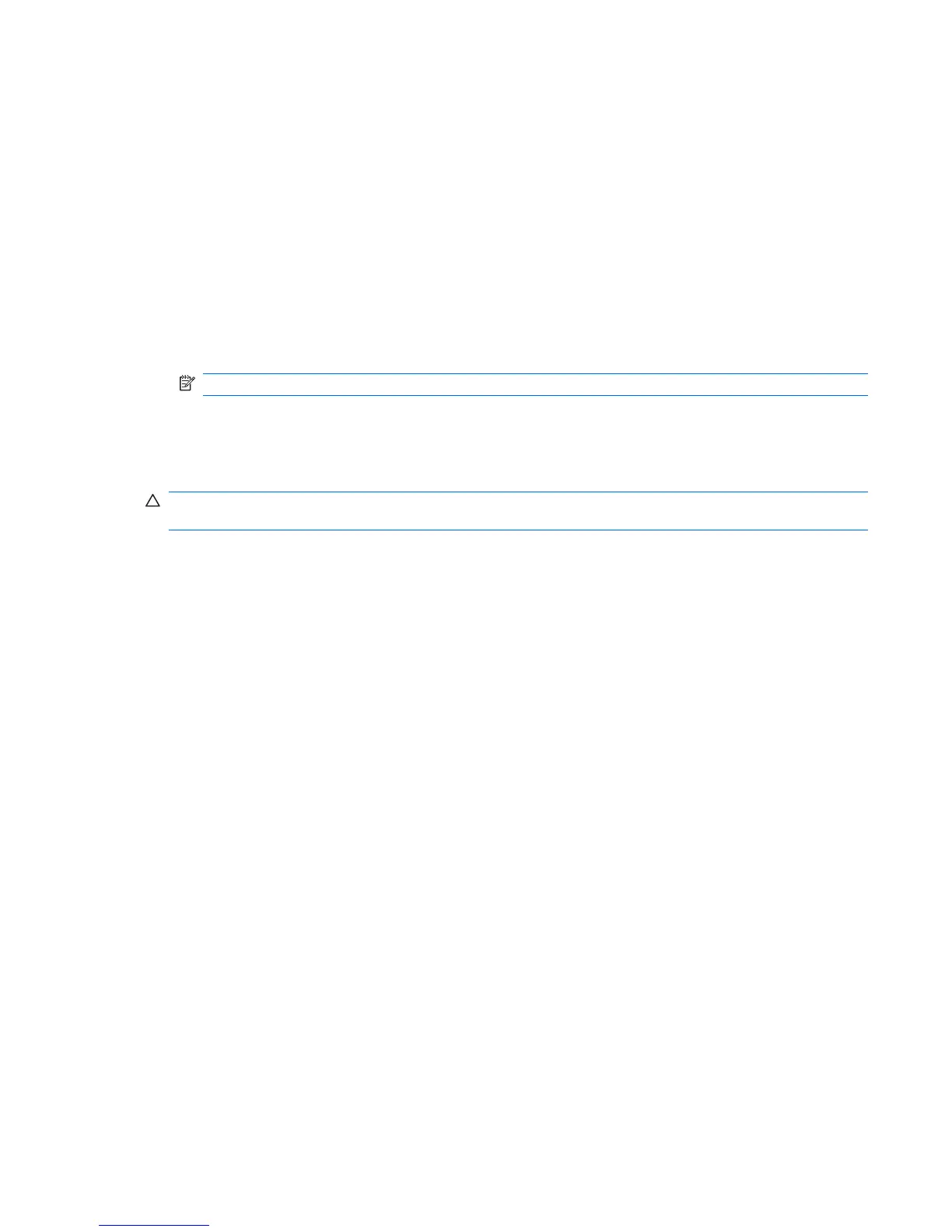Dual-state power button
With ACPI enabled, the power button can function as an on/off switch or as a button. This feature does
not completely turn off power, but instead causes the workstation to enter a low-power standby state.
This lets you go to standby without closing applications or return to the same operational state without
any data loss.
Changing the power button configuration
To change the power button configuration:
1. Select Start, and then select Control Panel>Power Options.
2. In Power Options Properties, select the Advanced tab.
3. In the Power Button section, select Hibernate.
NOTE: Hibernate must be enabled in the Hibernate tab.
After configuring the power button to function as a button, you can press the power button to put the
workstation in a very low power state. Press the button again to bring the workstation out of this low
power state to full power state. To completely turn off power to the workstation, press and hold the power
button for four seconds.
CAUTION: Do not use the power button to power off the workstation unless the system is not
responding; turning off the power without operating system interaction can cause data loss.
ENWW Workstation management 59
