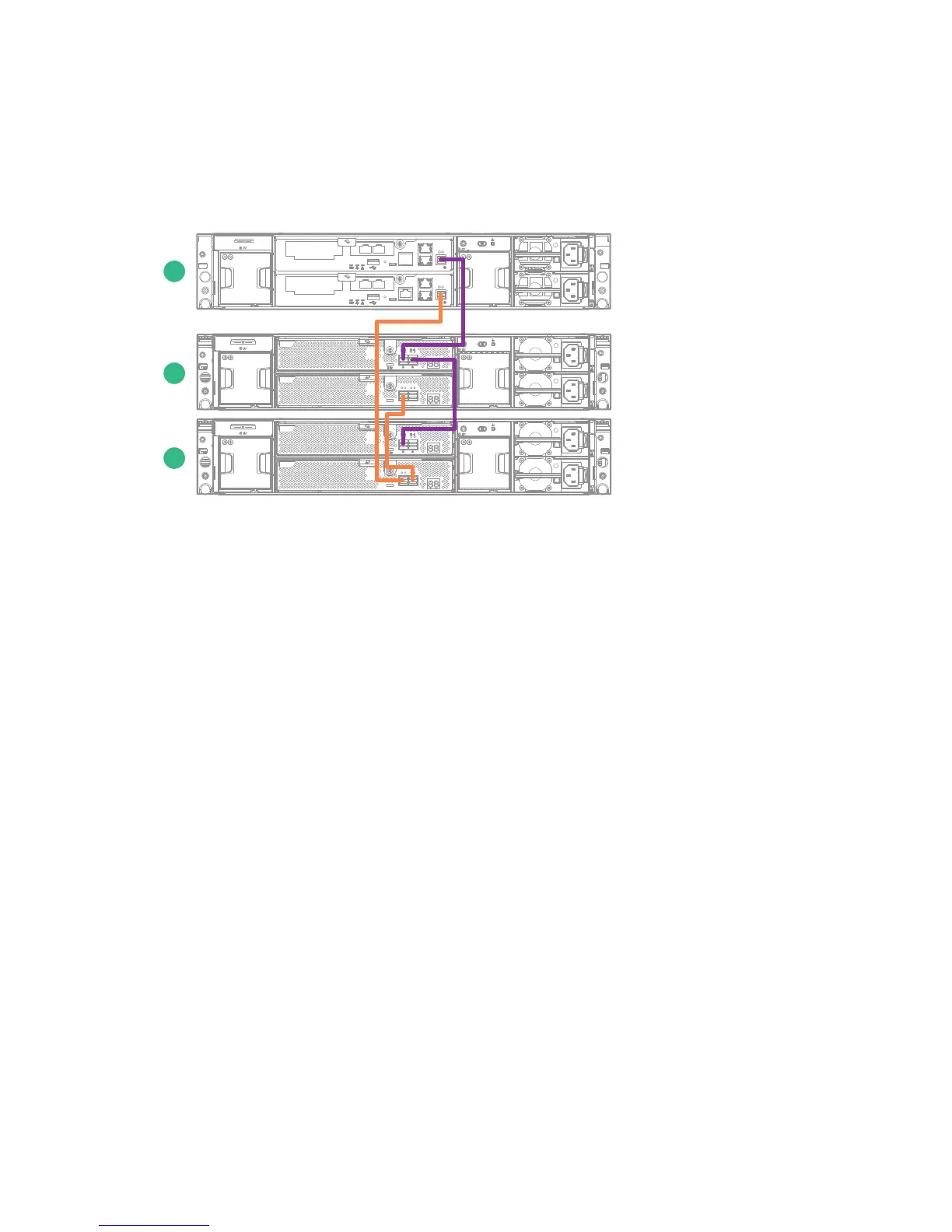1. Connect DP-1 on the storage controller in slot 1 to DP-1 on the I/O module in slot 1 of the drive
enclosure.
2. Connect DP-1 on the storage controller in slot 2 to DP-1 on the I/O module in slot 2 of the drive
enclosure.
Connecting to two drive enclosures
Figure 23: Two drive enclosure cabling configuration
1. Array enclosure 3. Drive enclosure 2
2. Drive enclosure 1
1. Connect DP-1 on the storage controller in slot 1 to DP-1 on the I/O module in slot 1 of the first drive
enclosure.
2. Connect DP-2 on the I/O module in slot 1 of the first drive enclosure to DP-1 on the I/O module in slot
1 of the second drive enclosure.
3. Connect DP-1 on the storage controller in slot 2 to DP-1 on the I/O module in slot 2 of the second
drive enclosure.
4. Connect DP-2 on the I/O module in slot 2 of the second drive enclosure to DP-1 on the I/O module in
slot 2 of the first drive enclosure.
Install the hardware 37
