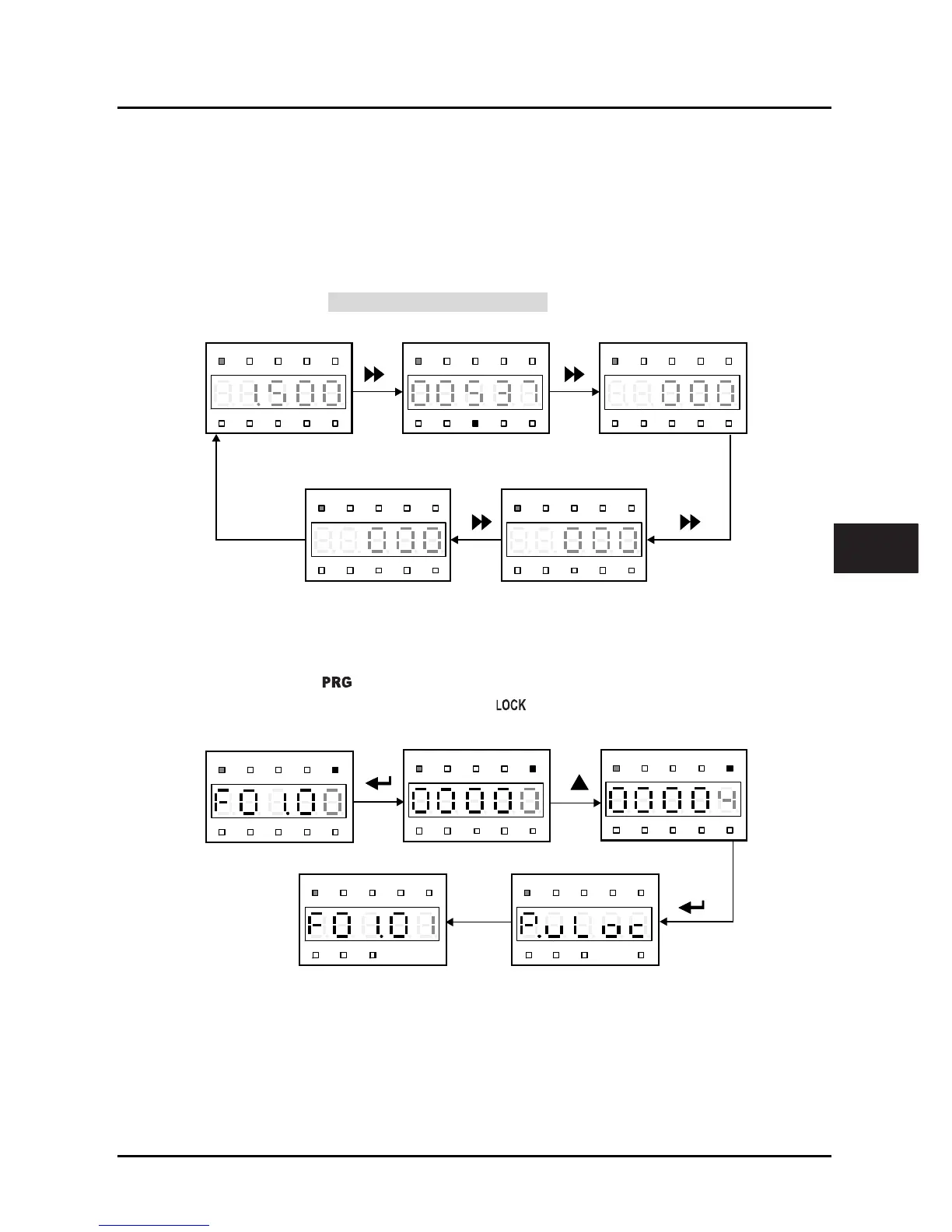Shenzhen Hpmont Technology Co., Ltd. Chapter 5 Operation Instructions
HD3L Series Controller User Manual ―37―
When setting fourth-level menu, if the parameter is not flashing, it indicates that this parameter can’t
be modified. The possible reasons are as follows:
• The function parameter can’t be modified, such as the actual detected parameters or recorded
parameters etc.
• Only when the controller stops can the function parameter be modified.
• Only unlock password can the function parameter be edited due to the valid password.
Switching display parameters at stop status
The keypad can display six stop parameters (F15.08 - F15.13) in loop. Take the default parameter as an
example, Figure 5–7 shows the switching process at stop status.
Figure 5–7 Switching display parameters at stop status
Unlock user’s password
F01.00 = non-zero, press key to exit to stop / run display status, or detect no press on the keypad
for 5 minutes, the user’s password will be valid. The indicator of keypad will be lighting.
The operation of unlock user’s password is as shown in Figure 5–8 which takes 4 as the user’s password.
Figure 5–8 Operation of unlocking user’s password
Hz
AVRPM%
REVFWD ALM LO/RE LOCK
Hz
AVRPM%
REVFWD ALM LO/RE LOCK
Hz
AVRPM%
REVFWD ALM LO/RE LOCK
Hz
AVRPM%
REVFWD ALM LO/RE LOCK
Hz
AVRPM%
REVFWD ALM LO/RE LOCK
Setting speed
F15.08 = 4
Output terminal status
F15.12
