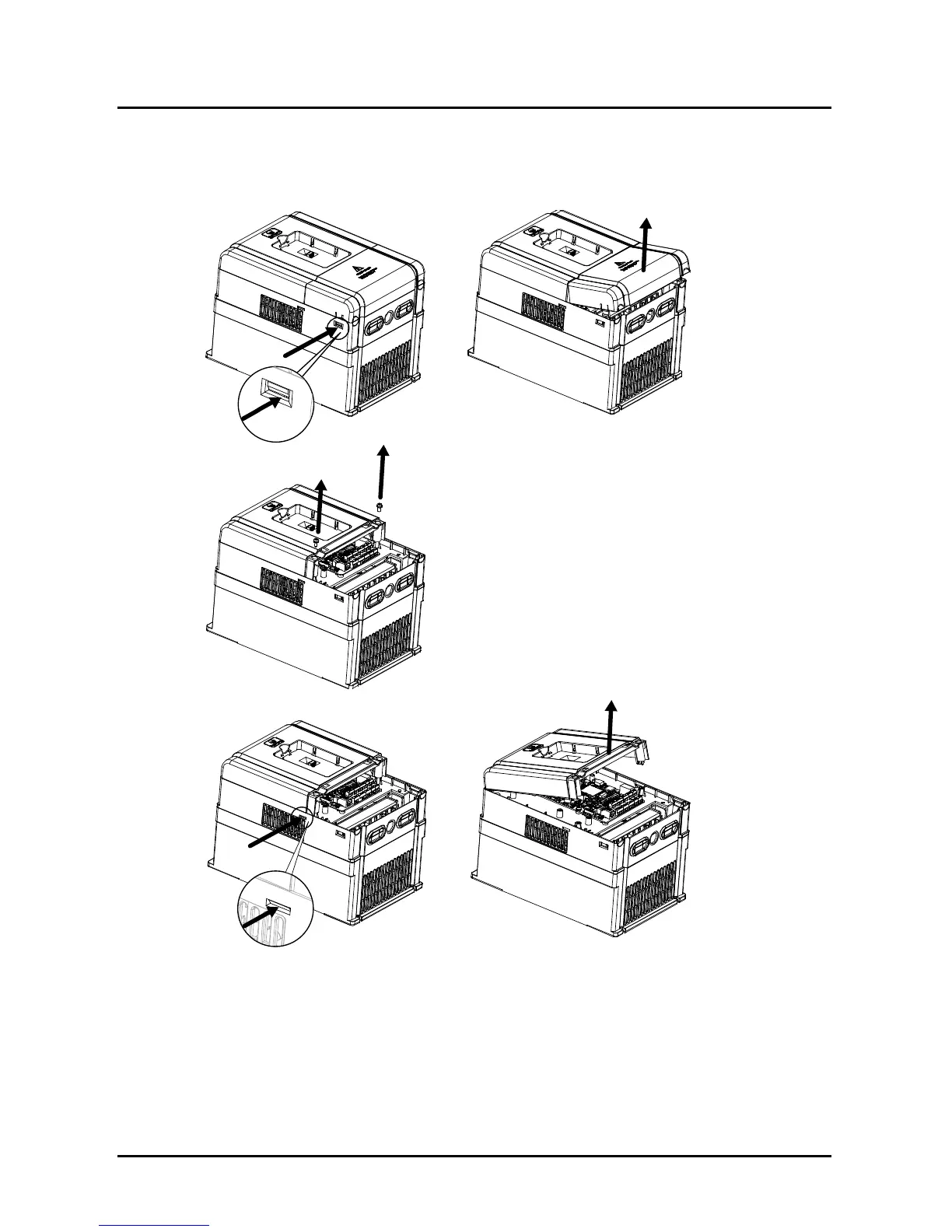Chapter 3 Mechanical Installation Shenzhen Hpmont Technology Co., Ltd.
―14― HD3L Series Controller User Manual
3.6 Dismantle Plastic Cover
The upper cover and lower cover of HD3L are removable. The dismantle steps are shown as Figure 3–4.
Before removing the upper cover, please take away the keypad.
Figure 3–4 Dismantle plastic cover
(a)
1. Extrude the hooks at both sides together,
take off the lower cover, as (a).
2. Dismantle the screws of upper cover, as (b).
3. Extrude the hooks at both sides together,
take off the upper cover, as (c).
The removing processes of plastic
cover board:
(b)
(c)