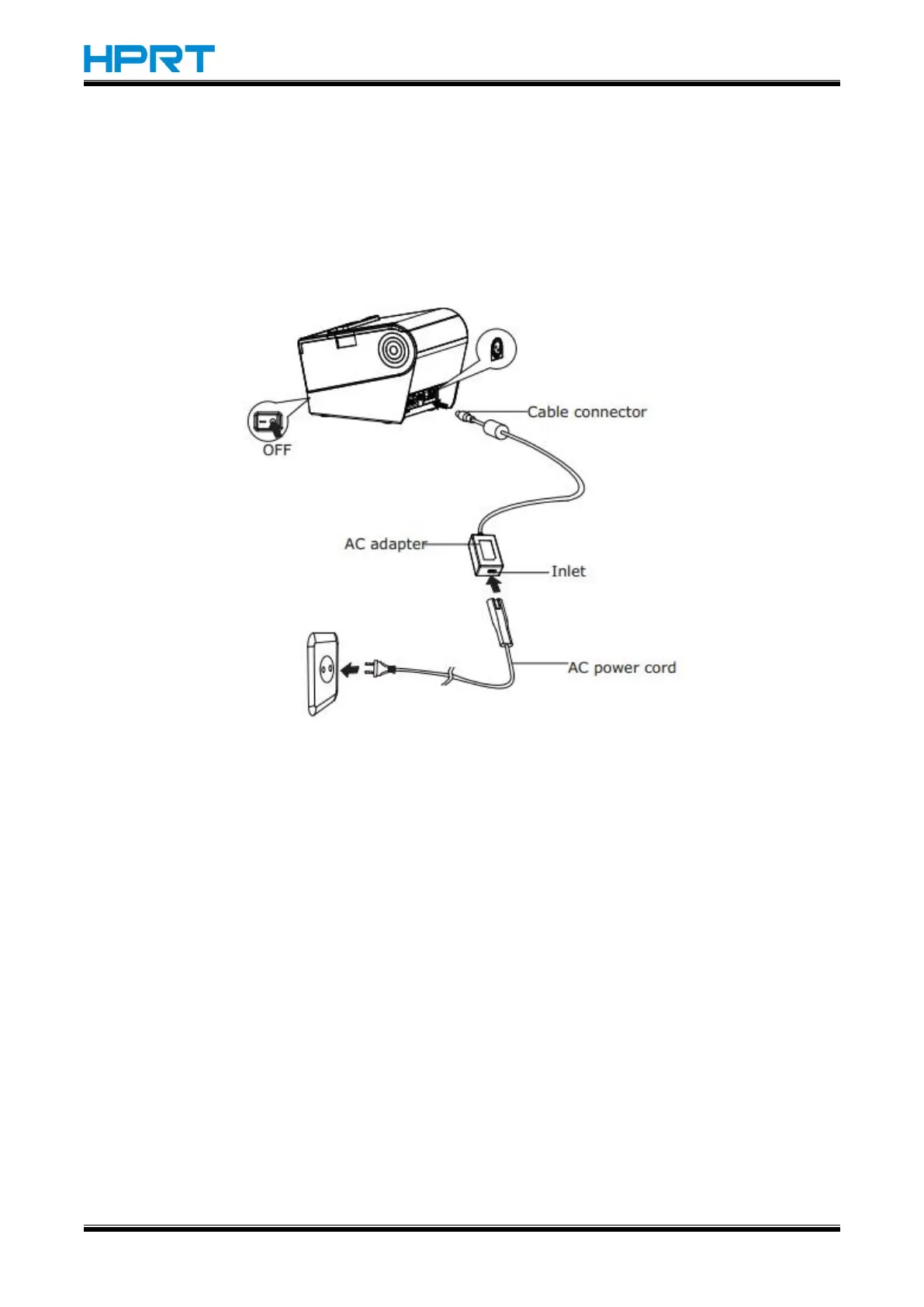KP806
User Manual
Rev.1.0
3.5 Power Adapter Connection
1).Make sure the printer's power switch is turned off;
2).Connect AC adapter with printer.
3).Connect AC adapter with power cord.
4).Plug the other side of power cord into the socket nearby.
The plug of power adapter is designed in a switch type, when accessing power adapter and uttered
the voice "click", it means the connected socket switch is locked the adapter connect well,
otherwise please connect again.
When pull out the adapter, please pinch the shell of power adapter and pull the switch up, when
the switch is fully opened then pull out the power adapter.
Don’t put forth your strength to pull the plug by squeeze at any of place of power adapter. Because
it is more difficult to pull it out and easy to damage the cable.
