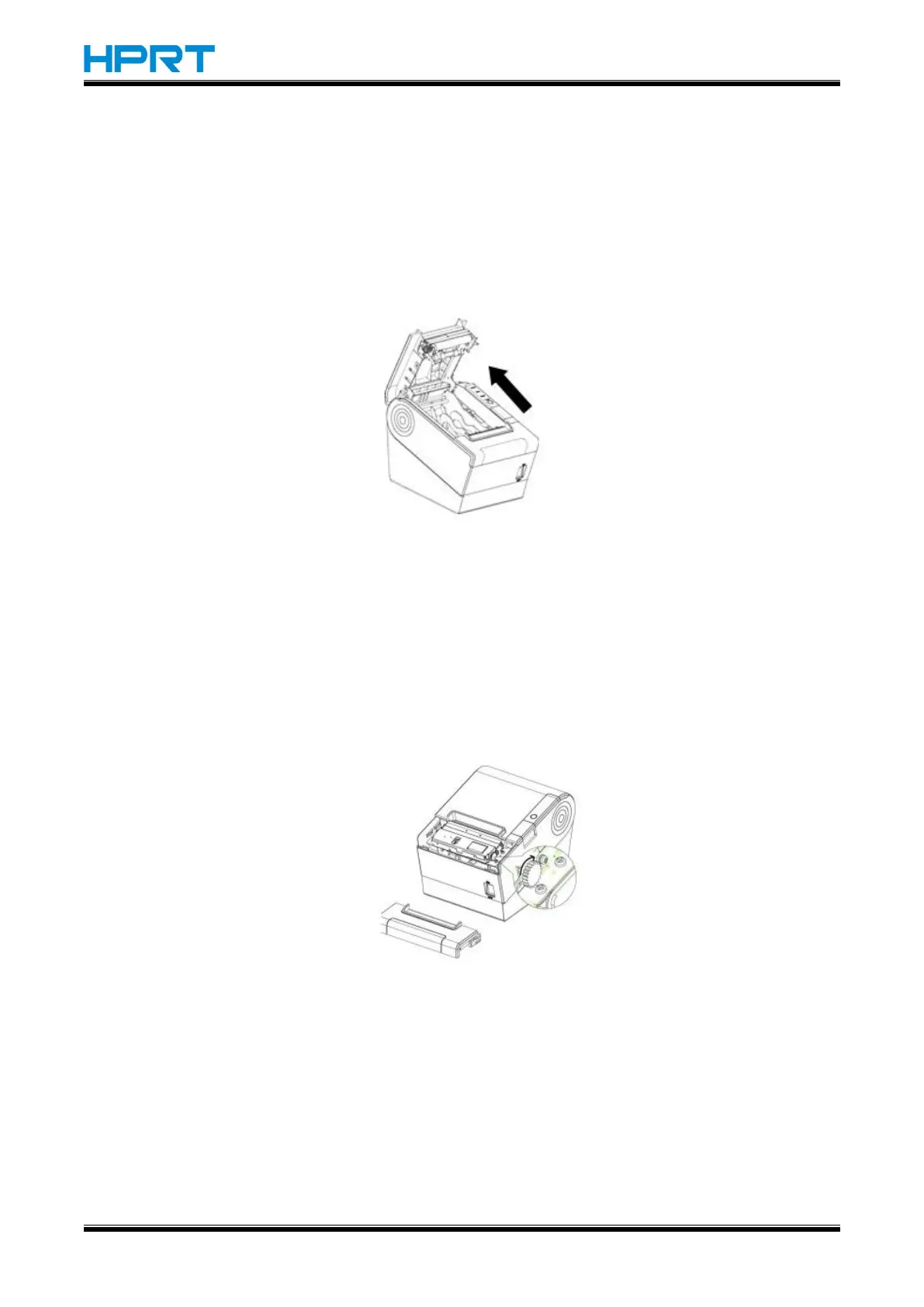KP806
User Manual
Rev.1.0
5.5 Remove Jammed Paper
If the top cover can be opened, operate it according to the next steps:
1) Turn off the printer and press open cover button。
2) Remove jammed paper, reinstall the roll, and close the cover.(as shown on the below)
If KP806 paper stuck in cutting so that cannot open printer top cover,then open the front cover.
1) Turn the knob until cutter return to the normal position.
2) Close the front cover.
3) Open the top cover and remove jammed paper.(as shown on the below)