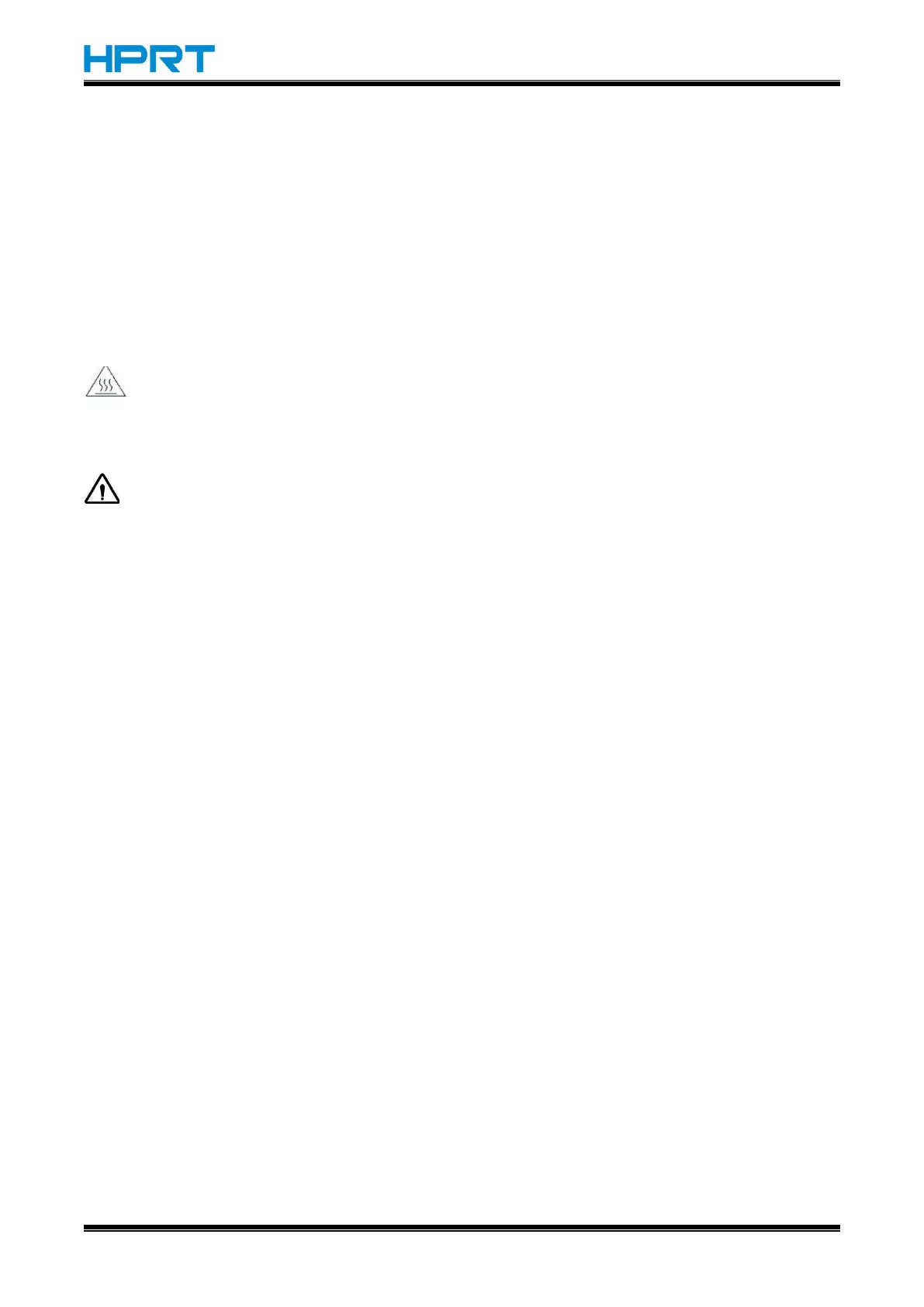KP806 User Manual
Rev.1.0
IMPORTANT SAFETY INSTRUCTIONS
Carefully read the installation and operating instructions provided with the printer before starting
Warnings:The print head will become very hot during printing; avoid contact with the print
head after printing has finished.
Warnings:Do not touch the printer head and connector in case static damage the printer head.
2.Instructions
1) Place the printer on a flat and stable surface.
2) Leave enough space around printer for operation and maintenance.
3) Do not place the printer on or near a sunlight,glare and heat source.
4) Do not use or storage the printer near high temperatures,high humidity and serious
pollution.
5) Protect the printer from shock, impact and vibration.
6) Do not place the power cord where it can be stepped on. If the power cord becomes
damaged or frayed, replace it immediately.
7) Switch off the printer AC Adapter power when won’t use it for a long time.
8) To ensure the print quality and reliability, you are suggested to use the recommended paper
or the same quality paper.
9) Please switch off the power supply when connect/disconnect all the ports or it will cause
damage to the printer control circuit.
10) Never carry out maintenance or repair work yourself. Always contact a qualified service
technician.
11) Keep this User Manual in a place which is easily accessible at all times
12) Due to continuous update of product, please take in kind of real machine, such as
accessories, programs etc.
