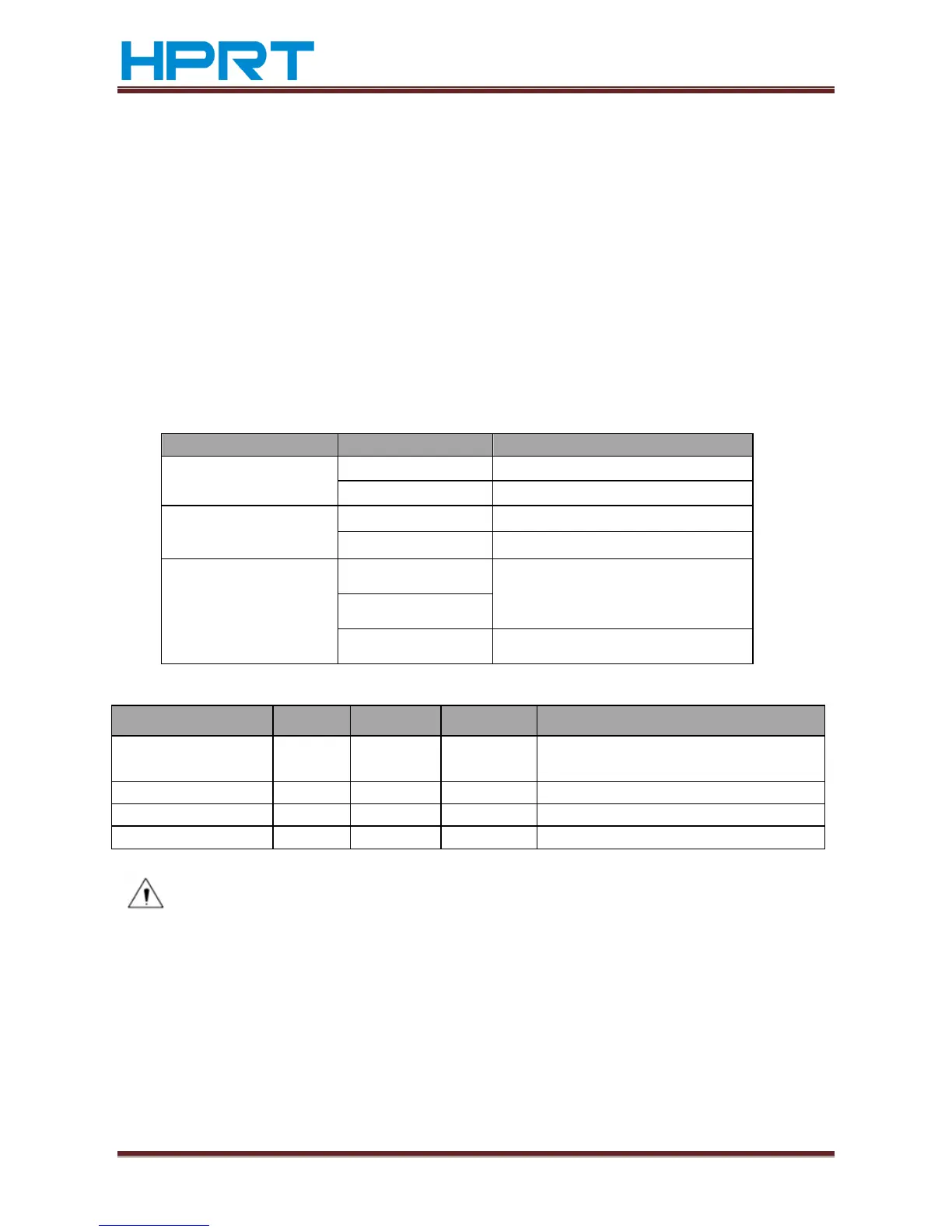TP801/TP805/TP806 User Manual
www.hprt.com 15
Specification of some part elements
1) Power switch
Press “0” to turn off power and press “1” to turn on power supply;
2) Paper out indicator light
Detect the status of paper .when warming light fast blink, it means paper will run out,
you should change paper soon; Under this status, printer will keep working until
paper out ;
3) Unusual indicator light
During operation the if some abnormality has occurred, unusual light will flash, which
indicates the printer is in an error state, should turn off power and check it .
3.2 Specification of Indicated light and beeper
Function specification of Indicated light and beeper
Notes:
The printer uses a thermistor to detect the temperature of the print head, if the print
head is overheated, the circuit will cut off the power to the print head, and stop
printing; The print head overheat protection temperature is 70 ° C