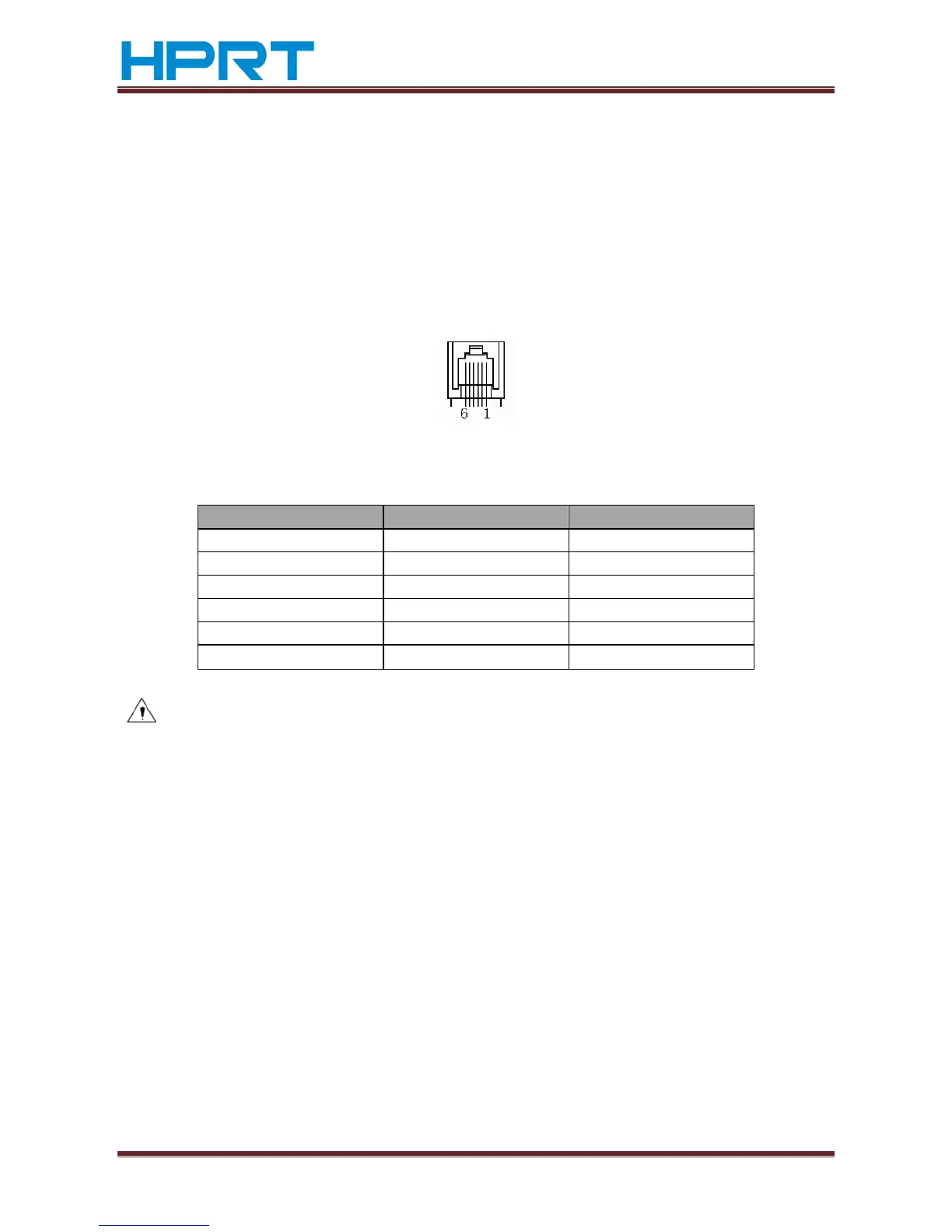TP801/TP805/TP806 User Manual
www.hprt.com 42
5.4 Cash Drawer interface signal
1)
Electrical characteristics
Driving voltage:DC 24 V
Driving current:maximum 0.8 A ( In 510 ms)
Drawer check signal:“L” = 0~0.5 V “H” = 3~5 V
2)
Cash Drawer interface sing RJ-11 connector
Figure 5.4.1
Interface signal definition
Drawer kick-out drive signal 1
Drawer kick-out drive signal 2
Note:
Strictly prohibit to hot plug the plug.
When arranging the line of communication, you have to avoid paralleling with the
strong current.
you have to use the shielded communication line.
5.5 Serial interface and Ethernet interface
Printer TP 805 serial interface is compatible with RS-232 standard, with 9 pin (D hole
type) socket.