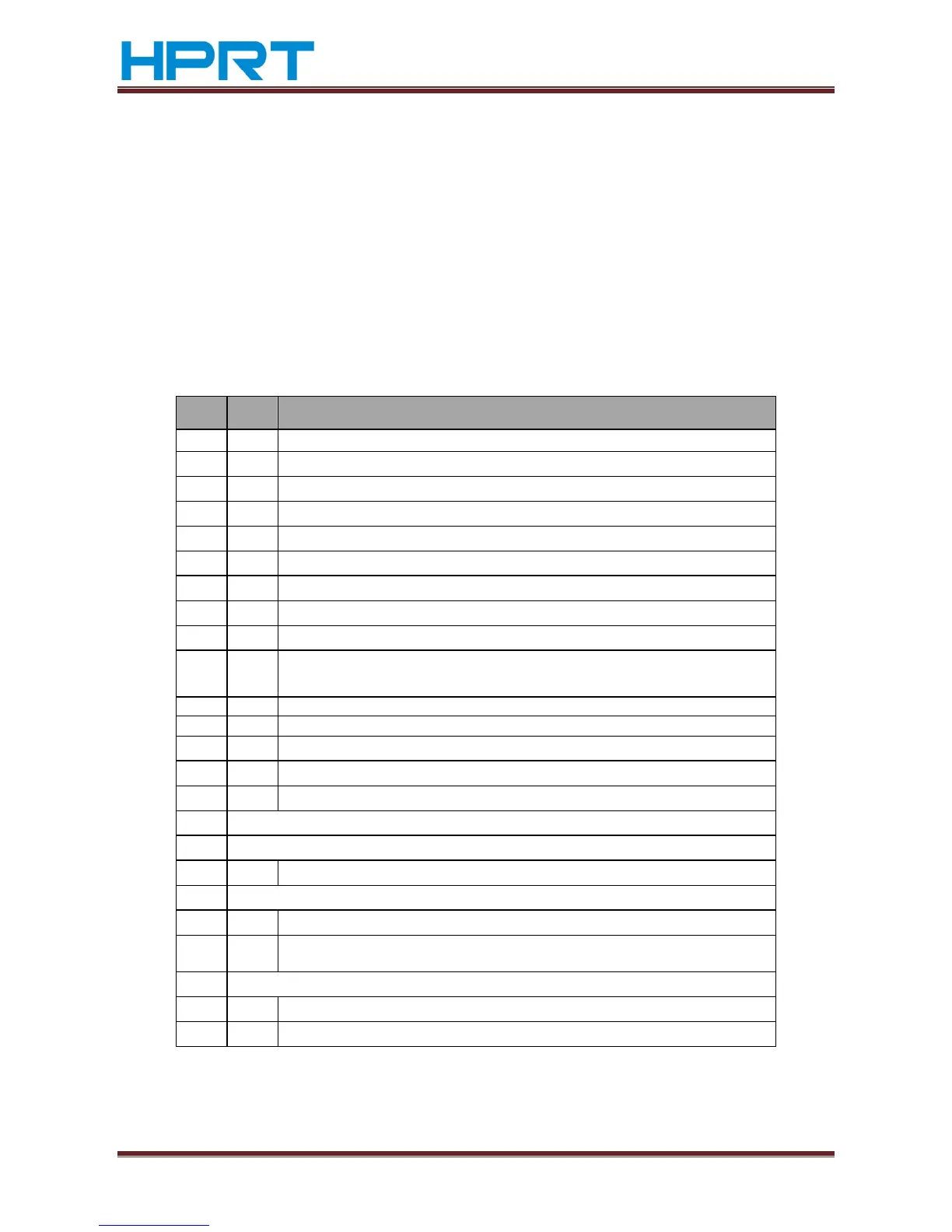TP801/TP805/TP806 User Manual
www.hprt.com 40
5 Interfaces signal
Printer TP801/TP805/TP806 supports cash drawer interface and many other various
communicate interfaces, such as Serial interface, parallel interface, USB interface,
Ethernet interface (TP801/TP806 also support Wi-Fi interface). The printer has the
communication board with the default USB interface and cash drawer interface, and
the other communication boards with the Ethernet interface, parallel interface,
RS232 interface are optional.
5.1 Parallel interface
Parallel interface (TP801/TP805/TP806 support TM-T88IV protocol) supports protocol
with 36 pin CENTRONICS socket.
Printer response signal, indicates that the printer has received the last byte of data; A
negative pulse of about 1us.
Printer error signal, low level indicates that error occurs in the printer, the error signal will
output along with paper end signal.