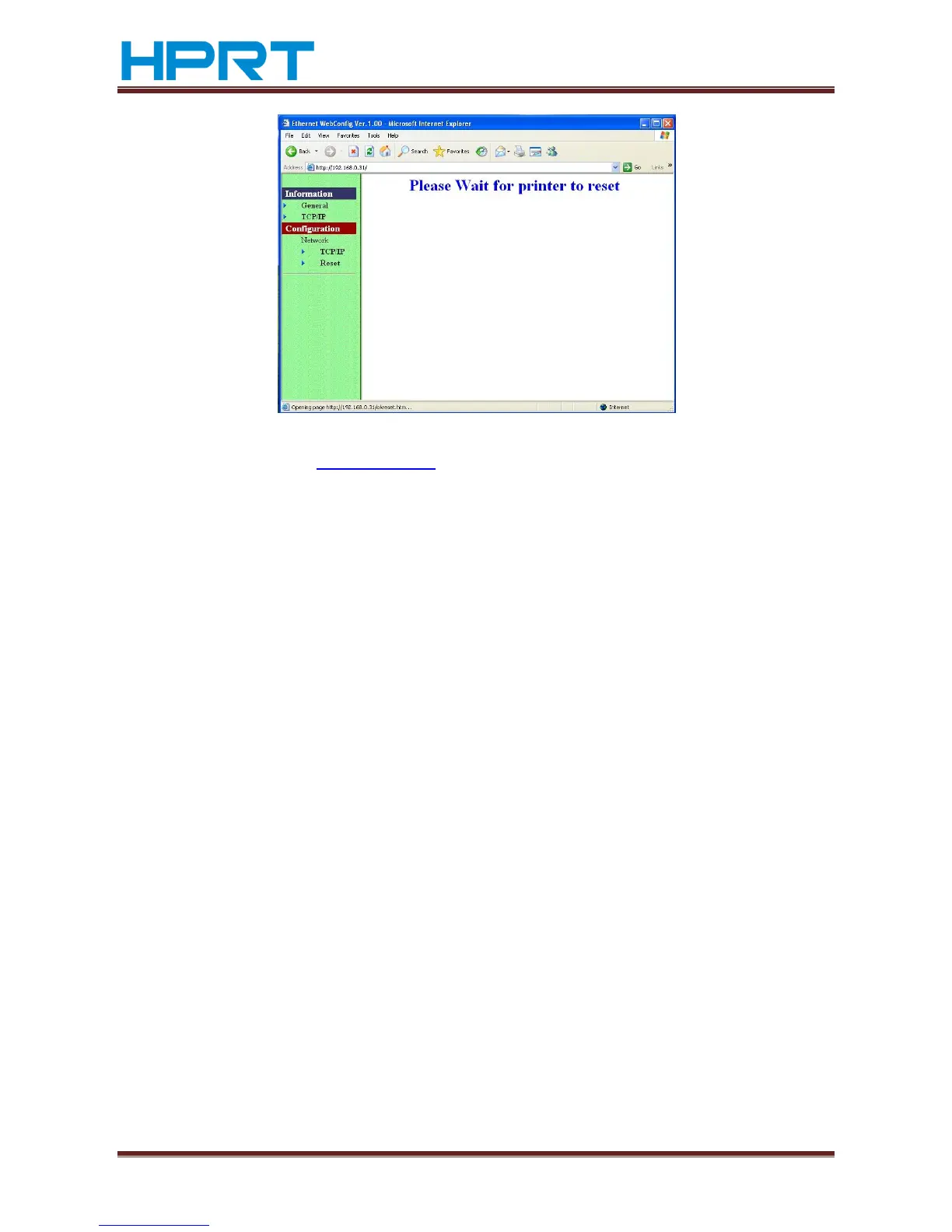TP801/TP805/TP806 User Manual
www.hprt.com 29
13) Reboot the printer to effect the new IP, then you can print self-test page and find
the new IP address 192.168.xx.xx.
4.9.5 Wi-Fi settings
Wi-Fi work mode:
AP mode:when printer under AP mode, it works as an access point.
STA mode: when printer under STA mode, it works as a wireless terminal, which
could find and connect to AP.
To allow users to conveniently make WIFI setting change, AP mode has been set to
default. User could use PC to connect to the printer by web browser. After entering
WIFI setting page, users could switch to STA mode accordingly and make other
setting changes, for example IP address, SSID.
1. Entering Wi-Fi setting page:
1) Power on the printer.
2) Enable Wi-Fi on the PC, and search for “TP806_WIFI”.