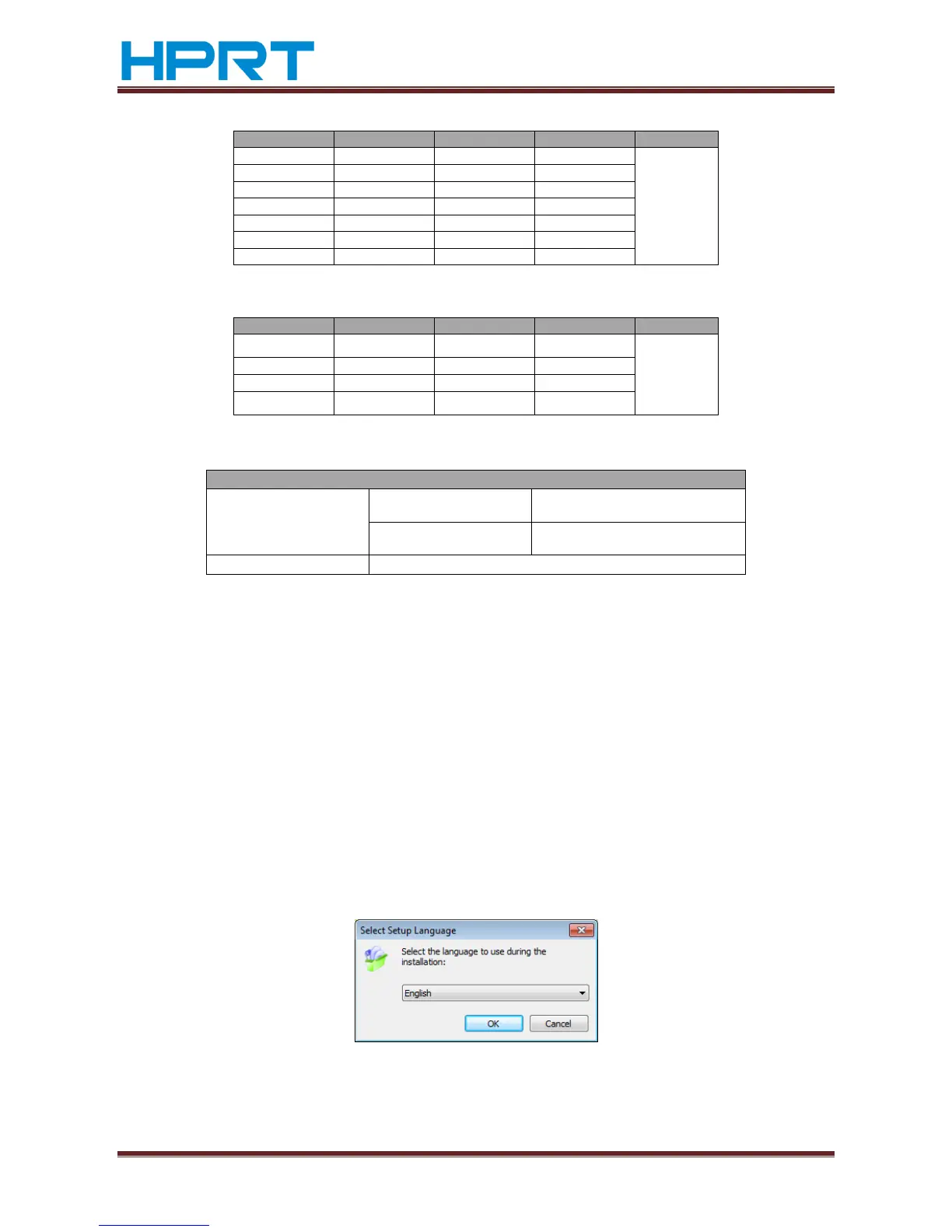4.8 Print self testing
1) Make sure the printer has been installed paper roll and turn off the top cover;
2) Press on FEED button and turn on power switch, the printer will print out
self-test page.
4.9 Installation of Windows driver
Give an example of TP806, in printer’s CD has attached windows driver program,
open the driver program and run “DriverSetup.exe”.
4.9.1 The driver installation instruction of USB /serial port /parallel
interface
1) Double click” HPRTTPPrinterDriver-v-1.0.2.6.exe”, Choice “English” and click “OK”.