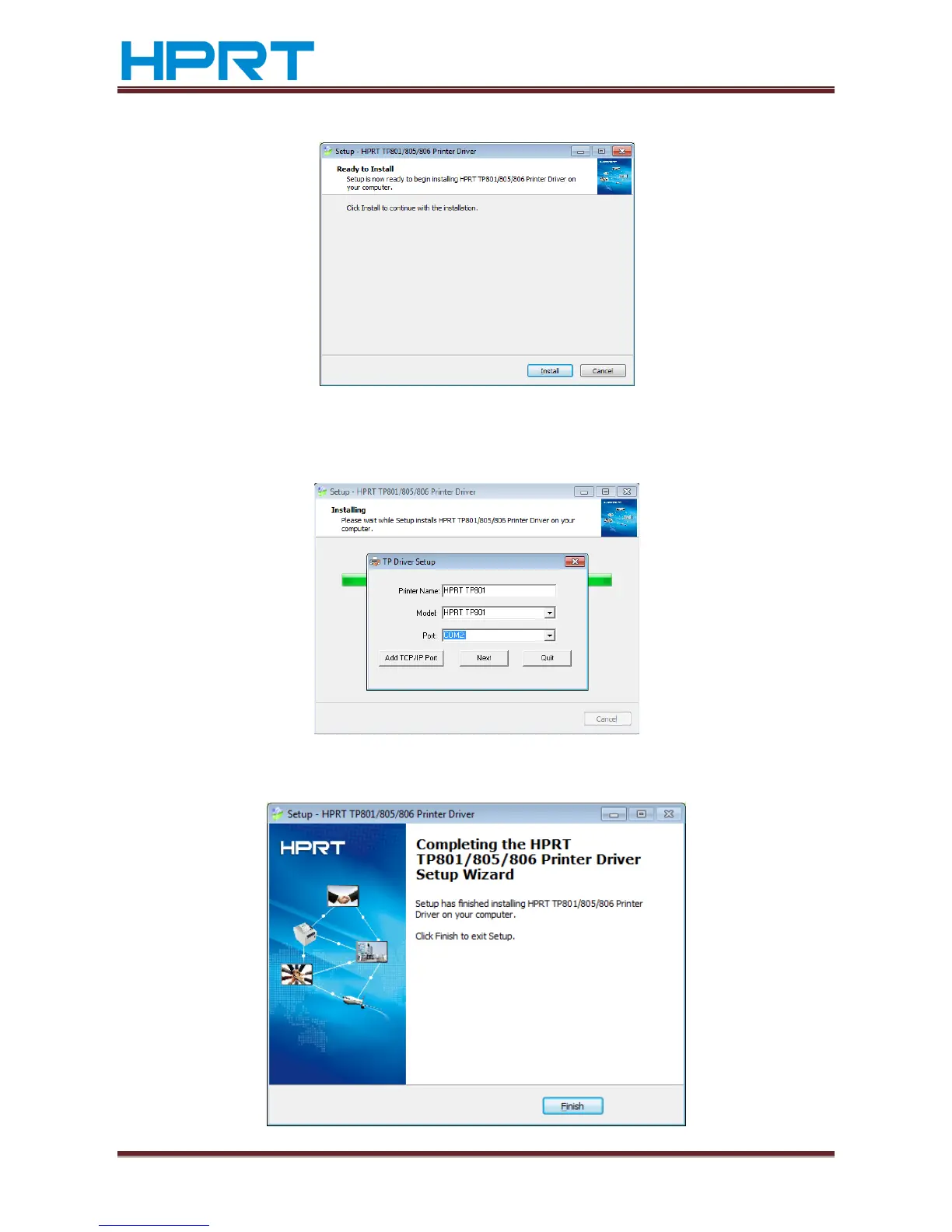TP801/TP805/TP806 User Manual
www.hprt.com 21
2) Click “Install”.
3) Choice the port and type you want(the installation program will recognize the usable
printer ports automatically, USBxxx is for USB port ,COMx is for serial port,LPTx is for
parallel port),click “Next” to next step.
4) Click “Finish” , it is successful to install.
