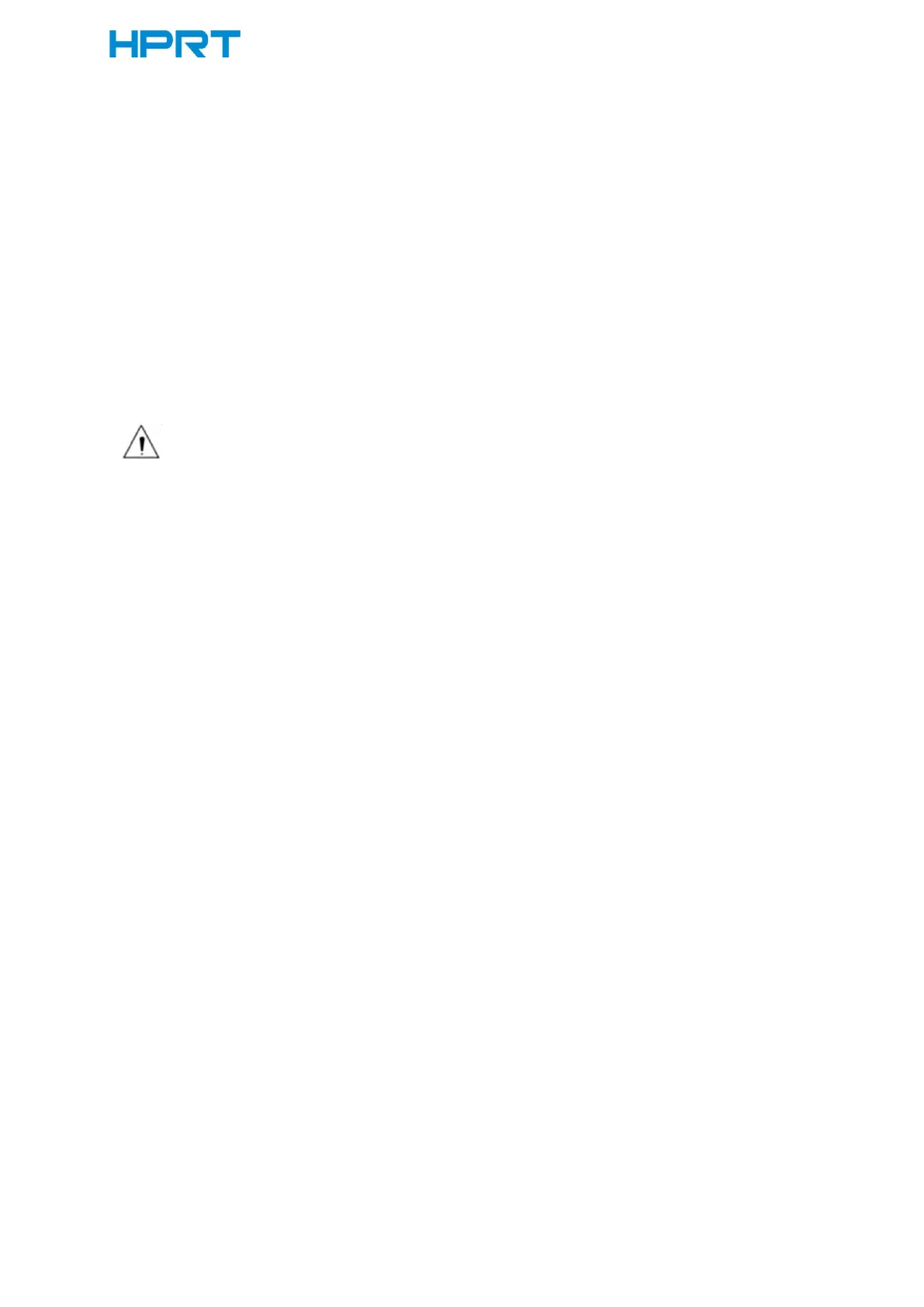TP80BE User Manual
3.2 Printing Media Specification
3.2.1 Continuous Thermal Paper Specification
Paper Type : Standard thermal paper
Paper Width :79.5±0.5mm
Paper Outer Diameter : Max. 83 mm
Paper Thickness : 0.056~0.13mm
3.2.2 Notices
Notes
:
1) Please use the recommended thermal paper or same quality paper, otherwise it will
influence the printing quality and decrease the thermal printer head life
;
2) Don't stick the paper on the core of paper roll.
3) If the thermal paper is polluted by chemical or oil, the thermal paper heat sensibility
decreases, which will influence the printing quality
;
4) Don’t use finger nail or hard articles to touch the surface of thermal paper, otherwise
it will cause color fading;
5) When the environment temperature is higher than 70°C
,
the thermal paper color will
fade, so pay attention to the influence of temperature, humidity and sunlight.
