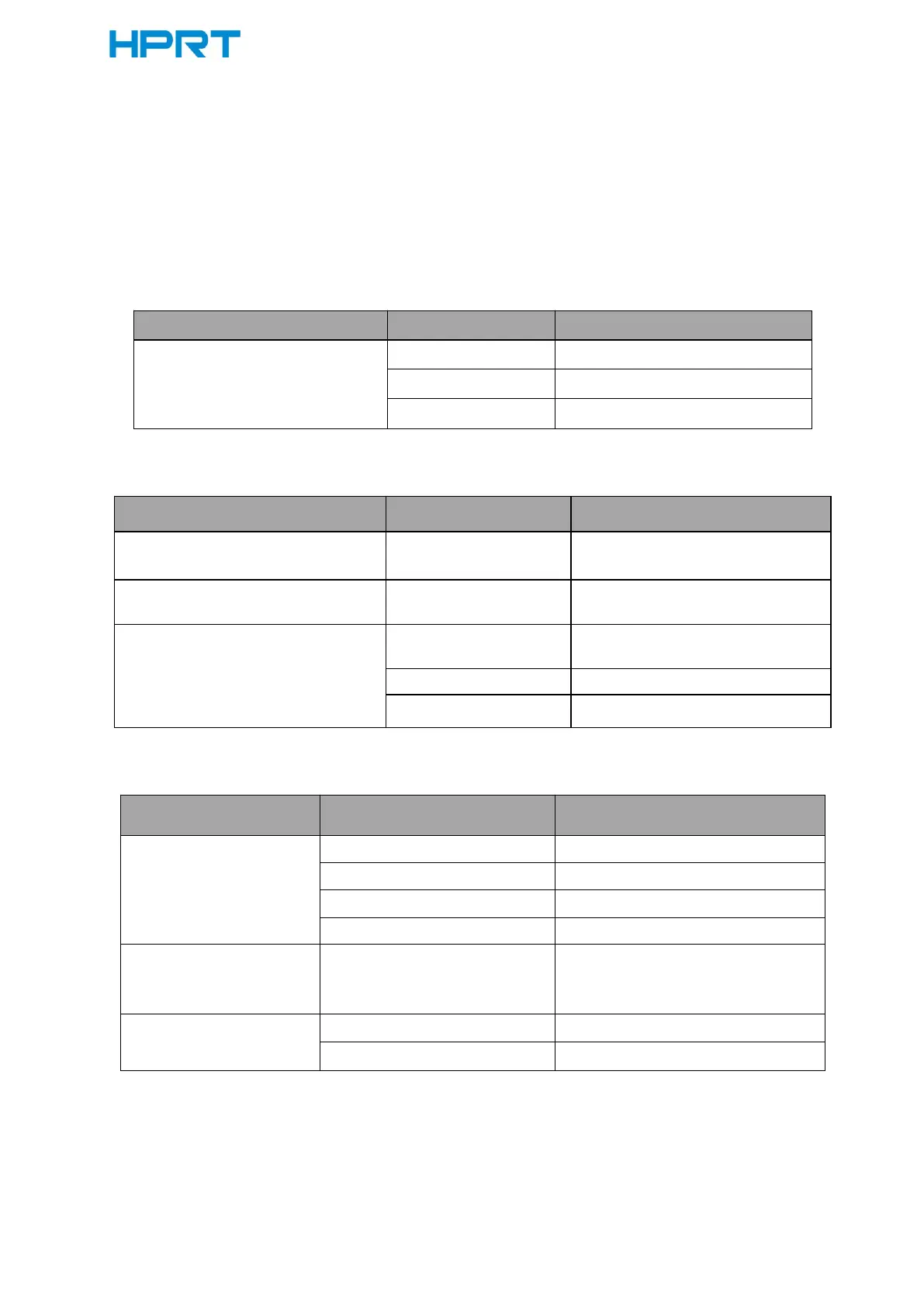TP80BE User Manual
6 TROUBLESHOOTING
Your printer is very reliable, but occasionally problems may occur. This chapter provides
information on some common problems you may encounter and how to solve them. If you
encounter problems that you can not resolve, contact your dealer for assistance
.
6.1 Printer Not Working
LED not light, printer not working
Connecting the power supply
6.2 LED Indicator and Beeper Alarm
Error LED always on and beeper
alarms
Paper LED and Error LED always on
and beeper alarms
Error LED blinks and beeper alarms
Thermal print head
overheated
Turn the printer off and resume
when it cools
Print with specified voltage
Print with specified voltage
6.3 Troubles Occur During Printing
Incorrect roll paper installation
Check if the roll paper is installed
Use recommended thermal roll paper
Dirty thermal head or print roller
Clean the thermal head or print roller
Increase the print density level
Open the printer cover, check the
paper path and remove jammed
paper
Vertical print words missing
Dirty thermal head or print roller
Clean the thermal head or print roller
Contact your dealer for assistance
