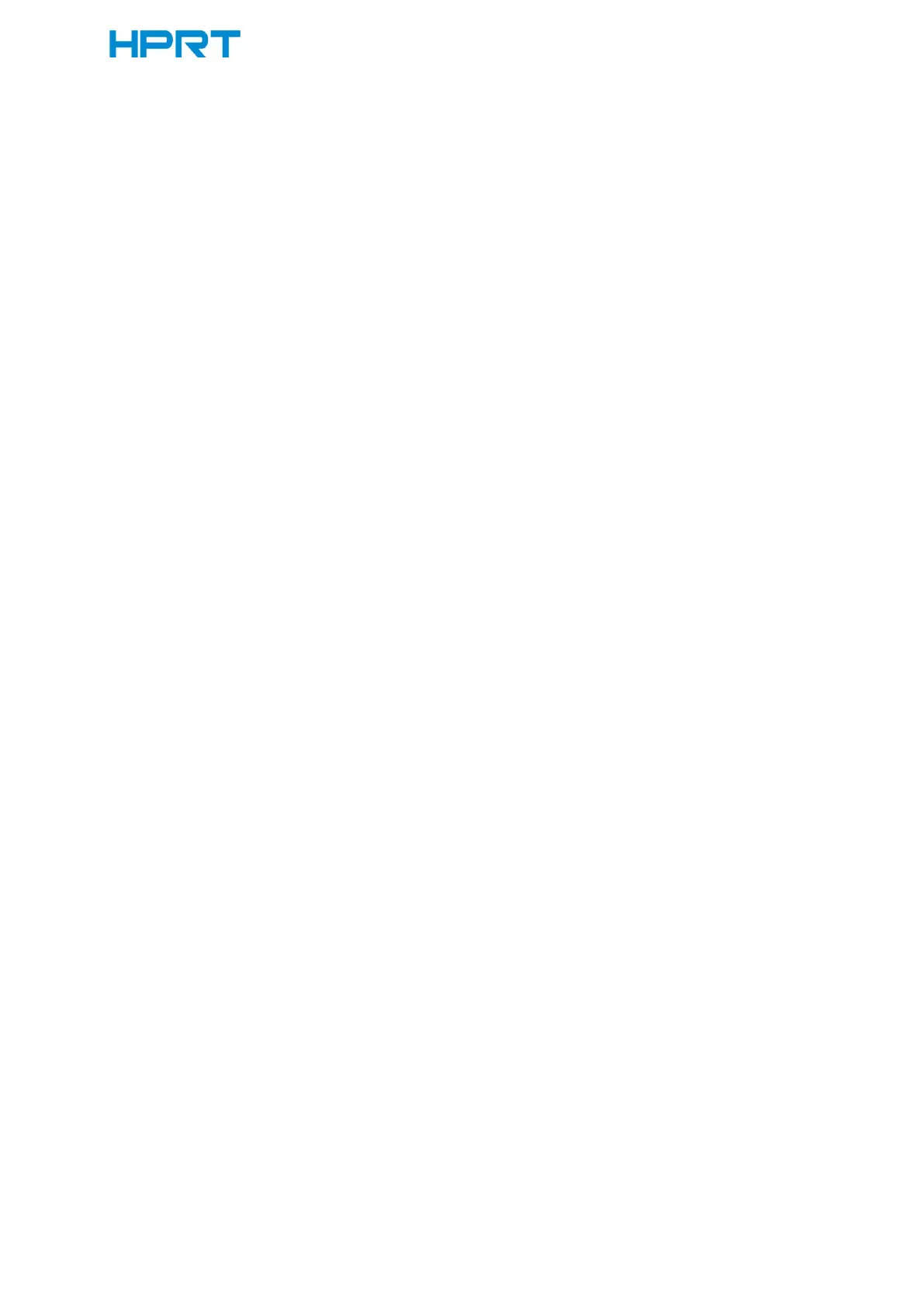TP80BE User Manual
4.5 Print Test
4.5.1 Print Self-Test
The self-test checks the printer’s current settings, status and whether the printer has any
problem.
(1) Make sure the power is connecting and paper is loading properly.
(2) Make sure the printer is off and top cover closes properly.
(3) Pressing the paper feed button and power button simultaneously turns the printer on. The
printer is ready to receive data as soon as it completes the self-test.
4.5.2 Printing of Windows Driver Program
(1) Install the Windows Driver program. (Please refer to the Windows Driver Manual)
(2) Please set the “Ports” as the type you use.
(3) Use the Windows Driver Program to print out the “Print Test Page”.