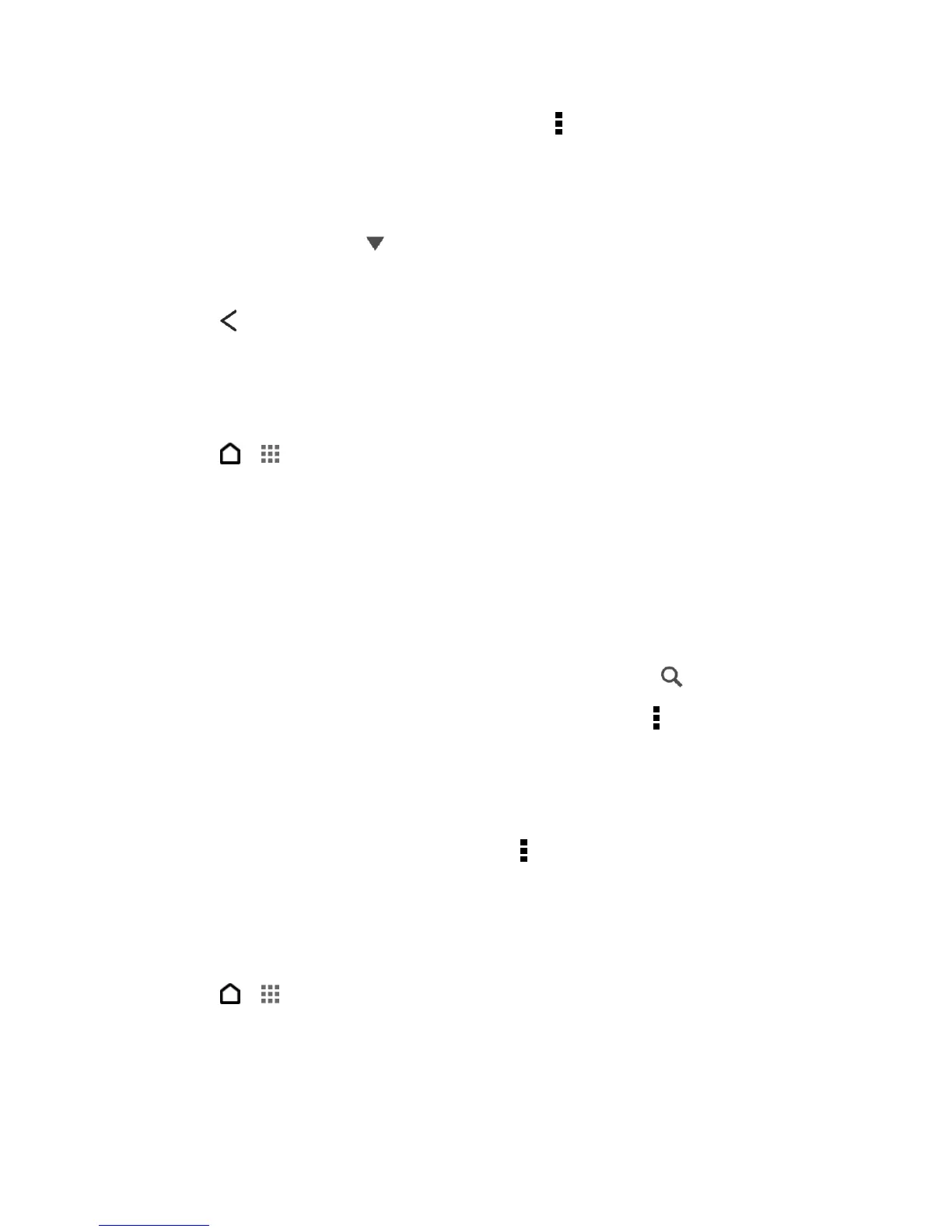People 59
Tip: To sort your contacts by their first or last name, touch > Settings > Sort contact list.
Filter Your People List
When your contacts list gets long, you can choose which contact accounts to show.
1. On the People tab, touch on the top bar.
2. Select the online accounts that contain the contacts you want to display.
3. Touch .
Find People
Search for contacts stored on your phone, your company directory if you have an Exchange
ActiveSync account, or social networks you’ve signed into.
1. Touch > > People.
2. On the People tab, you can:
Find people in your contacts list. Touch the Search people box, and then enter the
first few letters of the contact name.
Find people on your company directory. Touch the Search people box, enter the
first few letters of the contact name, and then touch Search contacts in your
Company Directory.
Tip: To view the Search people box, scroll to the top of the list or touch .
Search for people you know on your social networks. Touch > Settings > Find
people you know on, and then select the social networks you’re signed in to. The
People app then uploads your contacts to the selected social networks to help you
find friends.
Tip: Aside from searching for a contact by name, you can search using a contact’s email
address or company name. On the People tab, touch > Settings > Search contacts by, and
then choose a search criteria.
Set Up Your Profile
Your profile stores your personal contact information in an easy-to-access location.
1. Touch > > People > My profile.
2. Touch Edit my contact card.
3. Enter or edit your name and contact details.