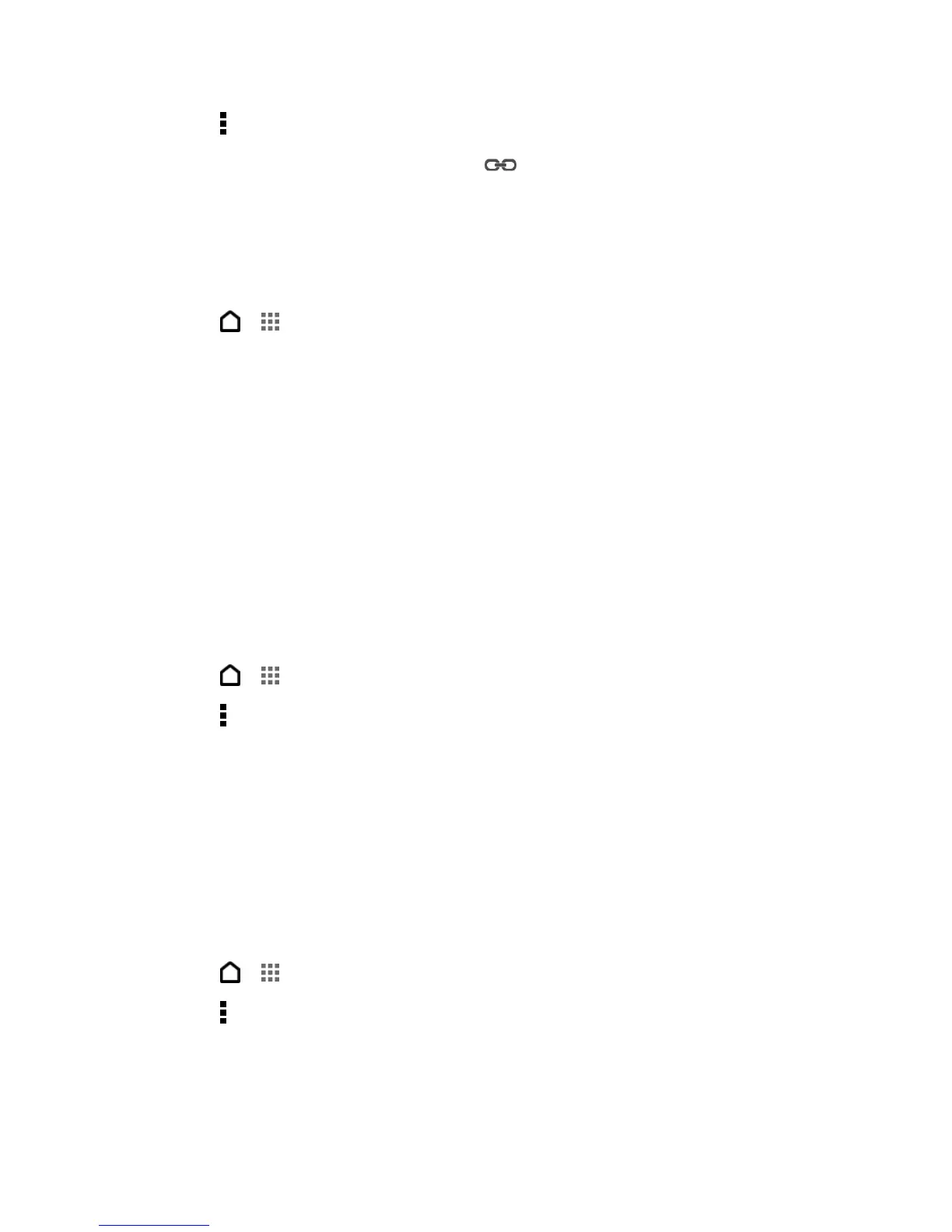People 63
2. Touch > Link.
3. Under the Linked contacts section, touch beside an account to break the link.
4. Touch Done to save the change.
Send Contact Information
Quickly share your contact card or People entries on your phone.
1. Touch > > People.
2. Do any of the following:
To send someone’s contact information, touch and hold the name of the contact (not
the icon or photo), and then touch Send contact as vCard.
To send your contact information, touch and hold My profile, and then touch Send
my profile.
3. Select how you want to send the vCard.
4. Select the type of information you want to send.
5. Touch Send.
Send Multiple People Entries
1. Touch > > People.
2. Touch > Send contacts.
3. Select the contacts whose contact information you want to share.
4. Touch Send.
5. Select how you want to send the contact cards.
Share All Visible Contacts
You can share all entries that appear in your contacts list, regardless of the online account that
your contacts sync with.
1. Touch > > People.
2. Touch > Manage contacts > Import/Export contacts > Share visible contacts.
3. Select how you want to send your contacts.