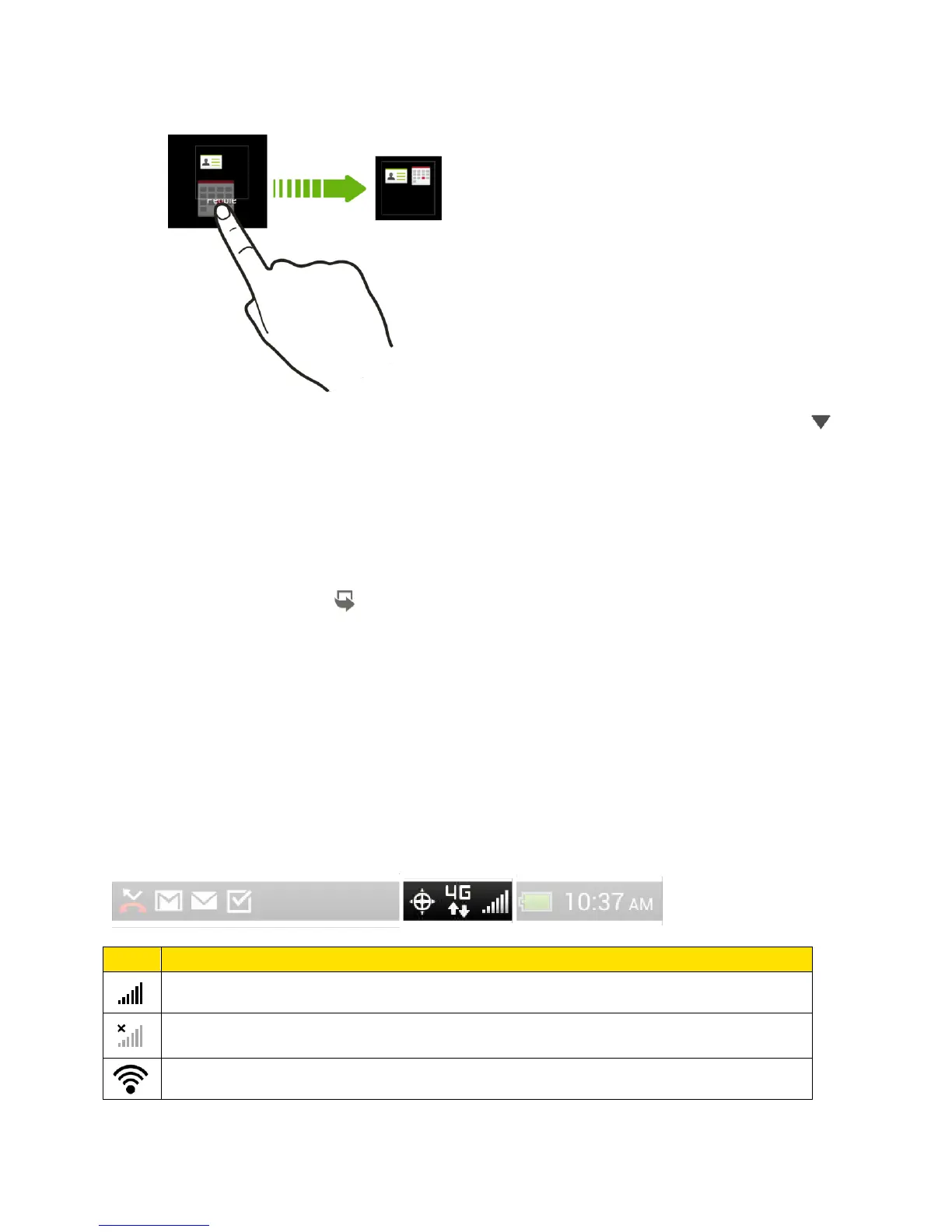Phone Basics 32
Tip: Can’t group or re-arrange apps? Scroll to the top, pull down the screen, and then touch
> Custom.
2. To add more, touch and hold another app and drag it to the folder.
3. You can also:
Drag the folder from the All Apps screen to the launch bar.
Drag the folder to , and then drop it on an empty space in the Home screen.
Status and Notifications
The status bar and notification panel make it easy to see your phone’s connection, alert you of
new messages, and much more.
Status Bar
The status bar at the top of the Home screen provides phone and service status information on
the right side and notification alerts on the left. To view notification alerts, touch and hold the
status bar and drag it down.
Status Icons
Signal strength (More bars = stronger signal)
Connected to a Wi-Fi network
