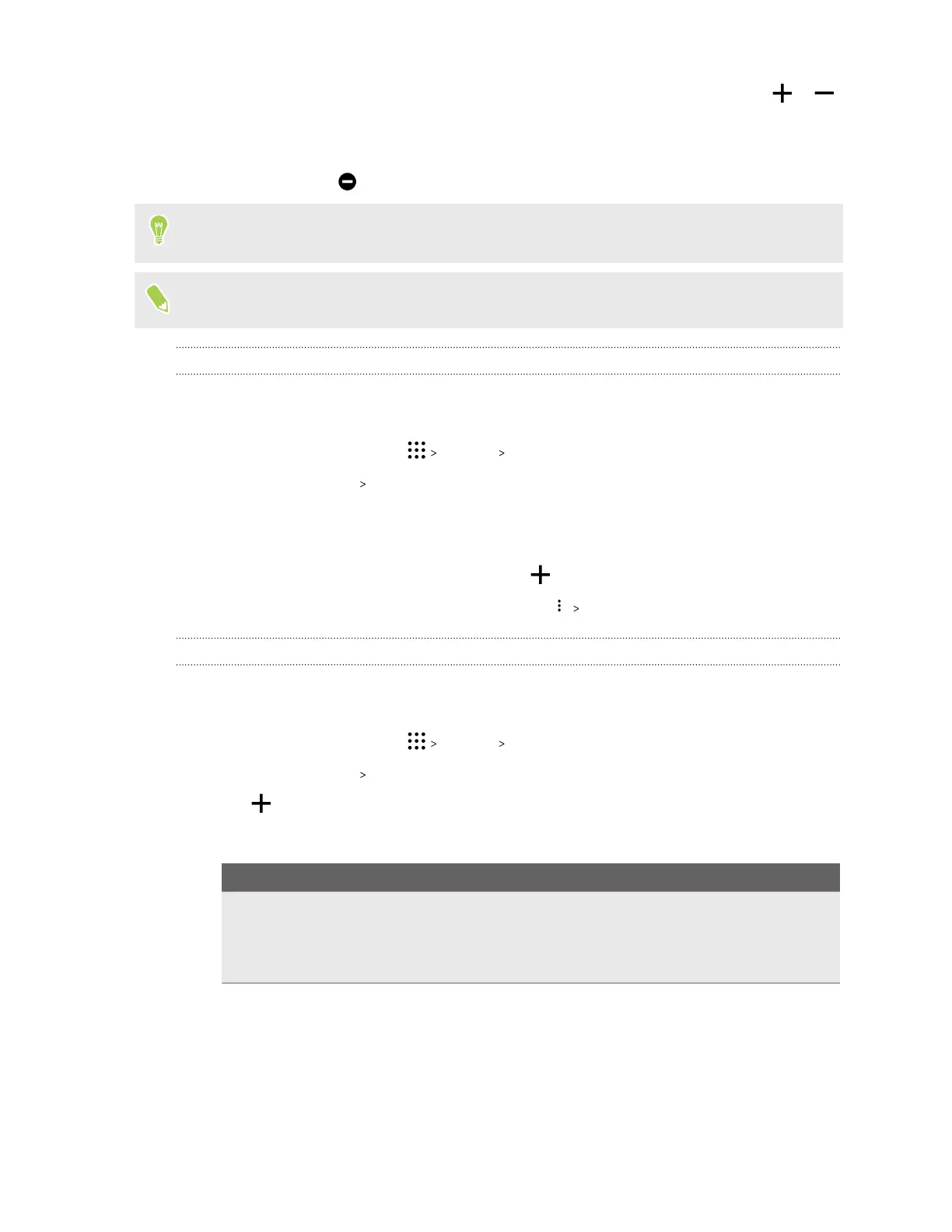4. Tap Until you turn this off if you want to turn off Do not disturb by yourself or tap or
to set the number of hours before Do not disturb turns off automatically.
5. Tap Done to activate it.
The Do not disturb icon will appear in the status bar.
When the screen is on, press VOLUME and then tap End now to turn off Do not disturb mode
quickly.
When Do not disturb is on, the notification LED will not flash.
Allowing notifications and contacts to bypass Do not disturb mode
Add important contacts to an exceptions list so you can still receive their calls and messages even
when Do not disturb mode is on.
1. From the Home screen, tap Settings Sound & notification.
2. Tap Do Not Disturb Priority only allows.
3. Tap the On/Off switch next to the items you wish to allow.
4. Tap Messages from or Calls from to select who can contact you.
5. Tap Manage approved contacts, and then tap to add contacts to your exceptions list.
To remove contacts or numbers from the list, tap Remove contacts.
Setting a Do not disturb schedule
Schedule Do not disturb to turn on automatically and how long will it last. For example, you can set
it to turn on during a weekly meeting.
1. From the Home screen, tap Settings Sound & notification.
2. Tap Do Not Disturb Schedules.
3. Tap Add rule.
4. Enter a name for the rule, and then select whether to base it on time or an event.
Rule Settings
Time rule § Set the days.
§ Set the start and end times.
§ Select a Do not disturb level.
144 Settings and security
