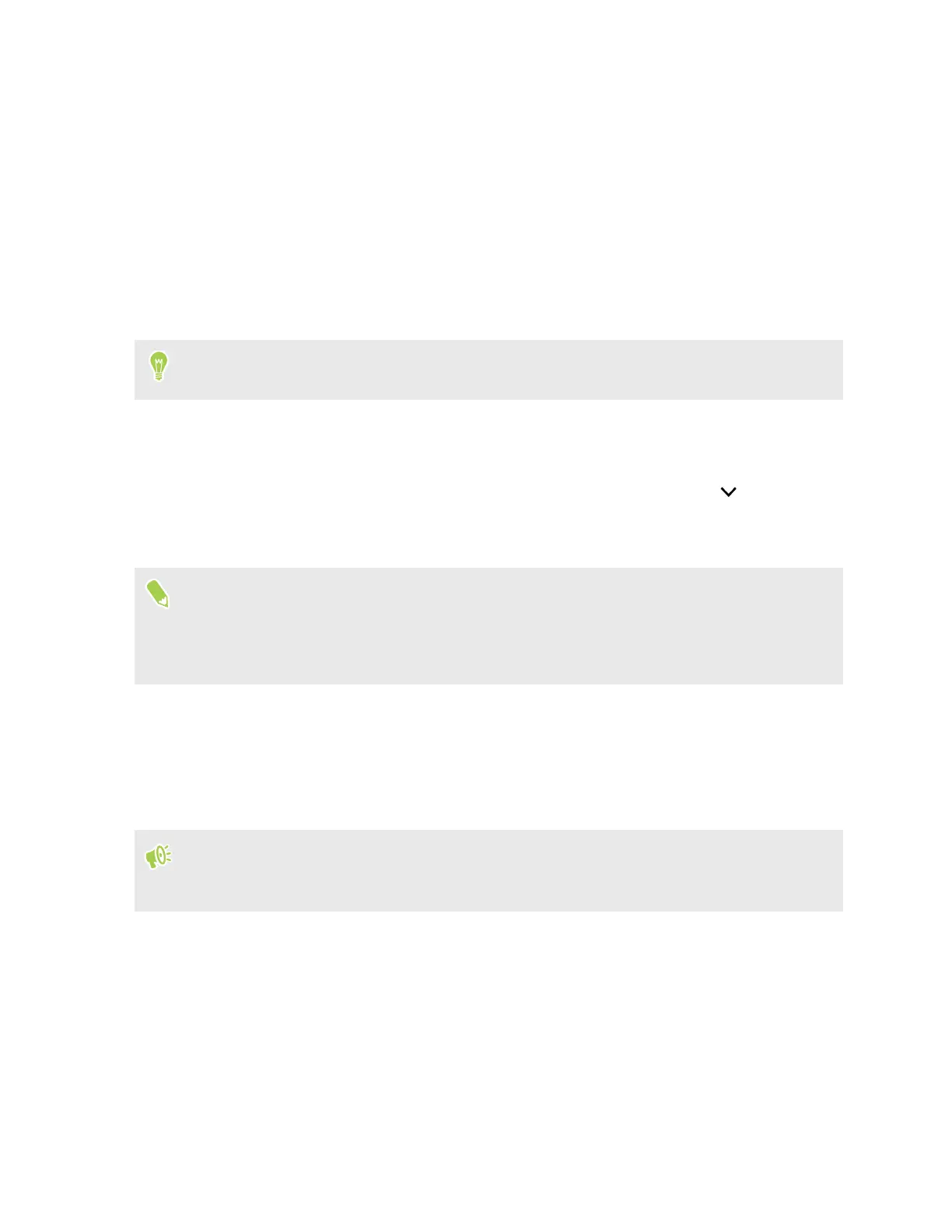Phone setup and transfer
Setting up HTC One X10 for the first time
When you switch on HTC One X10 for the first time—or after you've done a factory reset—you’ll be
asked to set it up.
You can enable TalkBack to navigate by voice feedback before selecting the language. Press and
hold two fingers on the screen until you hear a message saying that accessibility mode is enabled.
Walk through the on-device setup to choose your Internet connection, sign in to your Google
Account, set up device protection for HTC One X10, and more.
Use Android Backup Service if you've used it to back up your old phone before. On the screen that
asks you which device to restore from, tap the name of your old phone model. Tap
to choose the
type of items you want to restore, and then tap Restore to proceed.
Otherwise, tap Don't restore.
Some features that need to connect to the Internet such as location-based services and auto-sync
of your online accounts may incur extra data fees. To avoid incurring data fees, disable these
features under Settings. For more information on location services, see Turning location
services on or off on page 143.
Restoring from your previous HTC phone
If you were using HTC Backup on your previous HTC phone, you need to download and use the
HTC Restore app on HTC One X10 to restore your backup.
Depending on the amount of content, restoring a backup to HTC One X10 through your data
connection may incur additional data costs and take a long time. Using a Wi-Fi connection is
recommended.
1. After you've finished setting up HTC One X10, slide the Notifications panel open, and then
tap the Transfer or restore your content notification.
If you don't see this notification, go to Settings and then tap Backup & reset.
2. Tap Restore from HTC backup.
If the HTC Restore app is not installed on the phone, you'll be prompted to download and
install HTC Restore.
3. Tap Restore from HTC backup.
24 Phone setup and transfer
