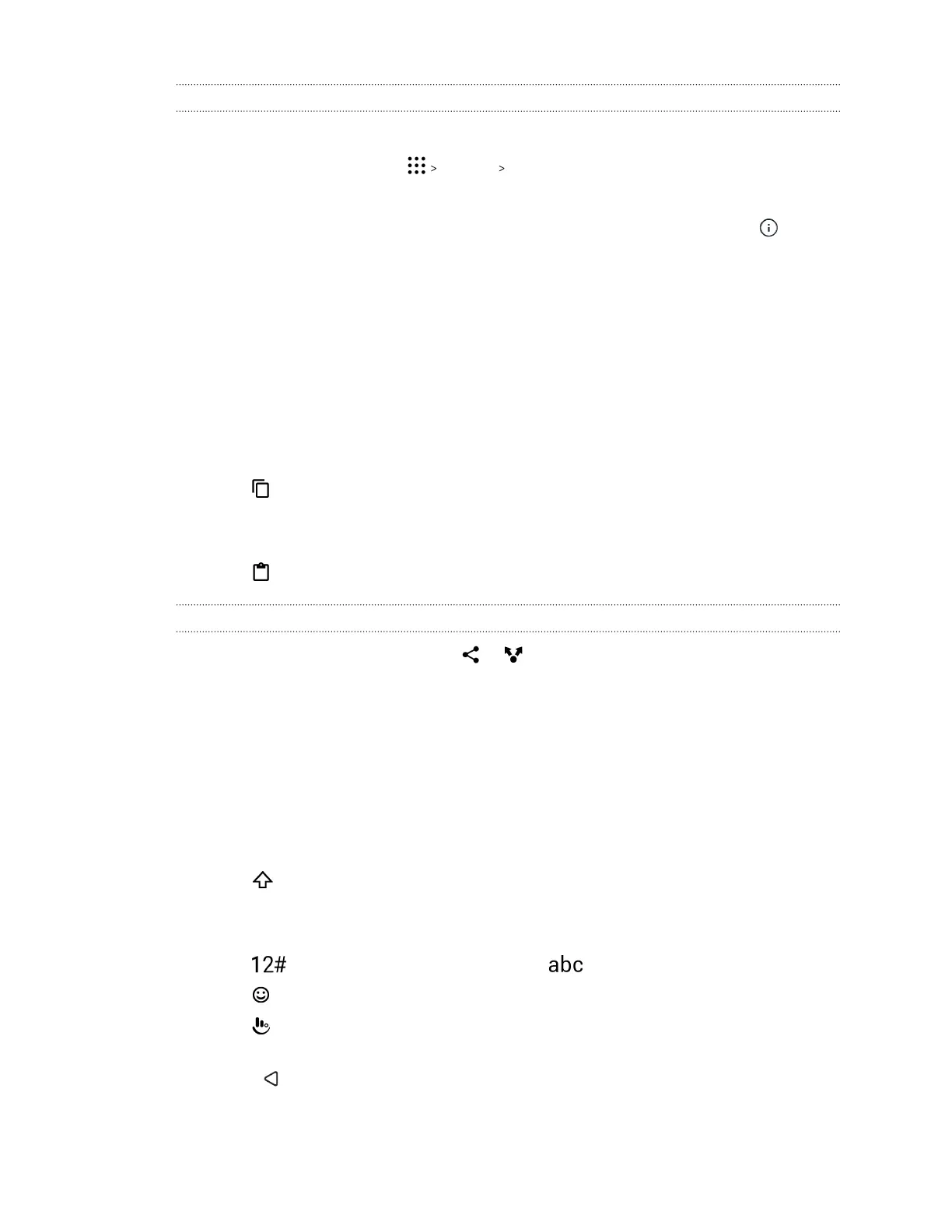Managing app notifications
You can set the priority, sensitivity, and more.
1. From the Home screen, tap Settings Sound & notification.
2. Tap Manage app notifications, and then tap the app to set.
You can also press and hold a notification in the notifications panel, and then tap .
3. Tap the On/Off switch next to option you want to toggle.
Settings for app notifications are applied to notifications in the Notifications panel and the lock
screen.
Selecting, copying, and pasting text
1. Press and hold on a word.
2. Drag the start and end anchors to highlight the text you want to select.
3. Tap or Copy.
4. In a text entry field (for example, while composing an email), press and hold at the point
where you want to paste the text.
5. Tap or Paste.
Sharing text
1. After you have selected the text, tap or or Share.
2. Choose where to share the selected text.
Entering text
The keyboard becomes available when you tap a text field in an app.
§ Tap the keys on the onscreen keyboard to enter letters and numbers, as well as punctuation
marks and symbols.
§ Tap
to enter an uppercase letter. Tap twice to turn on caps lock.
§ Press and hold keys with gray characters at the top or bottom to enter numbers, symbols, or
accented letters. Some keys have multiple characters or accents associated with them.
§ Tap to show number and symbol keys. Tap to return to the main keyboard.
§ Tap to choose from a wide selection of emojis.
§ Tap to check out more features, options, and settings.You can resize the keyboard space,
change the layout and design, download dictionaries, and more.
§ Press to close the onscreen keyboard.
47 Your first week with your new phone