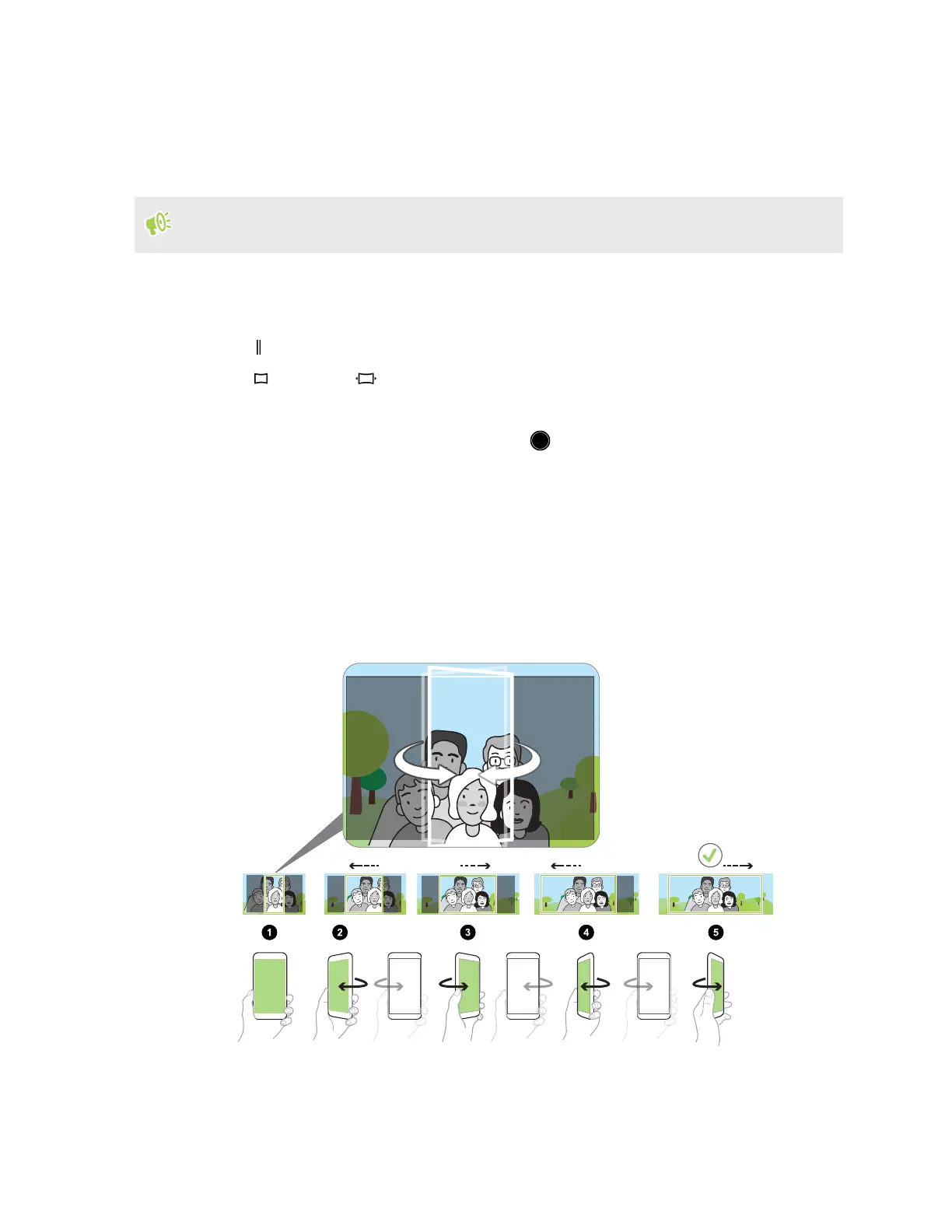Taking a super wide-angle panoramic selfie
If you have more friends or scenery to capture, set the Selfie Panorama mode to Widest to stitch five
photos instead of three.
Some camera features are not available when you’re in Selfie Panorama mode, such as zooming.
1. On the Home screen, tap the camera icon to open the Camera app.
2. Switch to Selfie Panorama mode. See Choosing a capture mode on page 63 for details.
3. Tap to open the slideout menu.
4. Tap to switch to .
5. Hold the phone at face level and in portrait orientation.
6. When you're ready to take the center shot, tap .
7. While holding your phone steadily, slowly swivel left or right on the phone's axis until you see
the white capture box move to the side panel of the panorama overlay.
The capture box turns green and you'll hear a shutter sound as the photo is taken. When the
second photo is taken, you'll see that the panorama overlay becomes wider.
8. Continue to slowly swivel your phone left and right to fill the entire panorama overlay with
your photos.
For best results, follow the capture sequence indicated in the illustration below.
The camera stitches the frames into a single photo.
71 Taking photos and videos