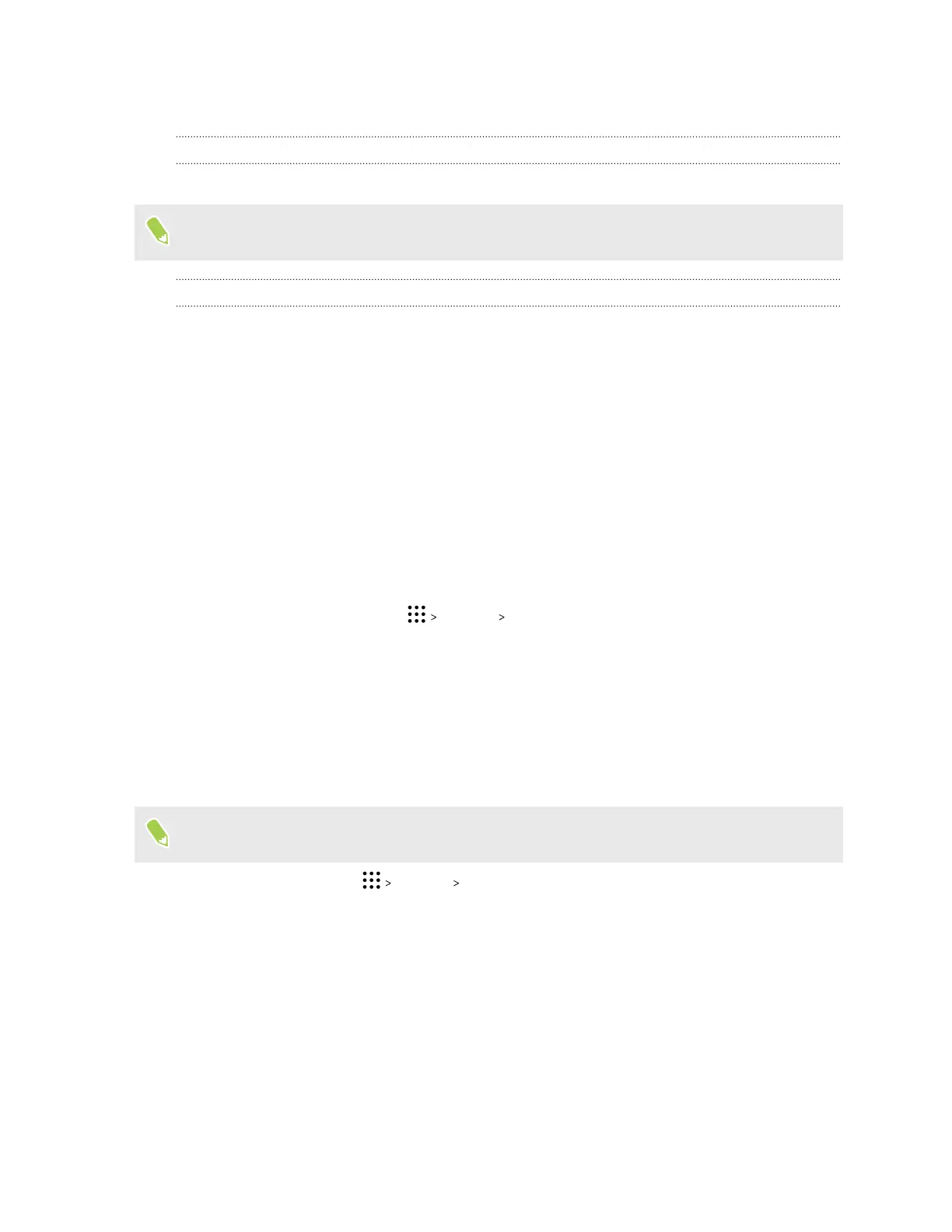Switching the power on or off
Switching the power on
Press the POWER button until HTC One X10 vibrates.
When you turn on HTC One X10 for the first time, you’ll need to set it up.
Switching the power off
1. If the display is off, press the POWER button to turn it back on.
2. Press and hold the POWER button for a few seconds.
3. Tap Power off on the options menu.
Choosing which nano SIM card to connect to the 4G
LTE network
When you have two nano SIM cards inserted on your phone, only one card can connect to the faster
4G LTE network. The other card will connect to the 3G/2G network.
You can set which card you want to connect to the 4G LTE network.
1. From the Home screen, tap
Settings Dual network manager.
2. Tap Preferred data network.
3. Choose the card you want to connect to the 4G LTE network.
Managing your nano SIM cards with Dual network
manager
Dual SIM card support varies by phone model, region, and country.
From the Home screen, tap Settings Dual network manager. You can turn either slot on or
off, change the slot names, and more.
23 Unboxing