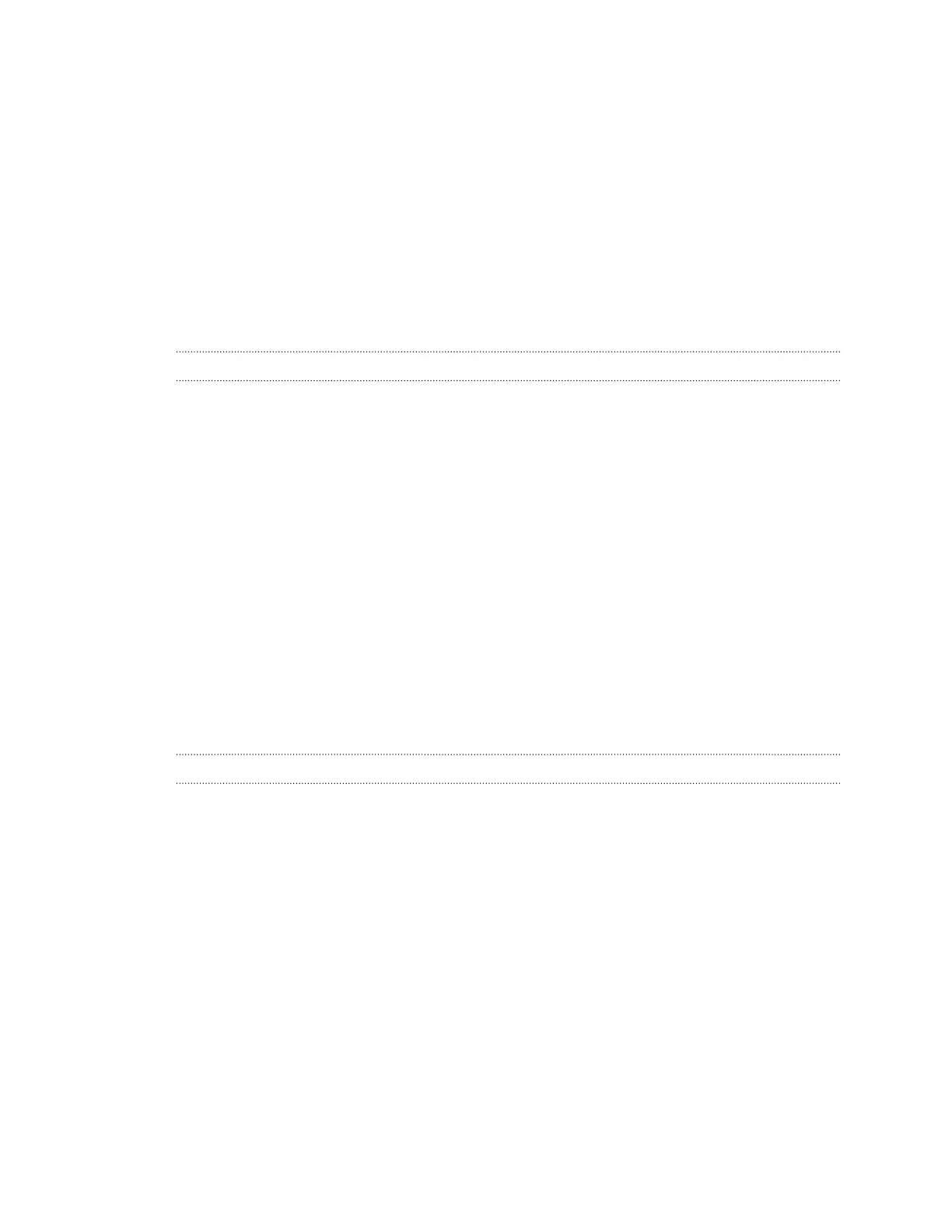Touch gestures 37
Opening an app 41
Sharing content 41
Switching between recently opened apps 41
Refreshing content 42
Capturing your phone's screen 42
Travel mode 42
What is the HTC Sense Home widget? 43
Notifications 45
Selecting, copying, and pasting text 47
Entering text 47
How can I type faster? 48
Getting help and troubleshooting 50
Personalizing
Ringtones, notification sounds, and alarms 51
What is HTC Themes? 51
Choosing a Home screen layout 54
Setting your Home wallpaper 54
Multiple wallpapers 55
Time-based wallpaper 55
Lock screen wallpaper 56
Adding or removing a widget panel 56
Arranging widget panels 56
Changing your main Home screen 57
Launch bar 57
Adding Home screen widgets 58
Adding Home screen shortcuts 58
Using stickers as app shortcuts 59
Grouping apps on the widget panel and launch bar 59
Moving a Home screen item 60
Removing a Home screen item 60
Arranging apps 60
Taking photos and videos
Camera screen 62
Choosing a capture mode 63
Taking a photo 64
Tips for capturing better photos 65
Recording video 66
Selfies 67
Quickly adjusting the exposure of your photos 68
Taking continuous camera shots 69
Using HDR 69
Taking a panoramic selfie 69
Taking a super wide-angle panoramic selfie 71
Taking a panoramic photo 72
Using Zoe camera 72
Recording a Hyperlapse video 72
Choosing a scene 73
Manually adjusting camera settings 73
Taking a RAW photo 74
How does the Camera app capture RAW photos? 74
3 Contents