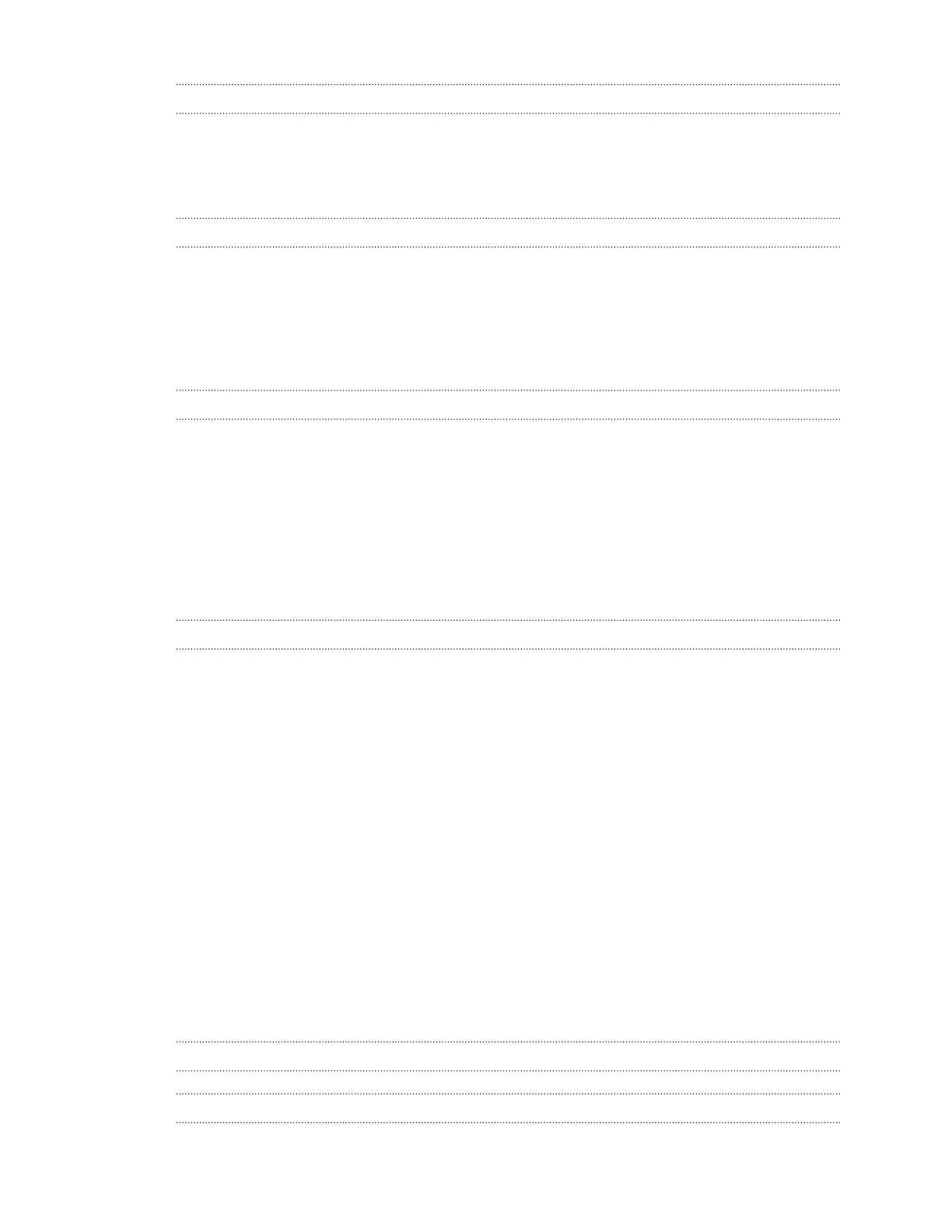Other apps
Using the Clock 128
Checking Weather 129
Recording voice clips 129
Listening to FM Radio 129
Internet connections
Turning the data connection on or off 131
Managing your data usage 131
Wi-Fi connection 133
Connecting to VPN 134
Using HTC One X10 as a Wi-Fi hotspot 135
Sharing your phone's Internet connection by USB tethering 136
Wireless sharing
What is HTC Connect? 137
Using HTC Connect to share your media 138
Streaming music to AirPlay speakers or Apple TV 139
Streaming music to Blackfire compliant speakers 139
Streaming music to speakers powered by the Qualcomm AllPlay smart media platform 140
Turning Bluetooth on or off 140
Connecting a Bluetooth headset 141
Unpairing from a Bluetooth device 141
Receiving files using Bluetooth 142
Settings and security
HTC BoomSound profile 143
Turning location services on or off 143
Do not disturb mode 143
Controlling app permissions 145
Setting default apps 145
Setting up app links 146
Disabling an app 146
Touch sounds and vibration 146
Setting when to turn off the screen 147
Changing the display language 147
Airplane mode 148
Screen brightness 148
Automatic screen rotation 148
Installing a digital certificate 149
Assigning a PIN to a nano SIM card 149
Accessibility features 150
Accessibility settings 150
Turning Magnification gestures on or off 151
Navigating HTC One X10 with TalkBack 151
Trademarks and copyrights
Index
6 Contents