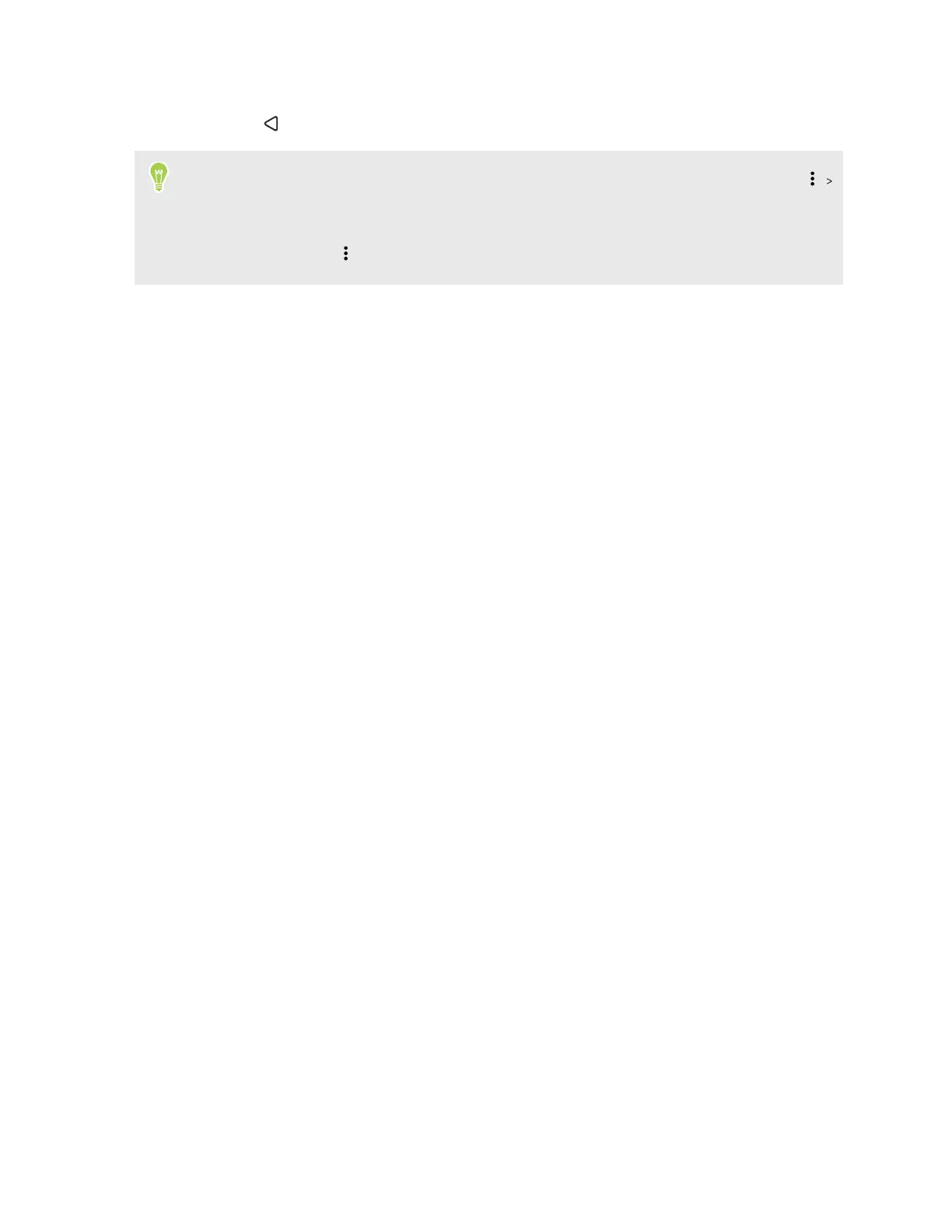5. Tap the On/Off switch next to an app to require an unlock pattern to open it.
6. Press .
§ To change the app unlock pattern, tap Lock apps, and then draw your unlock pattern. Tap
Change pattern.
§ To use your fingerprint to unlock apps, tap Lock apps. When you're prompted to draw the
unlock pattern, tap , and then select the Use fingerprint to unlock option.
90 Power and storage management