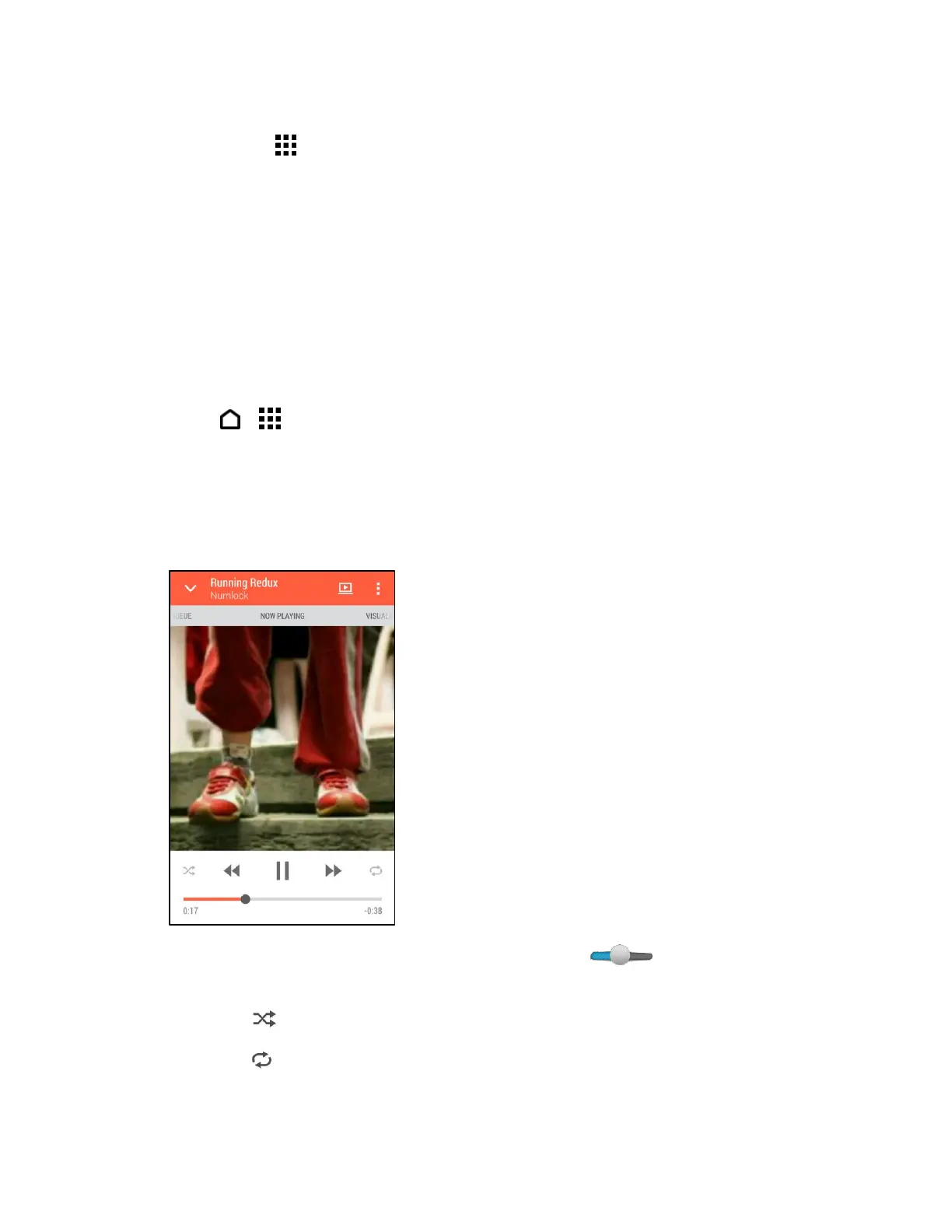Apps and Entertainment 115
5. When the download has completed, touch OPEN. To open the app from the Home
screen, touch > Scout.
Music
Your phone lets you discover, download, and listen to your favorite music through a variety of
music apps. Choose the Music or Play Music app to enjoy music on your phone.
Listen to Music
Enjoy your favorite songs on your phone using the Music application.
Note: When you open the Music app for the first time, you’ll be asked if you would like to
automatically download related content, such as album covers and artist photos, to your phone.
1. Touch > > Music.
2. Swipe to the different tabs to browse by category.
3. Touch a song to play.
4. Touch the onscreen icons to control music playback, repeat songs and more.
Touch and drag your finger across the progress bar to jump to any part of
the song.
Touch to turn shuffle on or off. (Shuffle is off when button is gray.)
Touch to cycle through the repeat modes: repeat all songs, repeat current song,
and don’t repeat.