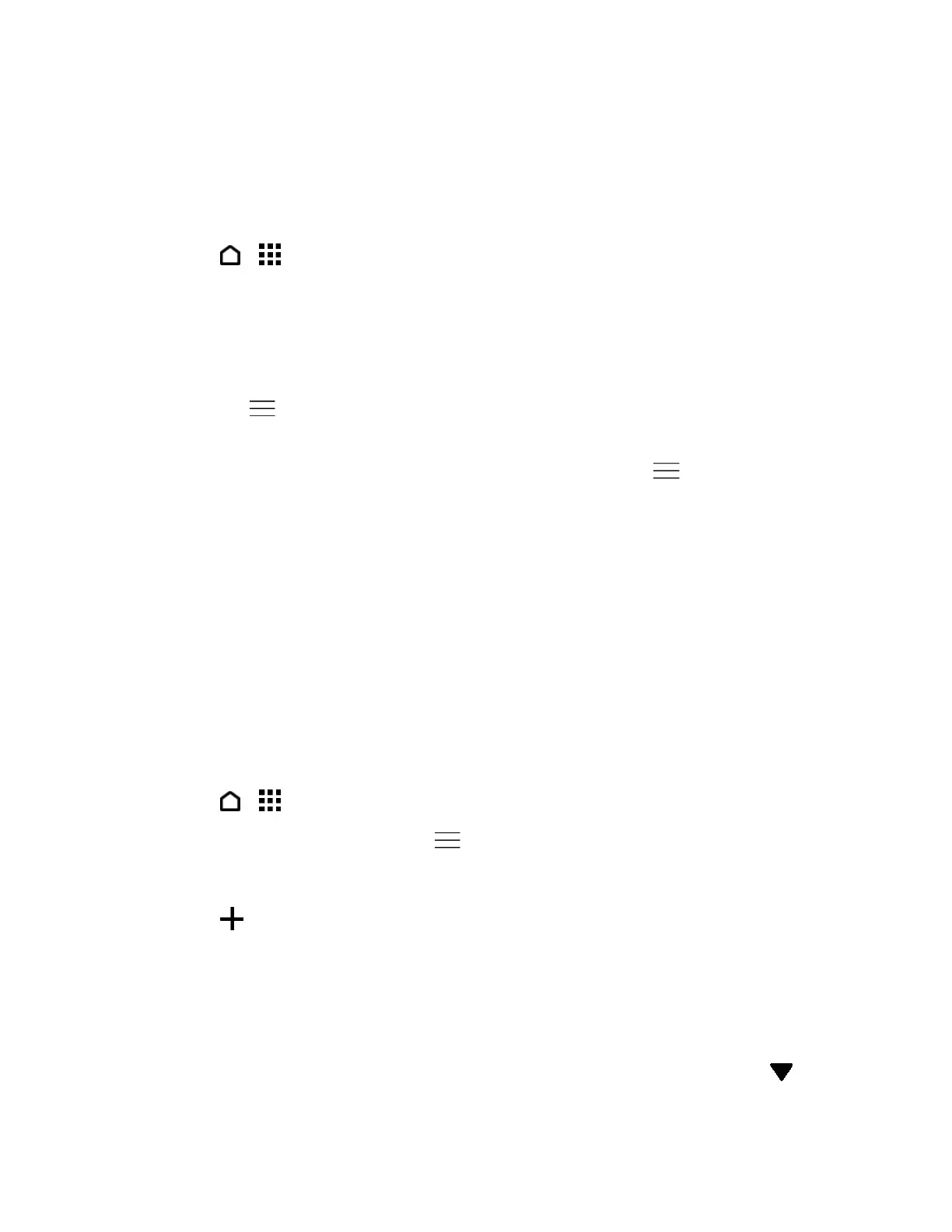Apps and Entertainment 123
Use the EPG
Use the TV app’s EPG (electronic program guide) to check what’s showing on your TV, view
show details, or schedule TV reminders.
Note: You need to set up a remote before using the TV app. See Set Up Your Remote Control.
1. Touch > > TV.
2. Do one of the following :
Touch a thumbnail to check the show’s title, cast, and synopsis.
Touch and hold a thumbnail to see the options menu.
Touch to open the slideout menu, and then choose the type of shows you want
to display on the EPG or to view the channel guide.
To make changes to your EPG settings, add remotes, and more, touch to open the slideout
menu, and then touch Settings.
Add Another EPG
If you have more than one cable TV provider, you can add additional EPGs to the TV app and
easily switch between them on your phone. The TV app is designed on the concept of Rooms.
For each Room you can add one EPG and one remote.
Note: You can only set up another EPG for a TV service provider from the same location or
country. When you change the location or country, previously created EPGs and remotes will be
deleted.
Note: There is a limit to the number of Rooms you can add. When you reach the maximum
number, you’ll need to remove one before you can add another.
1. Touch > > TV.
2. On the TV app main screen, touch to open the slideout menu.
3. Touch Settings > Rooms.
4. Touch and enter a name for the new Room.
5. With Create a new room selected, touch NEXT.
Tip: If you want to duplicate an existing EPG, select the Room with the EPG you want to copy.
6. Follow the onscreen instructions to setup the EPG.
To switch between EPGs, swipe left to right to open the slideout menu, and then touch next
to the Room you're currently in.