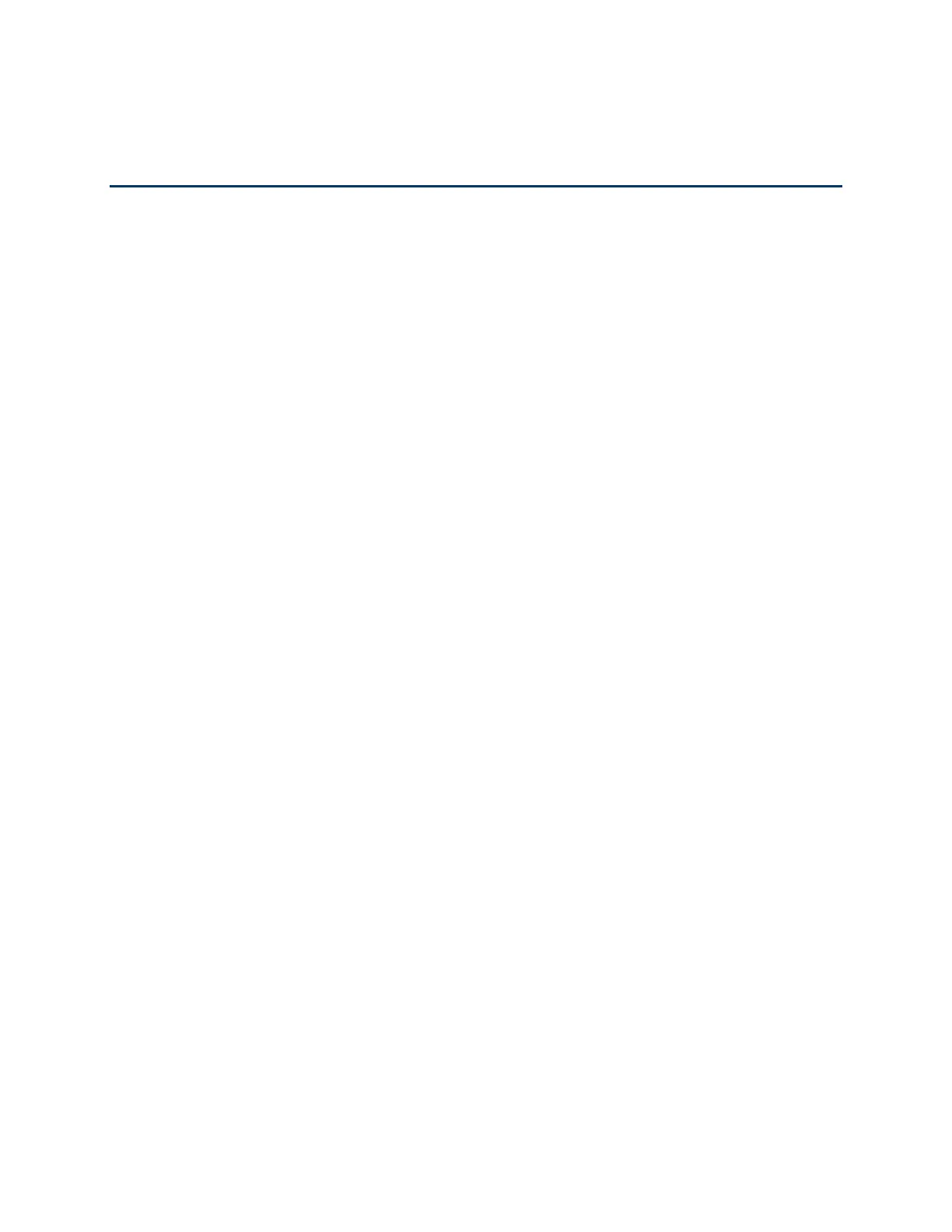Table of Contents ii
Table of Contents
Important Information ............................................................................................................... xvi
Radio Frequency Exposure Operating Instructions ........................................................... xvi
Important Note on Recoverable Data ................................................................................ xvi
Get Started ................................................................................................................................ 1
Your Phone at a Glance ...................................................................................................... 1
Charge Your Phone ............................................................................................................ 2
Activate Your Phone ........................................................................................................... 3
Complete the Setup Application .......................................................................................... 4
Set Up Voicemail ................................................................................................................ 5
Transfer Content to Your New Phone ................................................................................. 6
Transfer Content from an Android Phone .................................................................... 6
Transfer Content from an iPhone ................................................................................. 7
Transfer Content From Your Old Phone Using Bluetooth............................................. 7
Transfer Content Between Your Phone and Computer ................................................ 8
Ways of Transferring Contacts and Other Content into Your Phone ............................ 8
Restore Your Backup From Your Online Storage to Your New Phone ................................ 9
Your Home Screen ............................................................................................................10
Sprint Account Information and Help ..................................................................................10
Sprint Account Passwords ..........................................................................................10
Manage Your Account ................................................................................................11
Sprint Support Services ..............................................................................................11
Phone Basics ............................................................................................................................13
Your Phone’s Layout ..........................................................................................................13
Turn Your Phone On and Off .............................................................................................14
Turn Your Screen On and Off ............................................................................................15
Your Phone’s Lock Screen .................................................................................................16
Unlock the Screen ......................................................................................................16
Customize the Lock Screen ........................................................................................16
Notification Widget ......................................................................................................17
Disable the Lock Screen .............................................................................................18