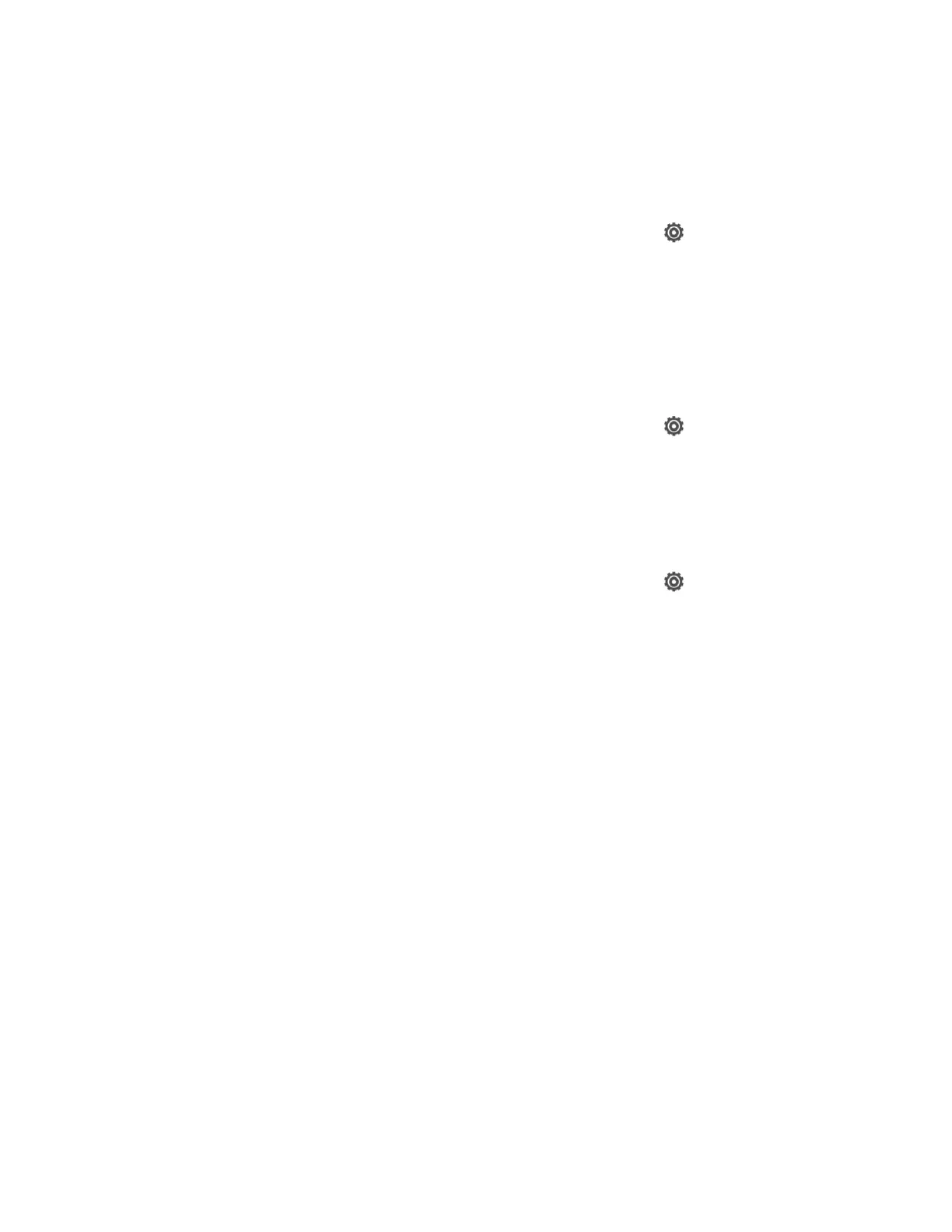Settings 244
2. Touch Language and touch the language you want to use.
Spell Checker
Turn this feature on to underline misspelled words as you type.
1. With two fingers, swipe down from the status bar, and then touch > Language &
keyboard.
2. Touch the ON/OFF switch next to Spell checker.
Keyboard and Input Methods - Google Voice Typing
This option lets you choose the input language for Google voice typing, block offensive words,
or download offline speech recognition.
■ With two fingers, swipe down from the status bar, and then touch > Language &
keyboard > Google voice typing.
Keyboard and Input Methods - HTC Sense Input
The Language & keyboard settings let you select a preferred input method, control keyboard
settings, and more.
1. With two fingers, swipe down from the status bar, and then touch > Language &
keyboard > HTC Sense Input.
2. Change any of these settings.
Keyboard selection: Add or remove languages from the touch input language list.
• Keyboard types: Select the keyboard layout to use.
• Bilingual prediction: Activate word prediction for a second language.
Enable or disable keyboard settings including sound and vibration feedback, show or
hide arrow keys, and enable trace keyboard.
Advanced settings
• Trace color: Select the color to use when using the Trace keyboard.
• Quick ".": Enable this option if you want to insert a period every time you double
tap the space bar.
Advanced settings: Prediction preference
• Word prediction: Enable the word prediction feature.
• Next word prediction: Turn on suggestion options for the next word while
entering text.
