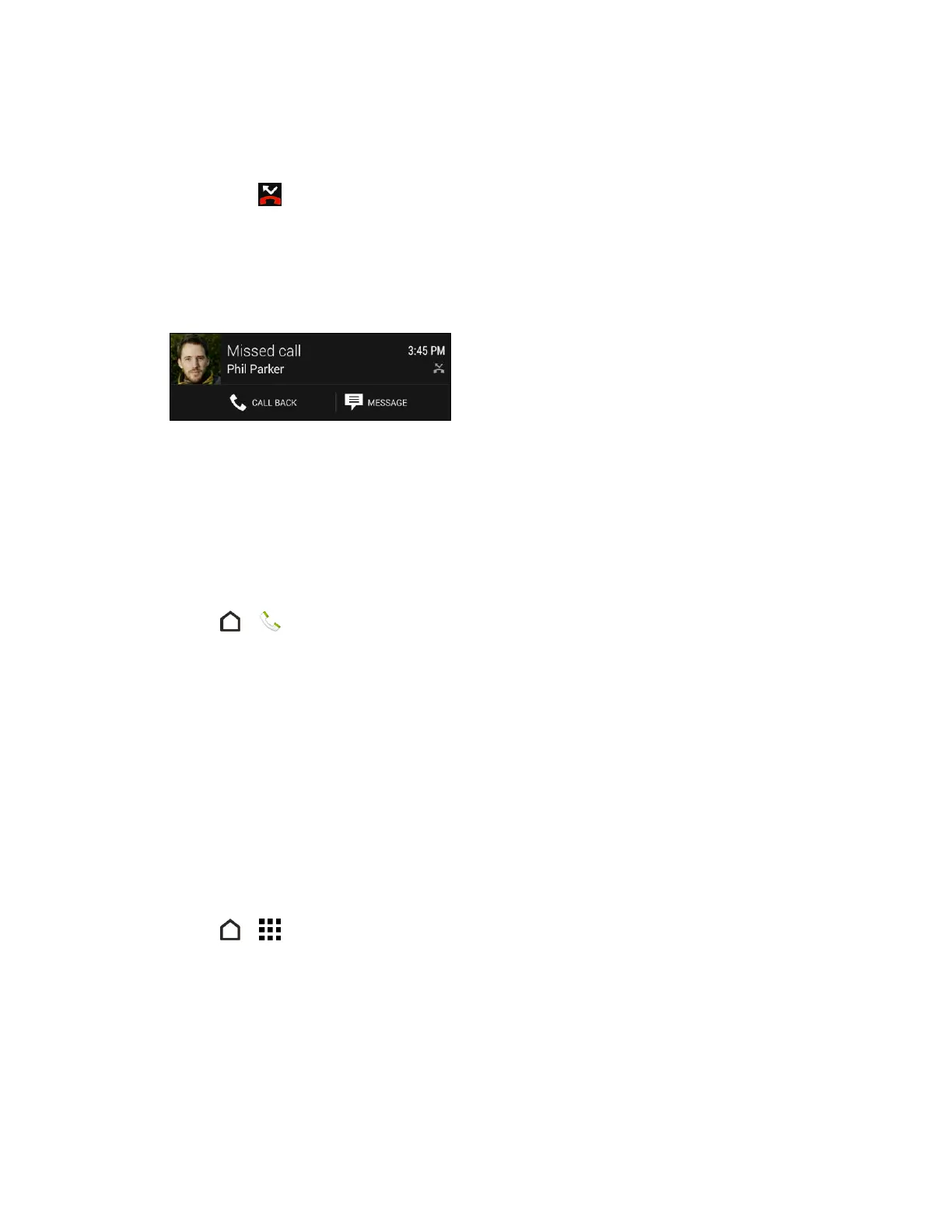Phone Calls 56
Tip: You can save phone numbers with an extension in the People app.
Return a Missed Call
You’ll see this icon in the status bar when you missed a call.
1. Slide the Notifications panel open to check who the caller is.
2. To return the call, spread your two fingers on the missed call notification to expand it,
and then touch CALL BACK.
Tip: You can also touch the notification to display call history and then touch the entry to call it.
3. If you have multiple missed calls, touch the missed calls notification to open the CALL
HISTORY tab.
Call From Call History
You can directly call numbers stored in your Call history.
1. Touch > .
2. Swipe right to display the CALL HISTORY tab.
3. Touch an entry to place a call.
Note: You cannot make calls from Call history to entries identified as No ID or Restricted.
Tip: Touch and hold an entry in the Call history list to open the options menu where you can
select to view the contact information (if number is stored in People), edit the number before you
call, send a text message, or delete the entry from the Call history list and more.
Call From People
Call your contacts from the People application.
1. Touch > > People.
2. Touch the contact you want to call to open the contact details screen.
3. Touch a phone number to place a call.
For additional information, see People.
