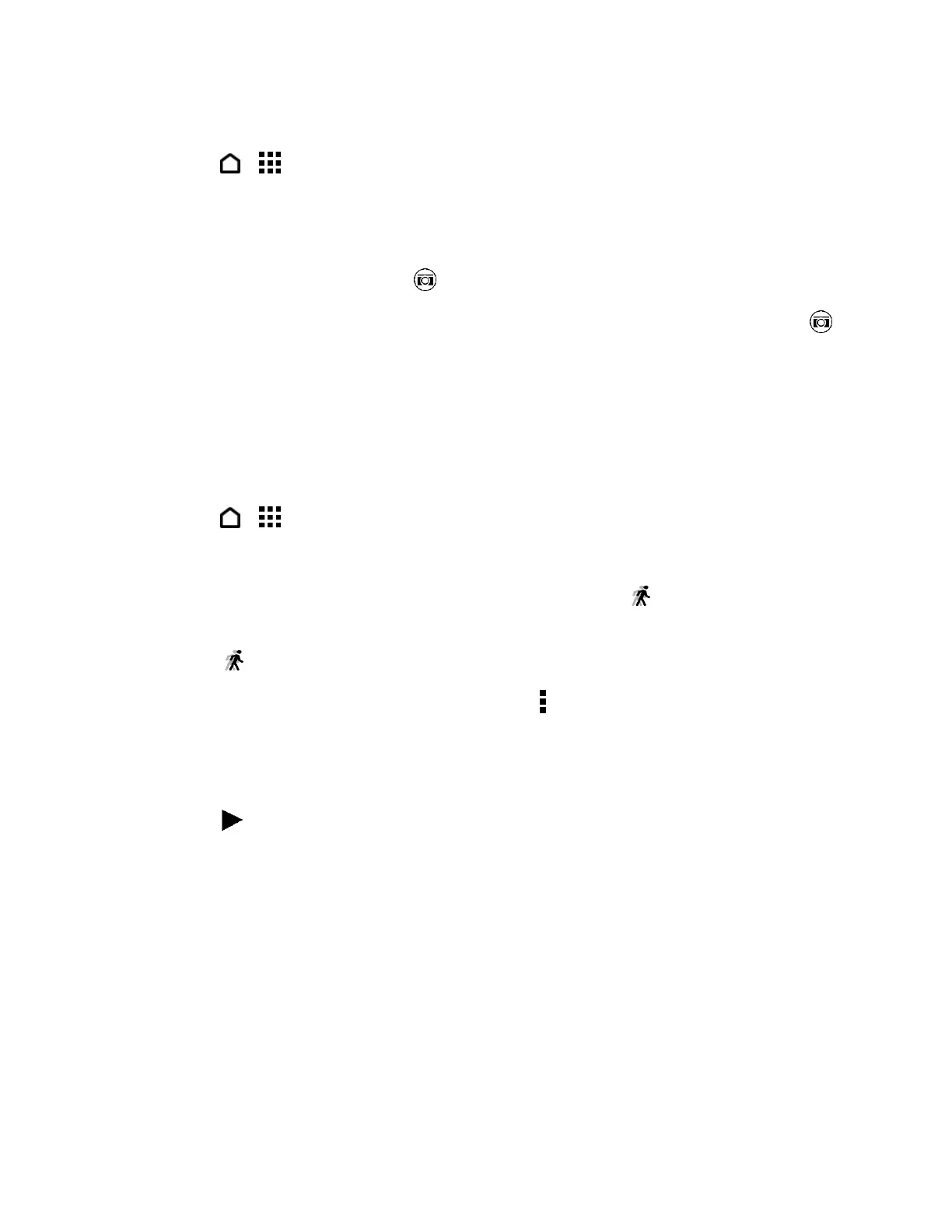Camera and Video 173
Save a Photo From a Video
1. Touch > > Gallery.
2. Swipe to the TIMELINE or ALBUMS tab.
3. When you see the video you want, touch it to play in full screen.
4. While watching the video, touch to capture a still shot.
You can also pause the playback and drag the slider to the image you want before touching .
Change the Video Playback Speed
Add a cinematic flair to your videos by slowing down particular scenes. You can vary the
playback speed of selected sections of a slow motion video.
Note: You can only change the video playback speed of videos captured using the slow motion
scene in Camera.
1. Touch > > Gallery.
2. Swipe to the TIMELINE, ALBUMS or LOCATIONS tab.
3. When you see the slow motion video you want (marked with ), touch it to play in full
screen.
4. Touch to switch between normal and slow motion playback.
5. To adjust the playback speed of the video, touch > Edit > Adjust playback speed.
6. Frame the sequence you want to slow down by moving the left and right sliders.
7. Drag the slider up or down to choose how fast you want the sequence to play.
8. Touch to watch the result.
9. Touch SAVE.
The edited video is saved as a new file. The original video remains unedited.
Zoe™
Learn how to create Zoes in Gallery or the Zoe app.
Creating a Zoe in Gallery
When you view a group of photos and videos such as an album, Gallery automatically
composes a Zoe. A Zoe is a collection of photos and videos that Gallery has preselected, with
added background music and special effects.
