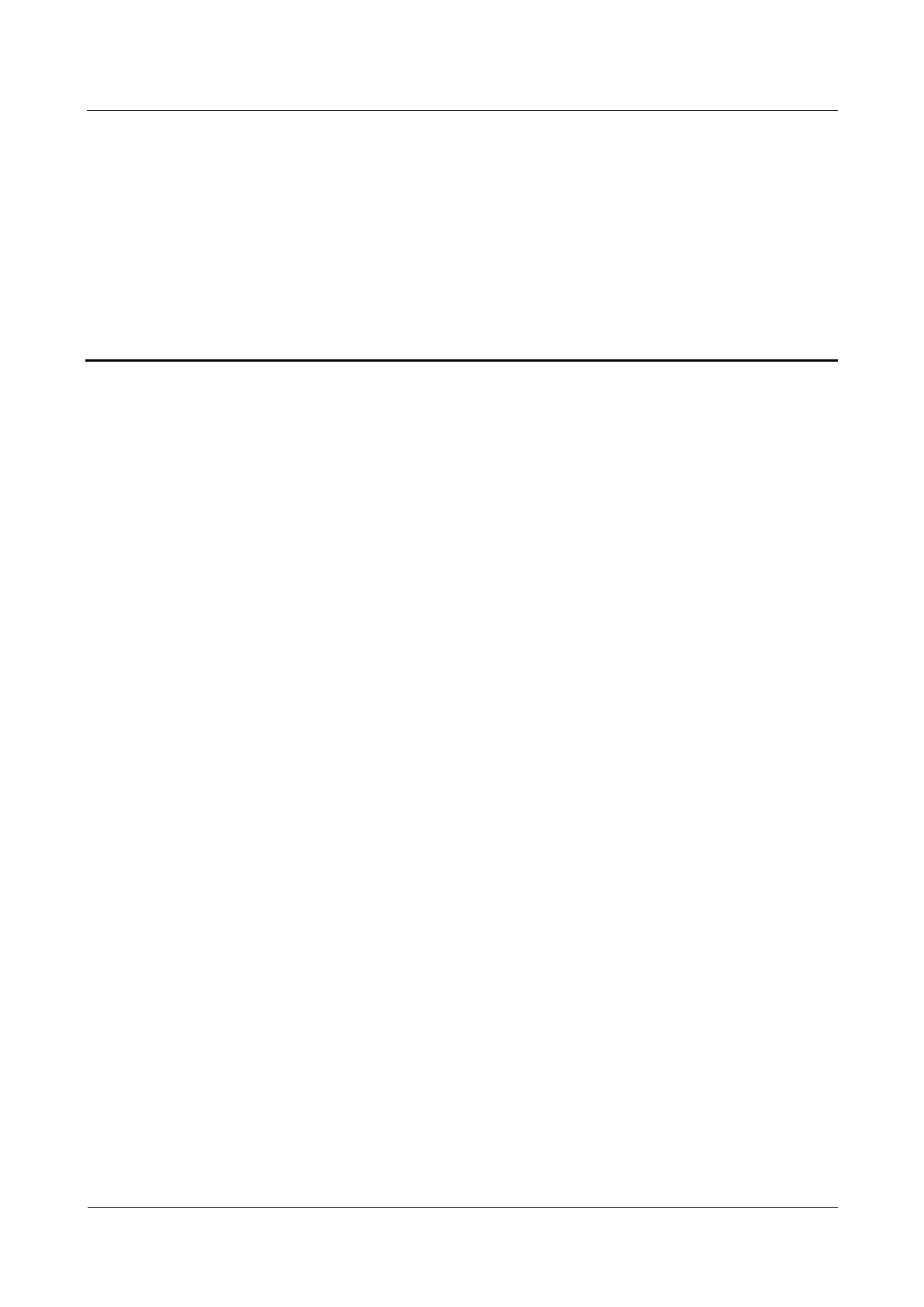AP7052DN&AP7152DN
Hardware Installation and Maintenance Guide
Huawei Proprietary and Confidential
Copyright © Huawei Technologies Co., Ltd.
2 AP Installation
About This Chapter
2.1 Preparing for Installation
2.2 Installation Flowchart
2.3 Unpacking the Equipment
2.4 Determining the Installation Position
2.5 Installing an IoT Card
2.6 Installing the AP
2.7 Cable Connection
2.8 Connecting the Security Lock
2.9 Checking the Device After Installation
2.10 Powering on the AP
2.1 Preparing for Installation
This section describes safety precautions and tool preparations for AP installation.
Safety Precautions
Take proper measures to prevent injuries and device damage.
Place the device in a dry and flat position away from any liquid and prevent the device
from slipping.
Keep the device clean.
Do not put the device and tools in the aisles.