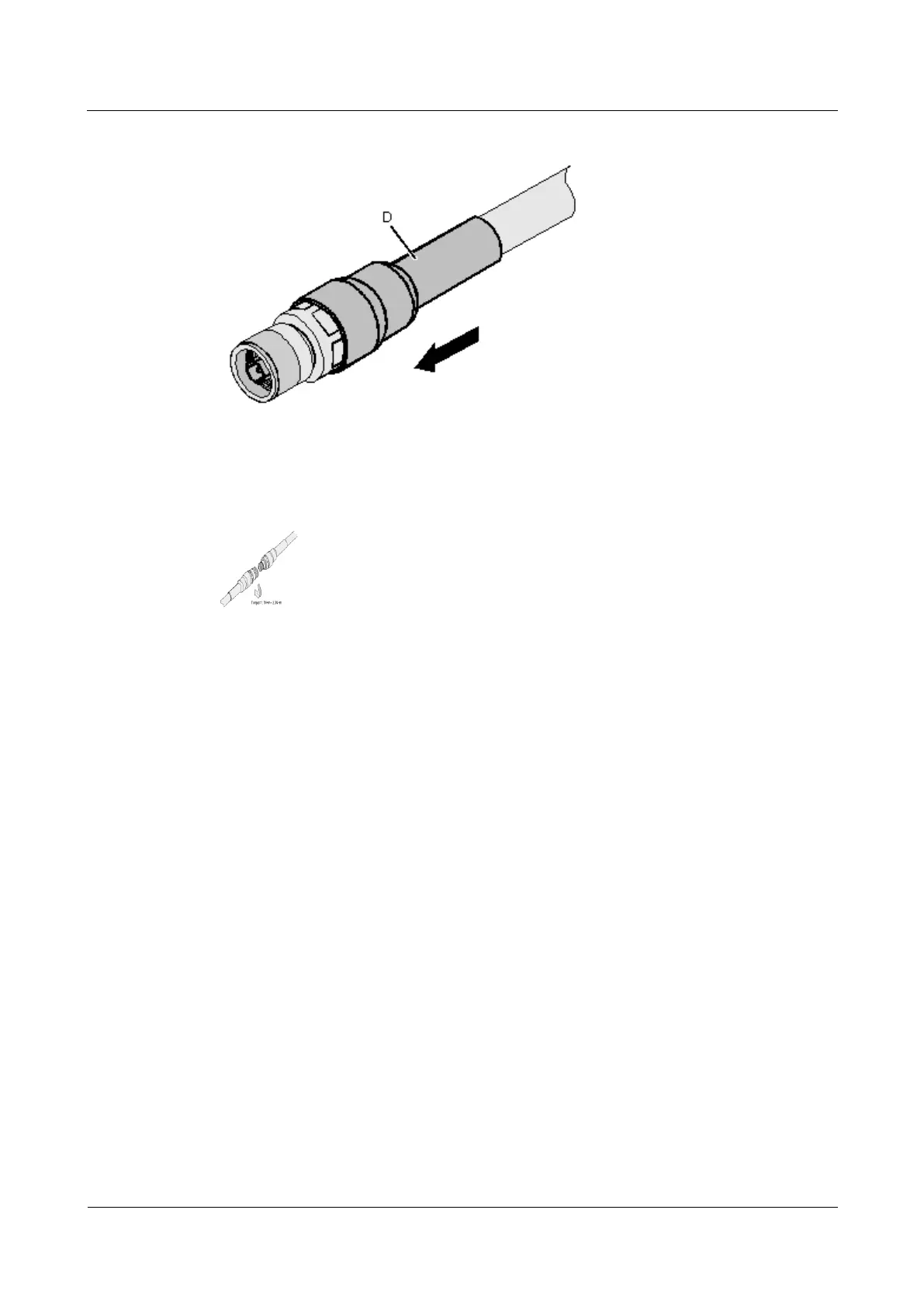AP7052DN&AP7152DN
Hardware Installation and Maintenance Guide
Huawei Proprietary and Confidential
Copyright © Huawei Technologies Co., Ltd.
Figure 5-94 Assembled N connector
Step 7 After the components are assembled, install the connector, as shown in Figure 5-95.
Figure 5-95 Installing the connector
----End
5.1.4.2 Assembling a Straight Male Coaxial N Connector and an RG8U
Feeder
Context
Figure 5-96 shows the coaxial N connector and RG8U feeder.
