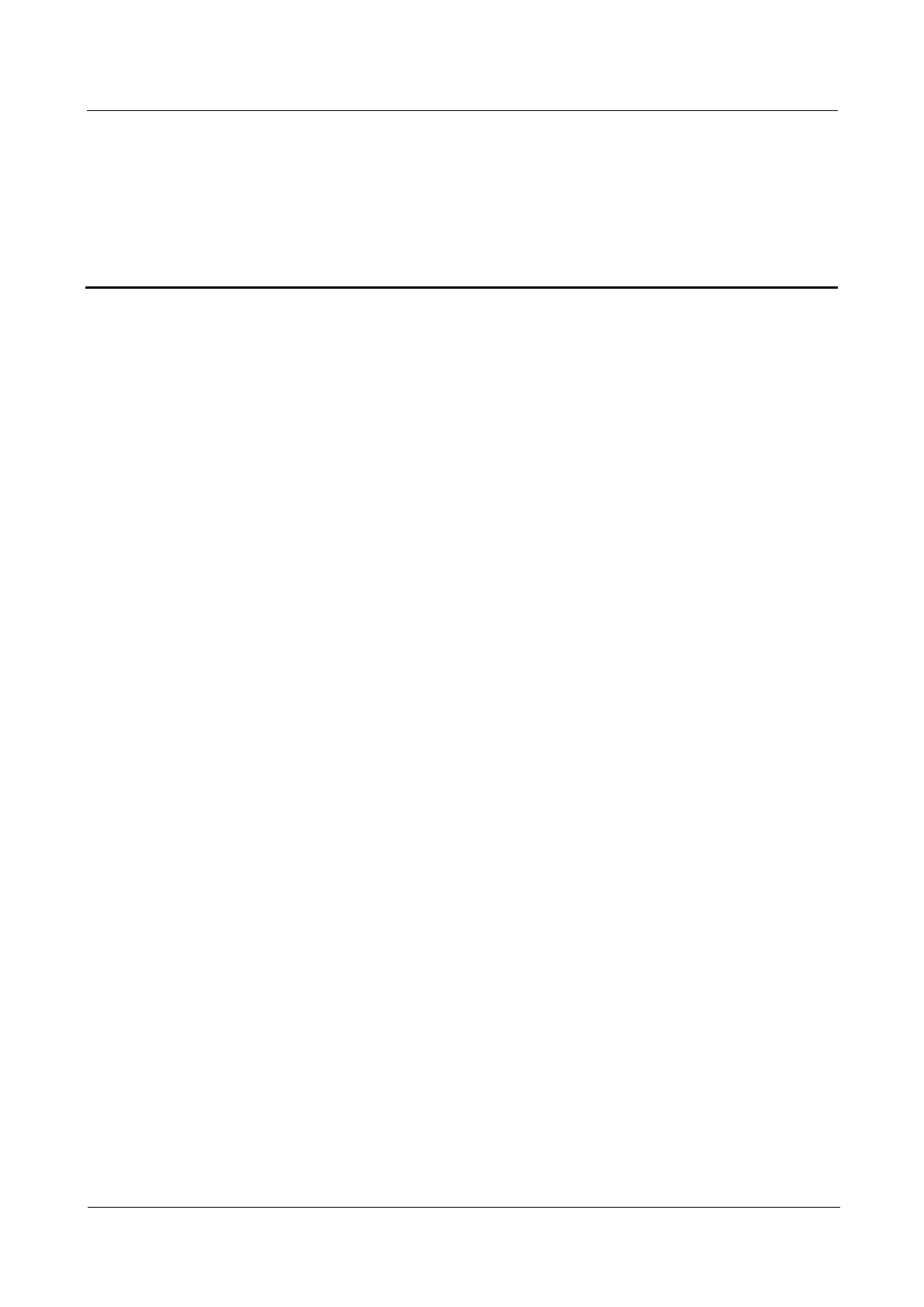AP7052DN&AP7152DN
Hardware Installation and Maintenance Guide
Huawei Proprietary and Confidential
Copyright © Huawei Technologies Co., Ltd.
Contents
About This Document ............................................................................................................... ii
1 Product Overview..................................................................................................................... 1
1.1 Device Structure .................................................................................................................................................... 1
1.2 Indicator Description ............................................................................................................................................. 3
1.3 Basic Specifications ............................................................................................................................................... 4
1.4 Ordering Information ............................................................................................................................................. 5
2 AP Installation .......................................................................................................................... 6
2.1 Preparing for Installation ....................................................................................................................................... 6
2.2 Installation Flowchart ............................................................................................................................................ 8
2.3 Unpacking the Equipment ...................................................................................................................................... 8
2.4 Determining the Installation Position ..................................................................................................................... 9
2.5 Installing an IoT Card ...........................................................................................................................................10
2.6 Installing the AP ...................................................................................................................................................12
2.6.1 Installing the Device on a Wall ...........................................................................................................................12
2.6.2 Installing the Device on a Ceiling.......................................................................................................................14
2.6.3 Installing the Device on a T-rail..........................................................................................................................15
2.6.4 Installing an AP into a Ceiling ............................................................................................................................16
2.6.5 Removing an AP ................................................................................................................................................18
2.7 Cable Connection .................................................................................................................................................19
2.8 Connecting the Security Lock ...............................................................................................................................22
2.9 Checking the Device After Installation ..................................................................................................................23
2.10 Powering on the AP ............................................................................................................................................24
3 Logging In to the Device ....................................................................................................... 25
3.1 Logging In to the Device Using STelnet/Telnet .....................................................................................................25
3.2 Logging In to the Device Through the Web System ...............................................................................................27
3.3 Logging In to the Device Through the Console Port ..............................................................................................29
4 Hardware Failures .................................................................................................................. 32
4.1 A Device Fails to Be Powered On .........................................................................................................................32
5 Appendix ................................................................................................................................. 35
5.1 On-site Cable Assembly and Installation ...............................................................................................................35
5.1.1 Cable Assembly Precautions ..............................................................................................................................35