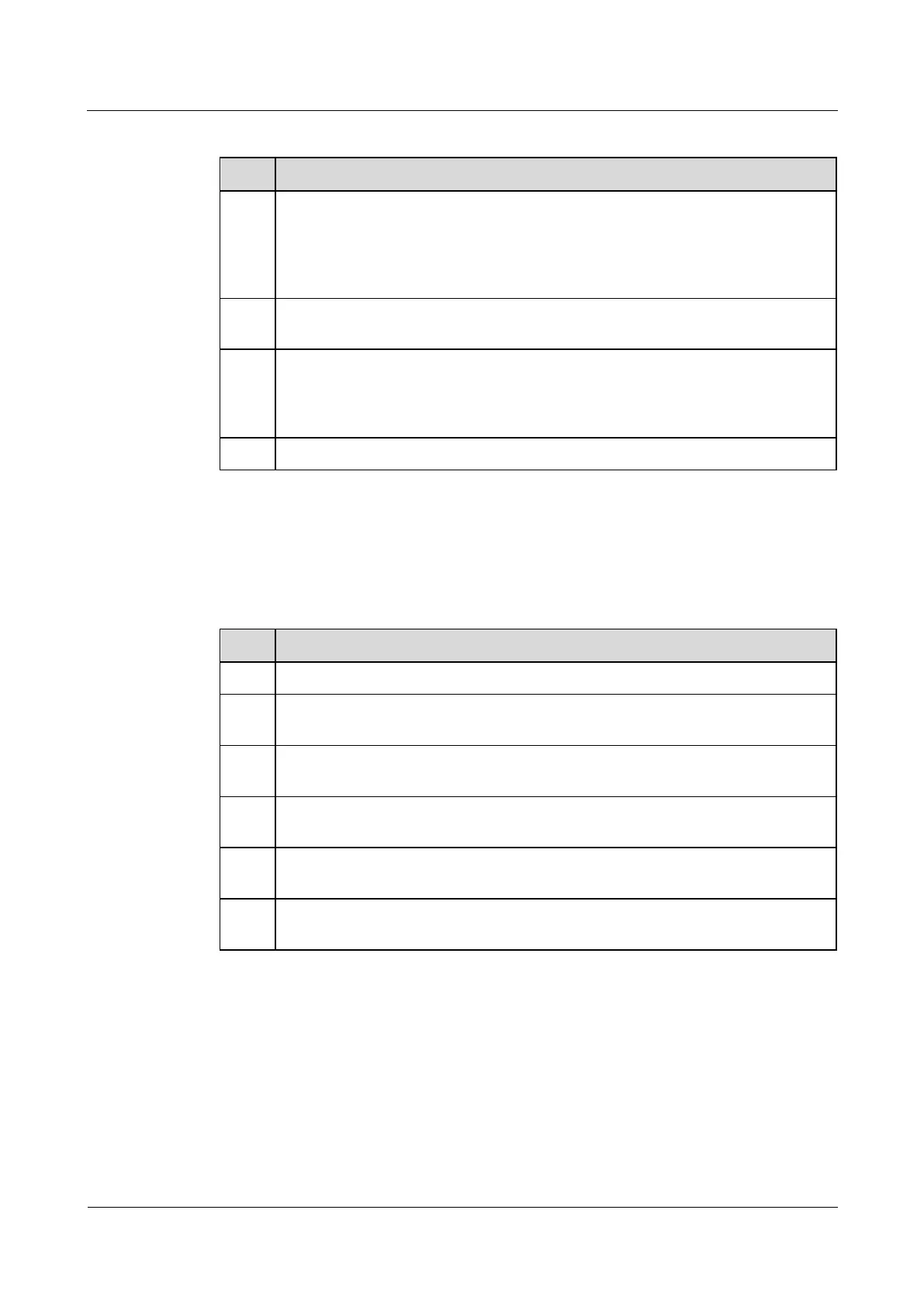AP7052DN&AP7152DN
Hardware Installation and Maintenance Guide
Huawei Proprietary and Confidential
Copyright © Huawei Technologies Co., Ltd.
Table 5-24 Grounding specifications for signal cables
Equip the cable outdoors with a metal jacket, well grounded at both ends, or
connect the ends of the metal jacket to the protective ground bar of the equipment
room. For cables inside the equipment room, install surge protection devices at the
interface to the equipment. The PGND cable for the surge protection devices
should be as short as possible.
The incoming and outgoing signal cables to and from the office and unused wires
inside the cable should be grounded for protection.
The Tone & Data Access (TDA) cable must pass through the Main Distribution
Frame (MDF) with surge protective device (SPD) when going out of the office.
The cable's shield layer should be connected to the protective ground of the MDF.
The MDF should use the same grounding conductor as the cabinet.
Do not route signal cables overhead.
5.3.6 Specifications for Laying Out Grounding Cables
Table 5-25 shows the specifications for the ground cable.
Table 5-25 Specifications for laying out ground cables
The grounding wire should not run parallel to or twist around the signal cable.
Bury ground underground or arrange them indoors. Do not route ground cables
overhead.
Do not connect two cables together to extend the PGND cable, or add any switches
or fuses.
The PGND cable should be an alternating yellow and green plastic insulated one
with a copper core.
The neutral line of the AC power cable cannot be connected to the protective
ground of transmission and communication equipment in the equipment room.
A PGND cable should be as short as possible, with a length of no more than 45 m
(147.64 ft).
5.4 Engineering Labels for Cables
An engineering label serves as an identifier for on-site installation and maintenance after the
installation. Labels on the cables facilitate correct and orderly connection of cables, and easy
maintenance after installation.
Engineering labels are specialized for power cables and signal cables: