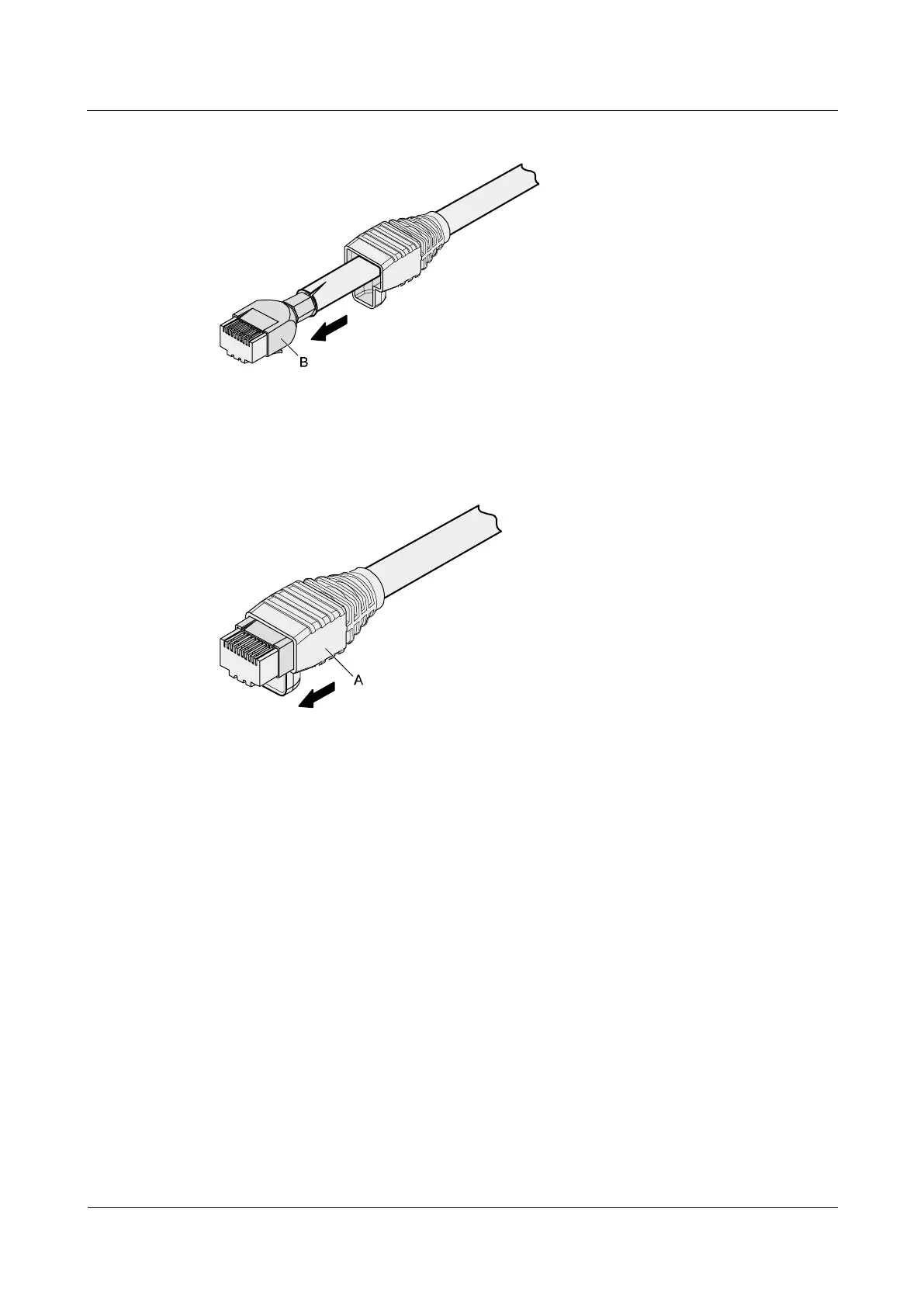AP7052DN&AP7152DN
Hardware Installation and Maintenance Guide
Huawei Proprietary and Confidential
Copyright © Huawei Technologies Co., Ltd.
Figure 5-47 Crimping the connector
Step 10 Push the jacket towards the metal shell until the metal shell is covered. This completes the
assembly of one end of the cable, as shown in Figure 5-48.
Figure 5-48 Pushing the metal shell
Step 11 To complete the assembly of the other end, repeat steps 1 to 10.
----End
5.1.3.2 Assembling an Optimized Shielded RJ45 Connector and SFTP
Network Cables
Context
This topic describes how to assemble an optimized shielded RJ45 connector with a Secure
File Transfer Protocol (SFTP) straight-through network cable as an example. The connector
has a cable support rack but does not have a metal jacket. Such a connector can be used for
crimping CAT. 6 network cables.
Figure 5-49 shows the shielded RJ45 connector.
