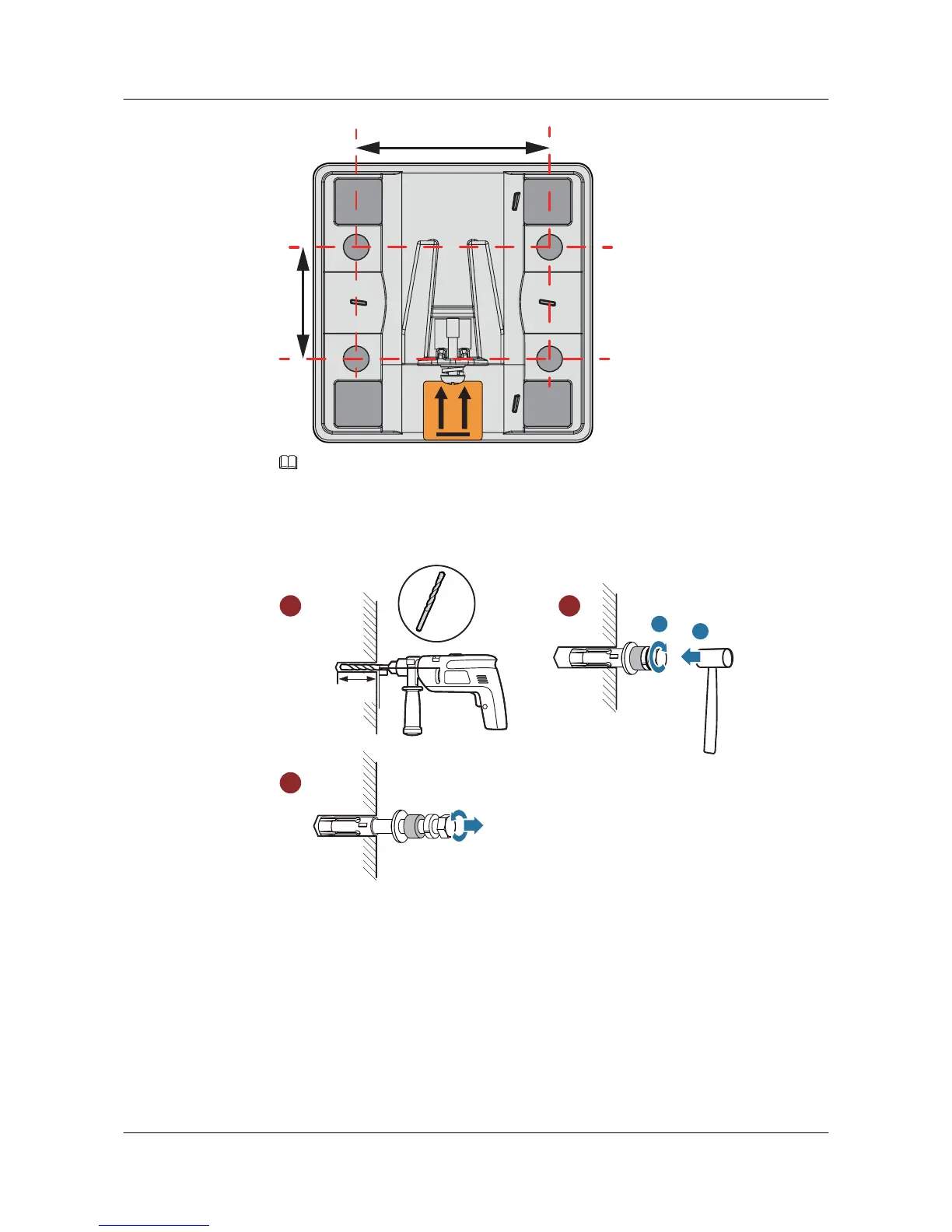NOTE
Install expansion bolts in two diagonal positions to fix the mounting bracket.
2. Use an 8 mm drill bit to drill 35 mm to 40 mm deep holes in the drilling positions and
hammer the expansion bolts into the installation holes until the flat washers are completely
attached to the wall. Then, remove the nut, spring washer, and flat washer in order.
3. Use four M4x12 hexagon socket head cap screws to fasten the AP-side module of the
mounting bracket to the AP.
Huawei AP8030DN & AP8130DN
Hardware Installation and Maintenance Guide
2 AP Installation
Issue 02 (2014-12-05) Huawei Proprietary and Confidential
Copyright © Huawei Technologies Co., Ltd.
17