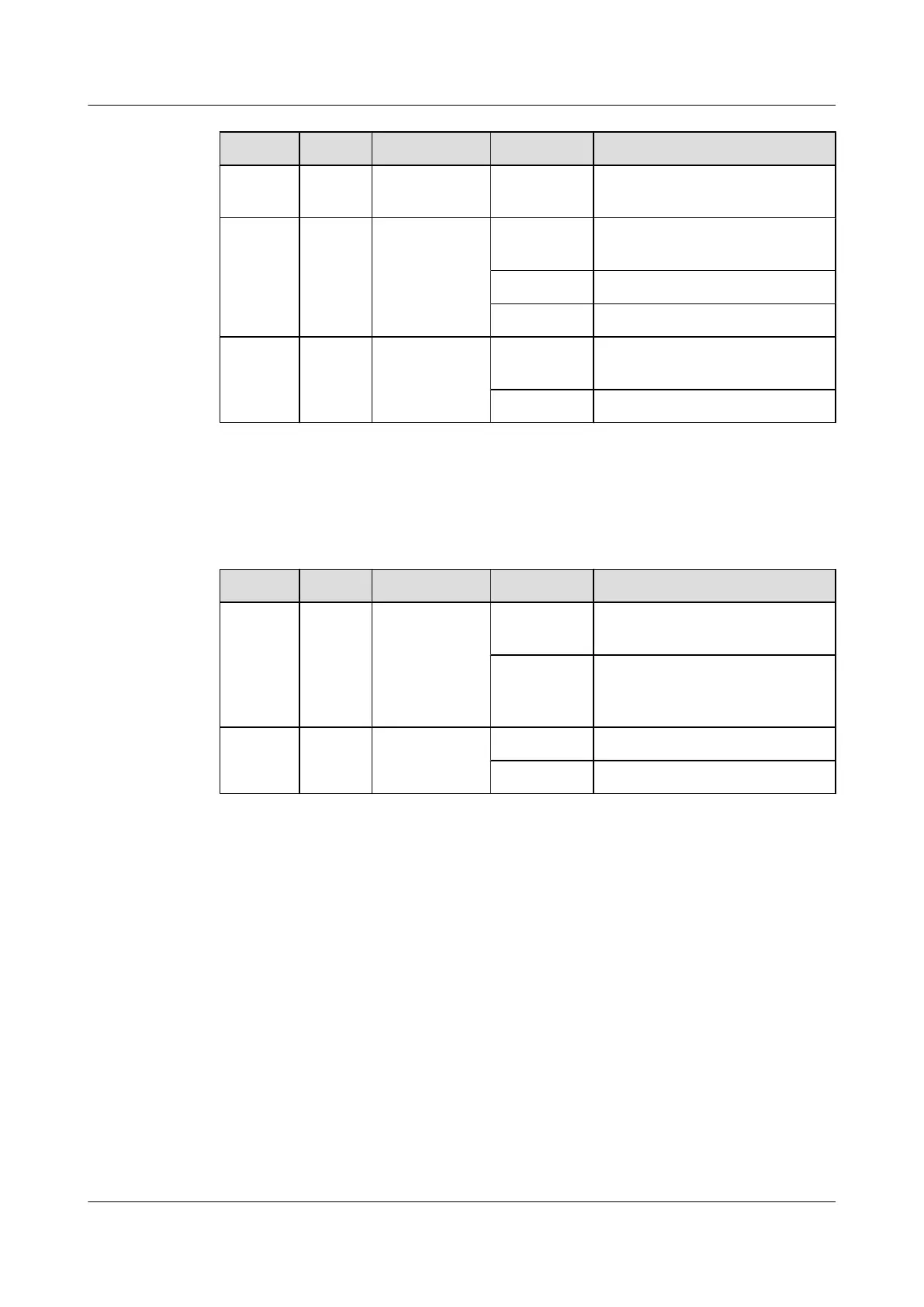Label Color Name Status Description
OFF An error occurs during the running
of the rectifier.
ALARM Yellow Alarm LED ON Output overcurrent alarm or
overtemperature alarm
Blinking The communication is disrupted.
OFF The rectifier is running properly.
FAULT Red Fault LED ON Fan faults, output overvoltage, and
external short circuit.
OFF The rectifier is running properly.
Table 5-8 describes the LEDs on the panel of the monitoring module in the AC/DC power
equipment.
Table 5-8 LEDs on the panel of the monitoring module
Label
Color Name Status Description
RUN Green Run LED Blinking at
0.5 Hz
The module is running properly.
Blinking at 4
Hz
The module is not faulty but unable
to communicate with the PMU
properly.
ALM Red Alarm LED ON An alarm is generated.
OFF No alarm is generated.
DIP Switches
Figure 5-9 shows the DIP switches on the PMU.
BBU3900
Hardware Description 5 Auxiliary Devices of the BBU3900
Issue 11 (2010-11-10) Huawei Proprietary and Confidential
Copyright © Huawei Technologies Co., Ltd.
5-13
