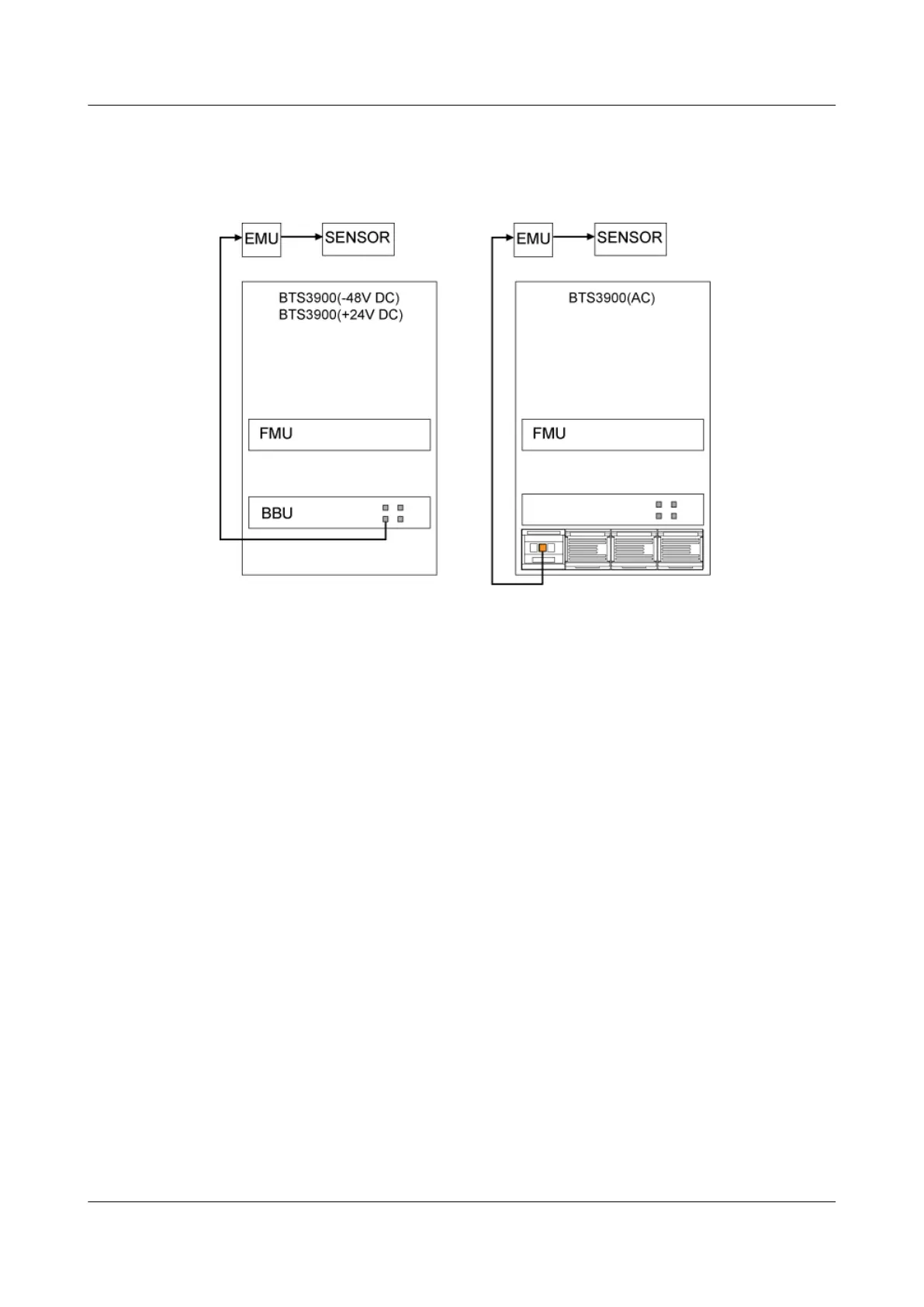l The cable connection of the EMU in the BTS3900 cabinet (AC): The EMU is connected
to the right RS232/RS422 port on the PMU in the AC/DC power equipment.
Figure 3-38 Customized alarms collected by the EMU
3.7 RF Configurations
The RFUs configured in a base station can be DRFUs, GRFUs, WRFUs, LRFUs, or MRFUs.
3.7.1 RFU Configurations
The RFUs configured in a base station can be MRFUs, DRFUs, GRFUs, WRFUs, or LRFUs.
3.7.2 Slot Assignment for the RFUs in a Base Station Working in GSM Only Mode
When a base station works in GSM only mode, the DRFU or GRFU slot assignment in a cabinet
must comply with specific principles.
3.7.3 Slot Assignment for the RFUs in a Base Station Working in UMTS Only Mode
When a base station works in UMTS only mode, the WRFU slot assignment in a cabinet must
comply with specific principles.
3.7.4 Slot Assignment for the RFUs in a Base Station Working in LTE Only Mode
When a base station works in LTE only mode, the LRFU or MRFU slot assignment in a cabinet
must comply with specific principles.
3.7.5 Slot Assignment for the RFUs in a Base Station Working in GSM+UMTS Mode
When a base station works in GSM+UMTS mode, the RFU slot assignment in a cabinet must
comply with specific principles.
3.7.6 Slot Assignment for the RFUs in a Base Station Working in GSM+LTE Mode
When a base station works in GSM+LTE mode, the RFU slot assignment in a cabinet must
comply with specific principles.
3.7.7 Slot Assignment for the RFUs in a Base Station Working in UMTS+LTE Mode
BTS3900
Hardware Description 3 BTS3900 Hardware Configuration
Issue 04 (2011-02-15) Huawei Proprietary and Confidential
Copyright © Huawei Technologies Co., Ltd.
3-41
