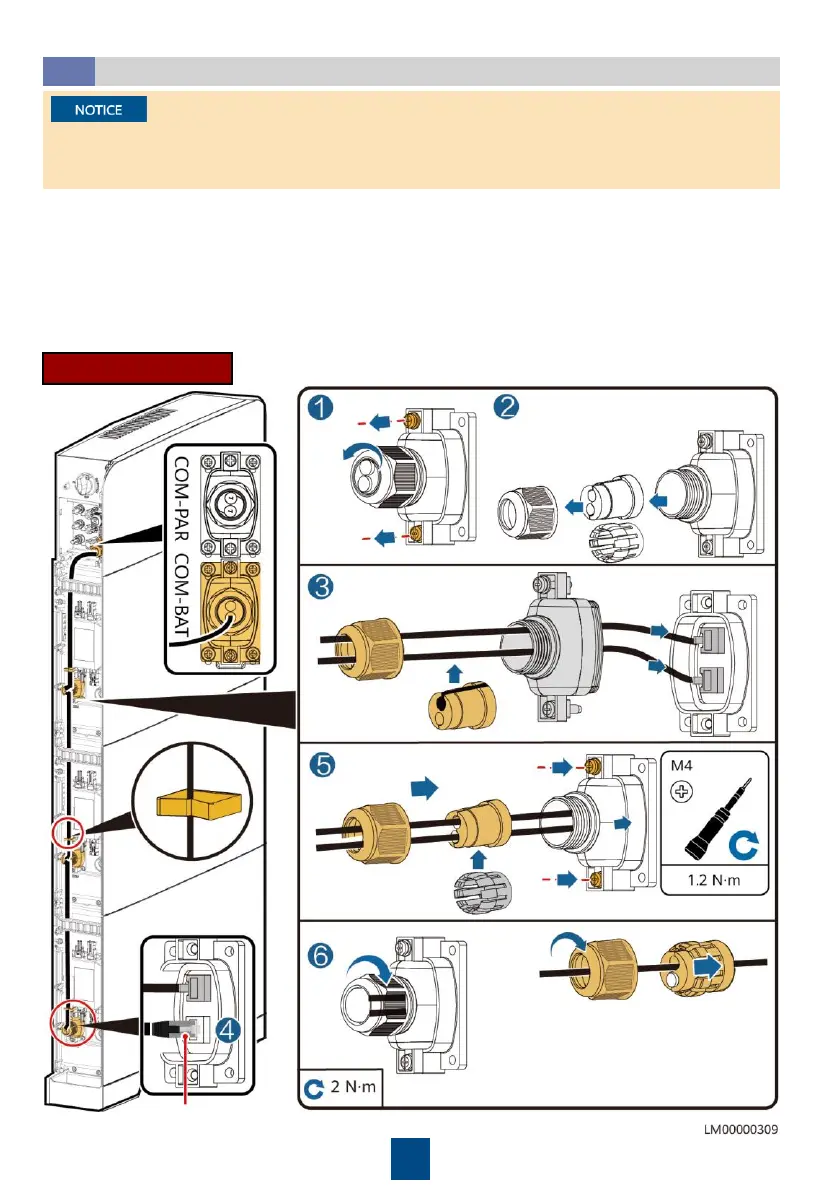19
Installing Battery Module Communications Cables
6.6
When a communications terminal is connected to a single network cable, the waterproof rubber
plug must be installed for the hole with no cable routed. Otherwise, the waterproof
performance may be affected and the device will be damaged.
Locking
cap
Waterproof
rubber plug
Waterproof gland
1. Remove the waterproof gland from the communications terminal of a battery module.
2. Remove the locking cap and waterproof rubber plug from the communications terminal
housing.
3. Install a communications cable for the battery module.
4. Install build-out resistors. Otherwise, the communication will be interrupted.
5. Lock the communications terminal waterproof gland. Reinstall the waterproof rubber plug.
6. Tighten the locking cap and secure the signal cable using cable clips.
7. Install communications cables for other battery modules in sequence.
Install the waterproof rubber
plug for the hole with no
cable routed.
Standard Scenario
Build-out resistor